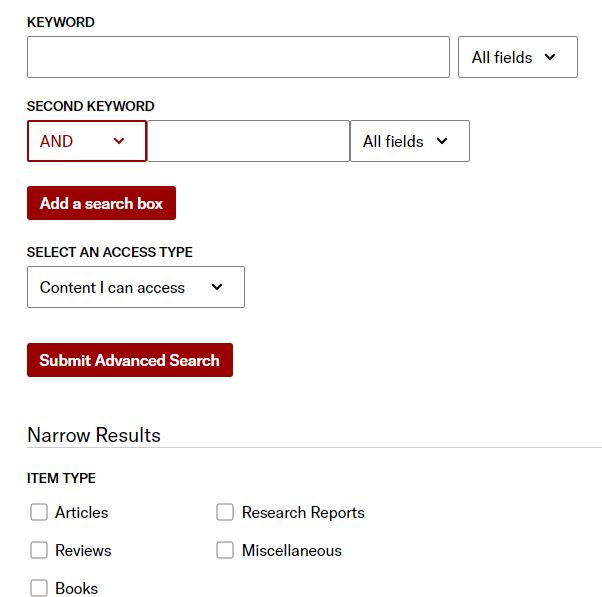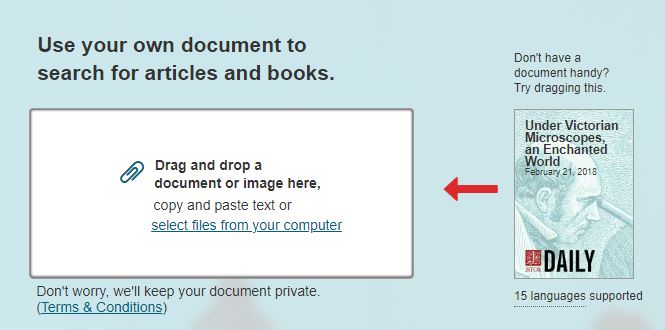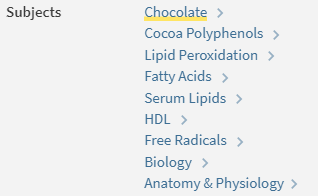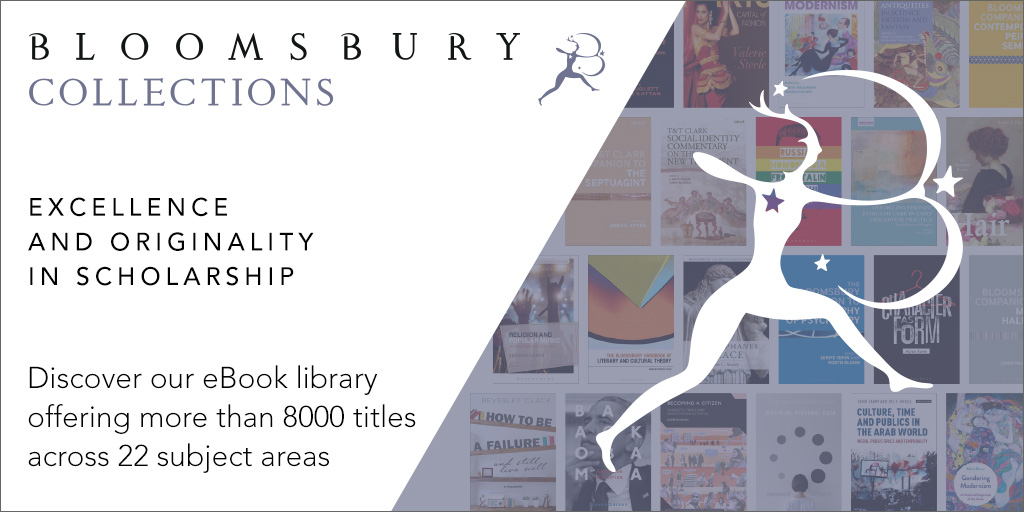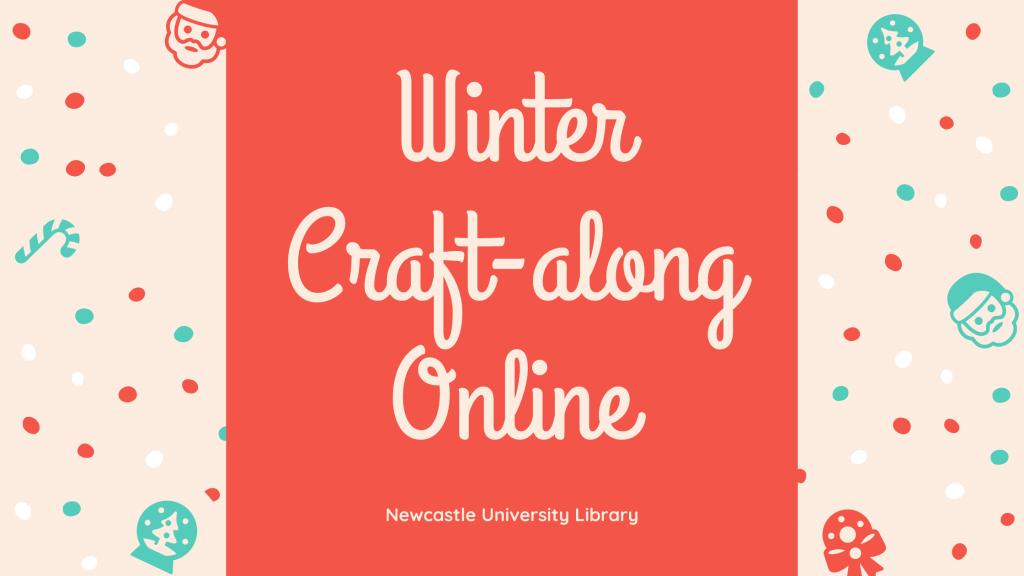
For a few years now the Library has hosted Crafts at Christmas – a wonderful event that brings together staff and students into our Libraries for a time to unwind and focus our creative energies on some Winter crafts. Sadly this year we are unable to host our usual event, so instead we have created a series a blogs highlighting some excellent, but very simple, crafts that you can do in the comfort of you own home.
Our sustainability challenge
This time of year can be not only expensive but full of waste. So our challenge to you is to make these Winter crafts from as many materials that you have lying around the house as possible, such as old wrapping paper, last year’s Christmas cards, or old balls of wool lying around etc.. You’ll be amazed what beautiful crafts you can make out of the stuff you normally recycle or throw away.
3D paper snowflake
Last year I made these stunning 3D paper snowflakes out of the paper packing you get in your Amazon delivery! We make these snowflakes every year in our Crafts at Christmas events – they look really complicated, but are really easy. Why don’t you give them a go. All you need is paper, scissors, a stapler and sticky-tape…
Origami paper box
Another really simple paper craft, but instead of buying origami paper why don’t you make them out of old wrapping paper or even old, thin Christmas cards. These wee boxes are great for holding sweet treats for a loved one.
Recycled paperback folded Christmas tree
This is another super easy and very effective paper craft that you can do using an old book or magazine or catalogue. You don’t need any other materials other than the pages of the book, but you can decorate the tree afterwards if you like (I made origami lucky stars for the top of my tree):
Paper ball decorations
These are so pretty and all you need is string, glue and paper – we suggest using magazines and leaflets that you have had through the front door. Takeaway menus are great for it!
Share the Joy
We would love to see your crafts, so why don’t you share a photo and tag us in Twitter, Instagram or Facebook, and use the hashtag #NULWinterCrafts2020.
Look out for Part 2 and Part 3 with even more crafts for you to try.