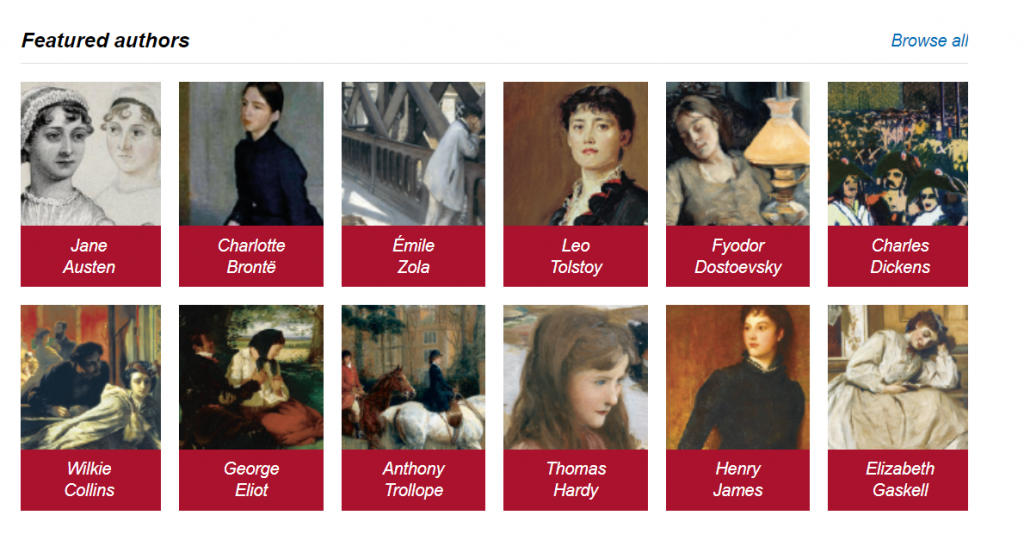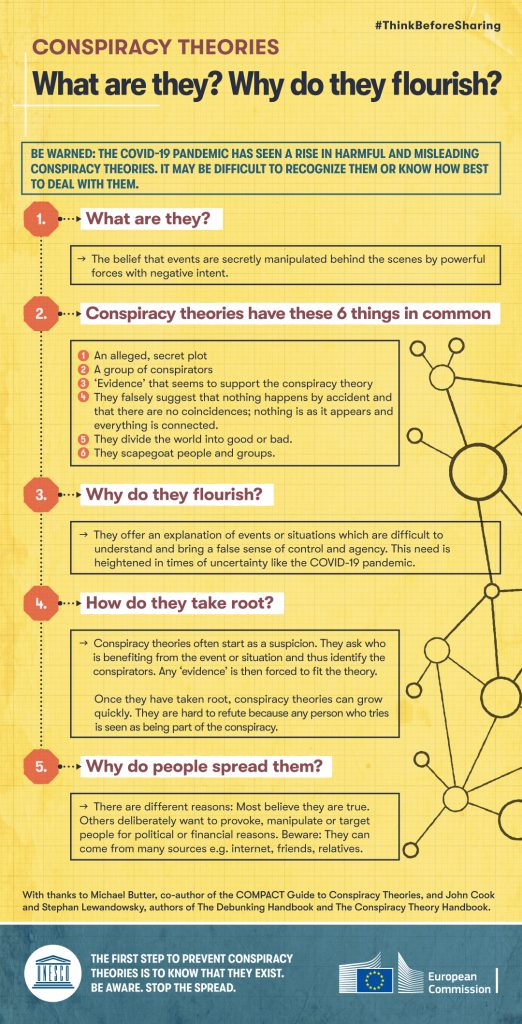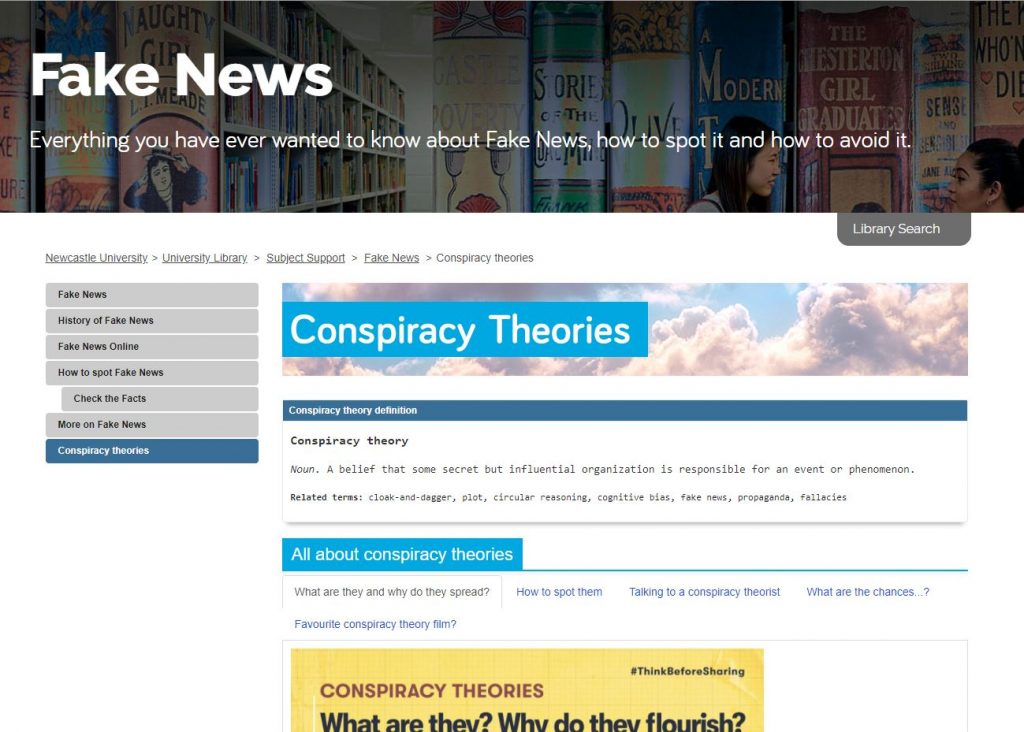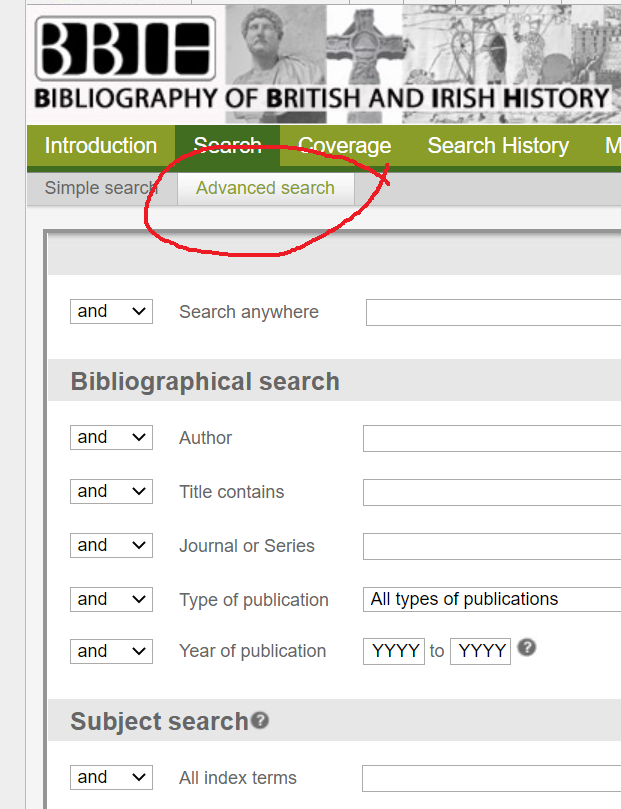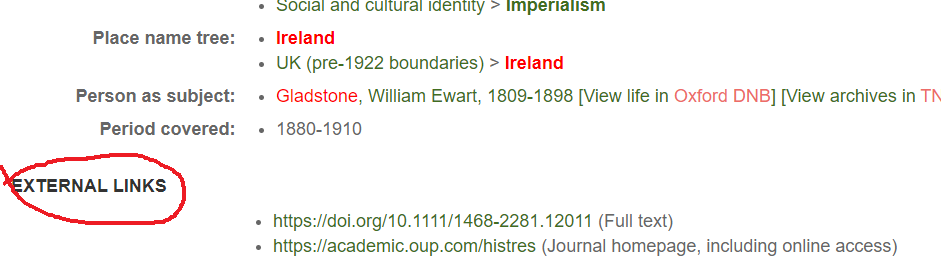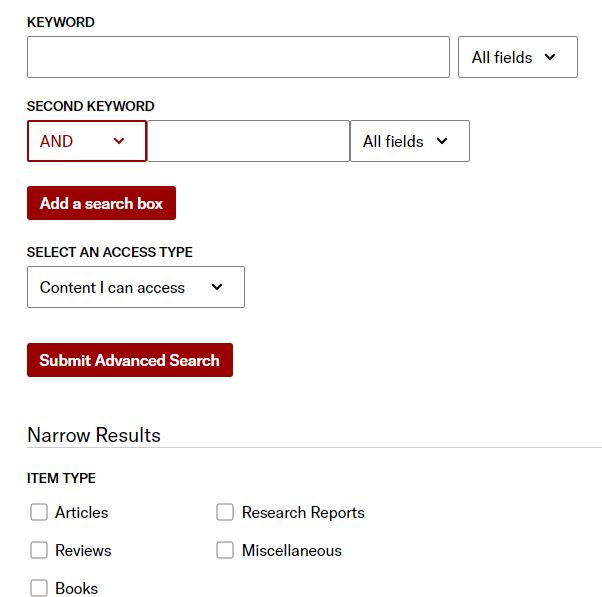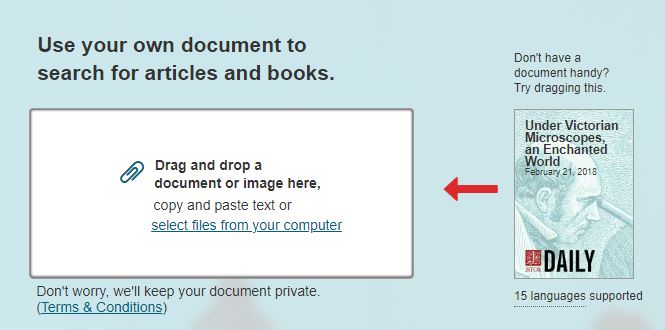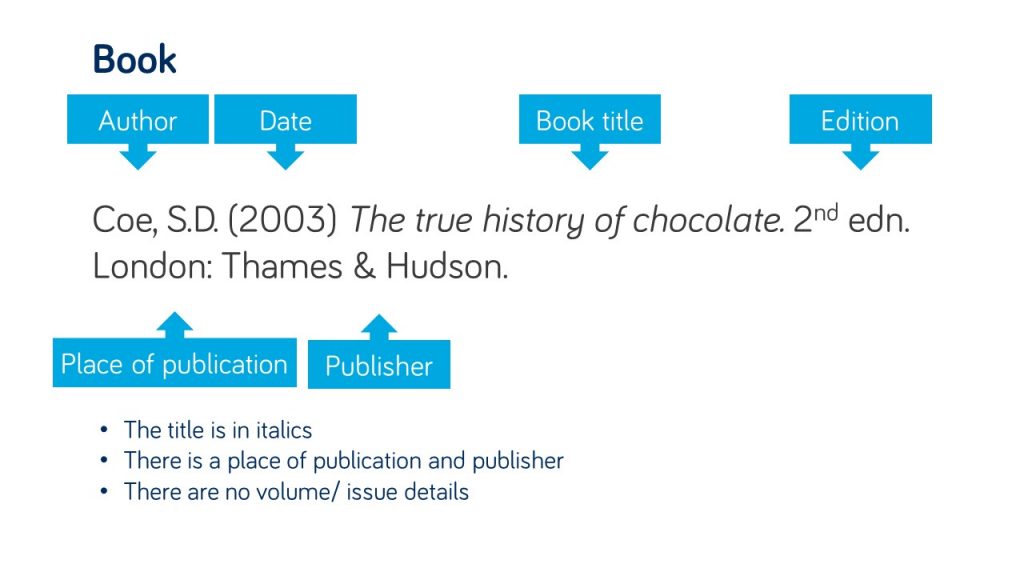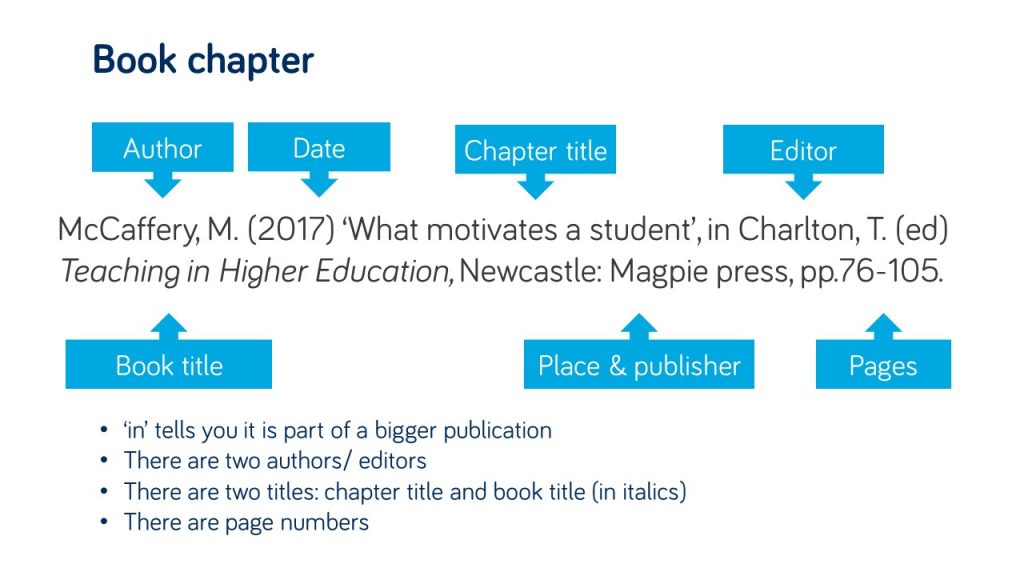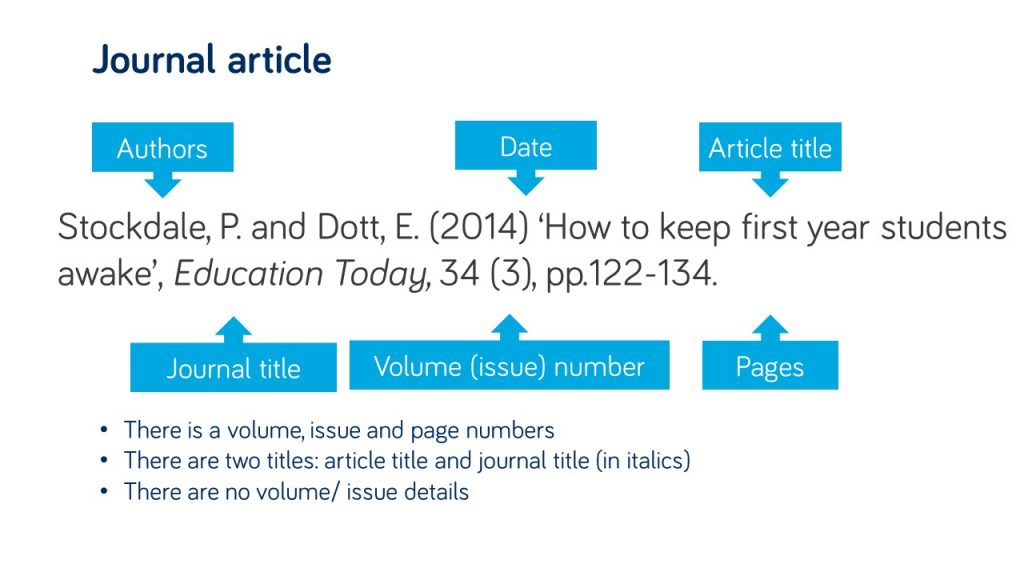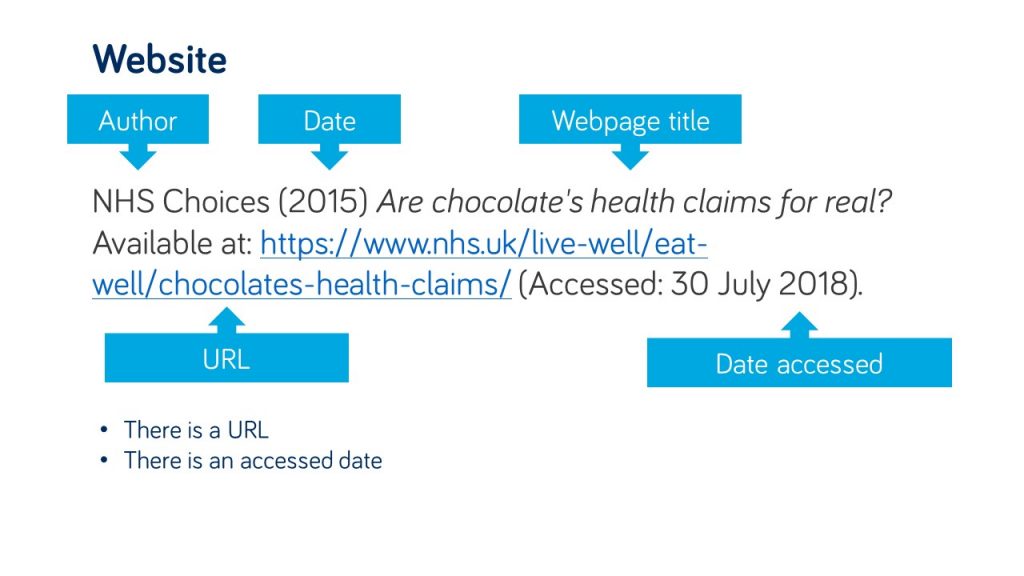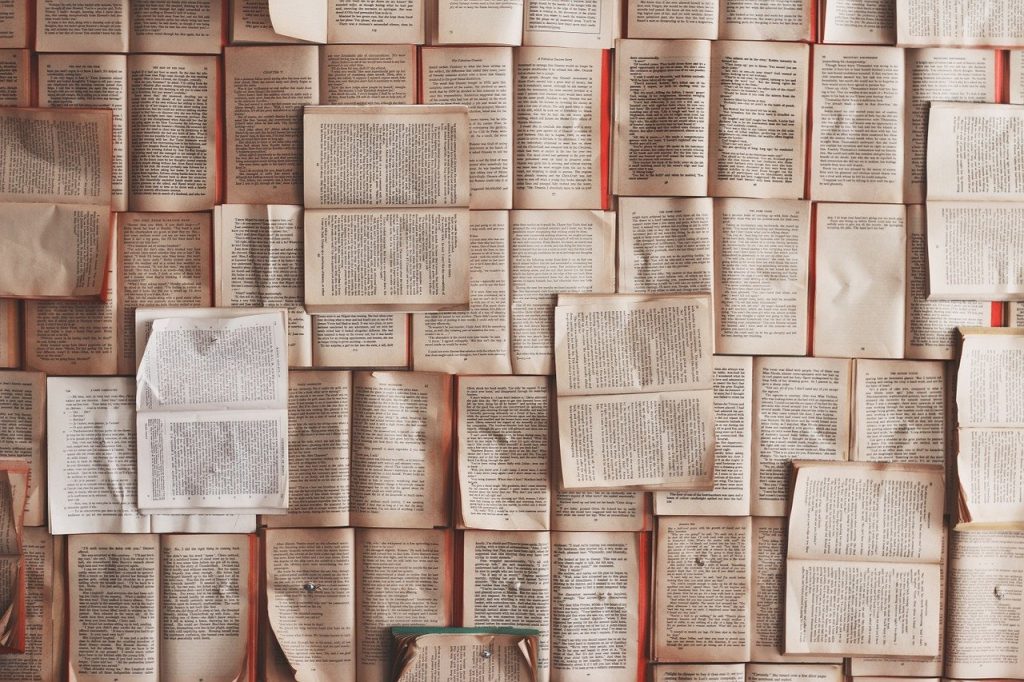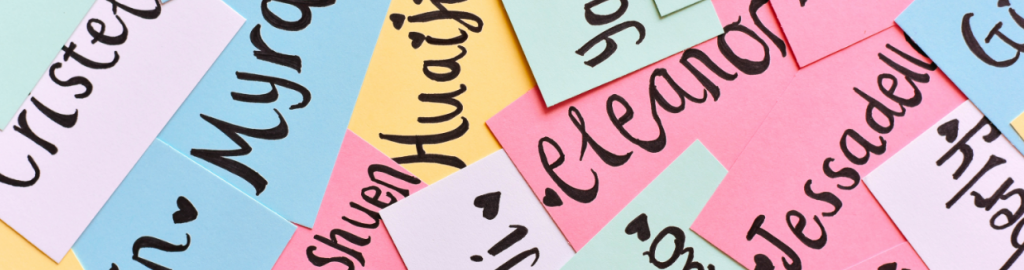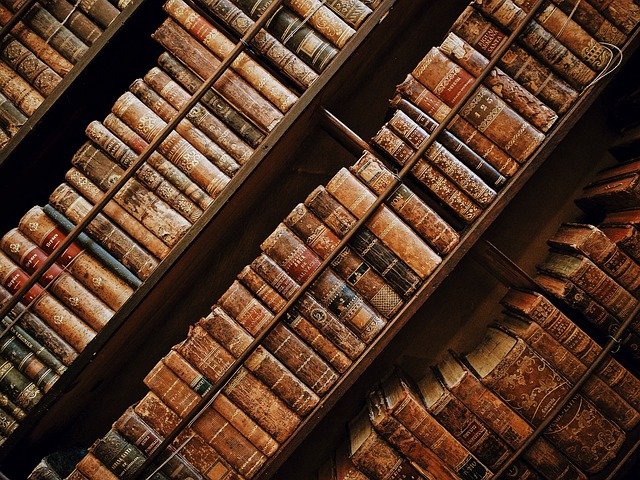
The Library has access to thousands of contemporary books online, but did you know we also have online access to almost every work published in the English language from the invention of printing in the fifteenth century to the start of the nineteenth century?
Read on to find out about five of our major historic book collections online, and how to get the best out of them.
1. Early English Books Online (EEBO)
EEBO gives access to the full text of almost every book published in the British Isles and British North America between 1470-1700. It contains over 146,000 titles, including literary works, royal and parliamentary documents, ballads, tracts, and sermons, giving a unique insight into the cultural and political life of that period. You can read works by major figures such as Shakespeare, Newton and Galileo, as well as many lesser-known works. EEBO displays digital facsimile images of every page of content, and full text transcription is available for many of the texts.
You can search, browse and export from EEBO in various ways, and all the individual works are individually catalogued on Library Search as well. If you are likely to be making frequent use of EEBO, we’d strongly recommend you spend some time exploring this EEBO guide, as it gives tips on key aspects such as searching for spelling variants.
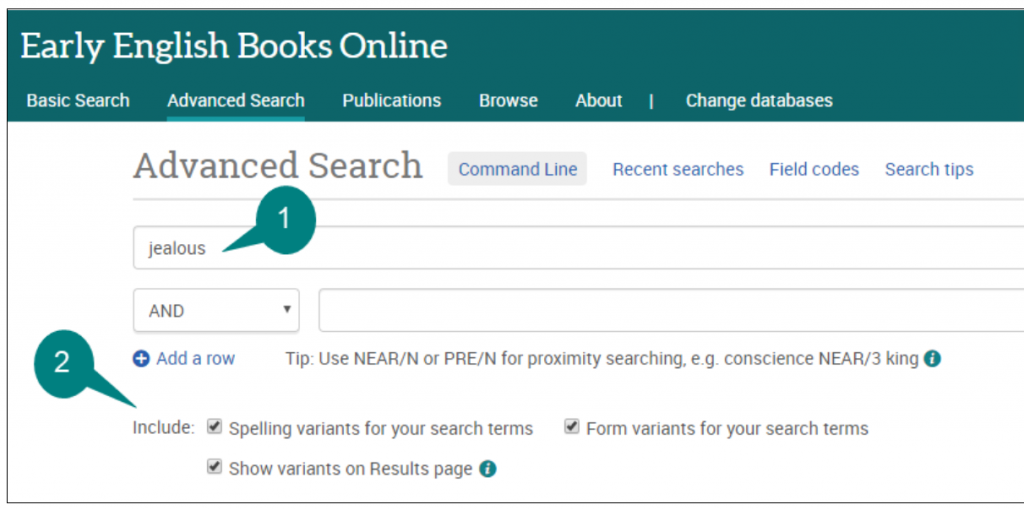
2. Eighteenth Century Collections Online (ECCO)
ECCO gives access to the full text of every book printed in the United Kingdom, and territories under British colonial rule, in the eighteenth century. It contains over 180,000 titles, including literary works, royal and government proclamations, schoolbooks and petitions.
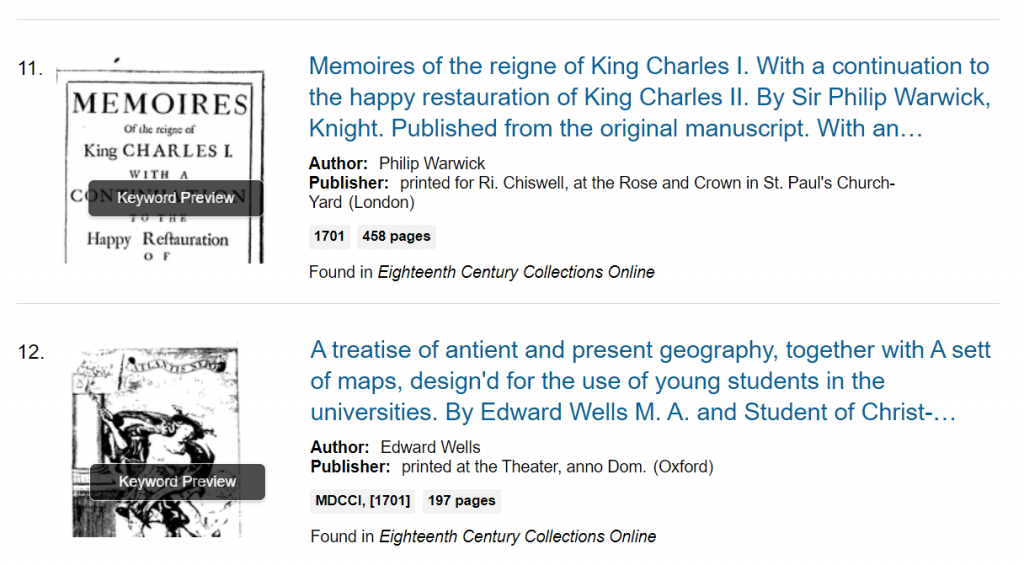
As with ECCO, digital facsimile images of every page are provided, and optical character recognition enables full text searching. All items are individually catalogued on Library Search, but we’d recommend searching directly from the ECCO interface to benefit from advanced search options, and special features such as term frequency and topic finder. As ECCO is part of the Gale Primary Sources platform, you can cross-search it along with other Gale resources, such as historic newspapers.
3. Early European Books
The Early European Books collection complements EEBO, and aims to encompass European printed material from circa 1450-1700.
Content comes from major European libraries, and is being added to regularly (we currently have access to over 25,000 titles). Facsimile images scanned directly from the original printed sources are provided, and detailed catalogue records help you search (we recommend choosing Advanced Search to see the full range of options).
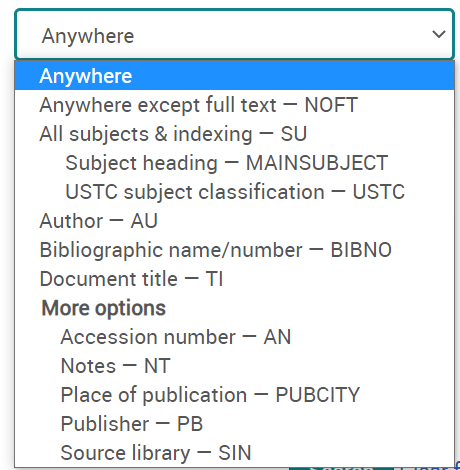
These books aren’t individually catalogued on Library Search, so you’ll need to search directly from the Early European Books interface.
4. Oxford Scholarly Editions Online (OSEO)
OSEO enables you to explore old works in new ways. It brings together authoritative editions of major works, so you can explore variations between editions, annotations and extensive notes side-by-side with the texts, or you can just read the texts on their own.
We have access to 272 Oxford editions, containing 344 works, including poetry, prose, drama, essays and correspondence, in the following categories: Romantics Prose; Romantics Poetry; 18th Century Drama; 18th Century Prose.
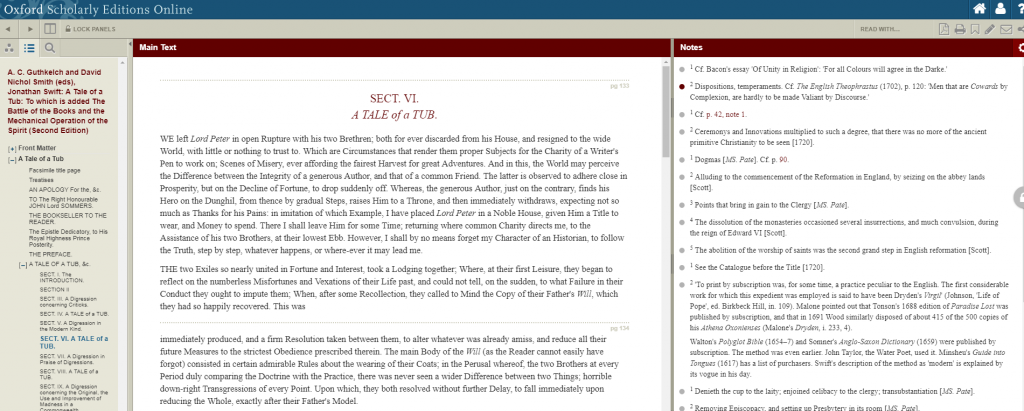
You can browse by work, edition or author, or search in highly specific ways (e.g. just search within notes or stage directions) to pinpoint exactly what you want.
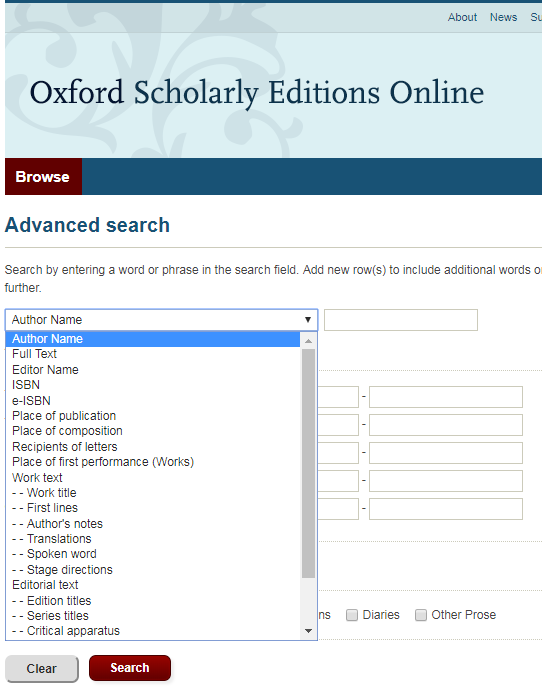
The editions are individually catalogued on Library Search, but we’d recommend searching for works and editions via the OSEO interface itself. If you haven’t used OSEO before, we’d strongly recommend watching this introductory video, so you can understand its potential and how to get the best out of it.
5. Oxford World’s Classics
Stop press! We’ve just bought access to this new online collection of over 300 works from the 18th and 19th centuries. Read our separate blog post to find out all about it.