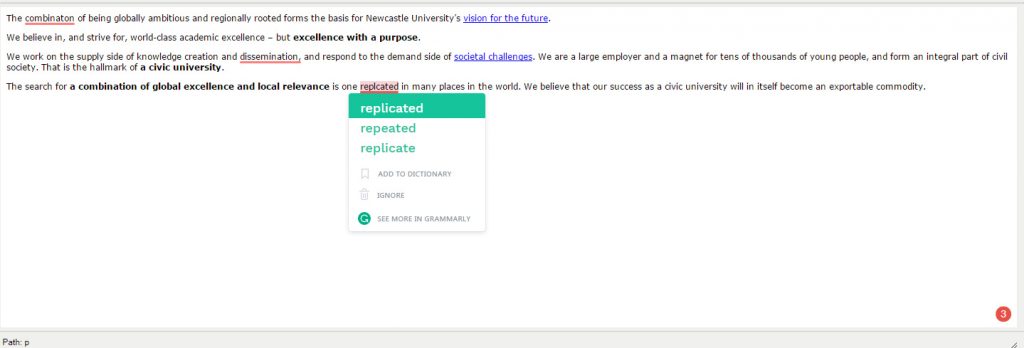Content evaluation tools, like Siteimprove, help you to fix problems like misspellings on your live website. But what about catching the mistakes before they’re made public?
For the past month or so I’ve been testing a browser-based spelling and grammar checker that highlights any issues as you type. It’s called Grammarly. You might have seen one of their ads as you’ve waited for a video to play on YouTube?
Add the browser extension to Chrome and you’re ready to go.
The extension works in most browser-based text editors, from webmail to social media and of course, T4. As you type you’ll see errors highlighted in red. When you hover over them an explanation of why they’ve been picked up is given along with suggested corrections. Just like the spellchecker in Word, you can review the identified errors and choose to accept or ignore them.
You can choose to sign up for a free account (although it’s not necessary) to get access to additional features:
- choose British English rules for spelling, punctuation, and grammar
- add words to your personal dictionary
- write directly in Grammarly or upload documents for checking
It’s not perfect, and I’d advise you to read the explanations and use your judgment as to whether you accept them or not. It’s also not a substitute for proofreading your content before it’s published, but it’s a pretty good tool to help you take a step towards minimising spelling mistakes and grammatical errors.