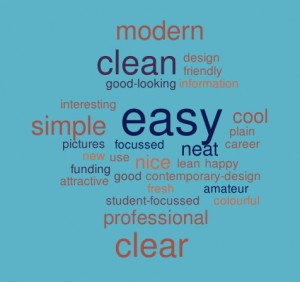We like to keep ourselves up to date with the latest developments in the web industry by reading. A lot.
We read books, articles, websites and blogs and thought we’d pick some of the quotes we really, really like. Hopefully you can spot why…
Usability
“When I look at a web page it should be self-evident. Obvious. Self-explanatory.
“I should be able to ‘get it’ – what it is and how to use it- without expending any effort thinking about it.”
Steve Krug
Don’t make me think
“It is very important that your website is visually pleasing. However it is much more important your website is useful.”
Gerry McGovern
Killer Web Content
Your content is important
“Language is at the heart of communication, and the only purpose of a website is to communicate.”
Seth Godin
The First Rule of Web Design
“Your writing is important. At the end of the day, you’re a person communicating with other people.”
Nicole Fenton and Kate Kiefer Lee
Nicely said. Writing for the web with style and purpose
“If the heading is the hook, the summary is the line that pulls you in. The summary gives readers all the information they need to decide whether to read on or not.”
Gerry McGovern
Killer Web Content
“A person who produces content without understanding the tasks the content needs to support is a dangerous person indeed.”
Gerry McGovern
The Stranger’s Long Neck
“With the limitations of the mobile screen as a guideline and a barrier, you’d naturally have to write differently.
- You’d get to the point.
- You’d put the most important information up front.
- You’d remove all the marketing jargon and fluff.
- You’d write short declarative sentences.
- You wouldn’t use a long word when a short one would do.
- You’d make every word earn its place.
Writing this way isn’t just good for writing for mobile. It’s good writing for everyone.”
Karen McGrane
Content Strategy for Mobile
Going mobile
“Use going mobile as a lens to make all our content better regardless of platform.
“It’s a big chance to create a better user experience by improving the quality of our content. Let’s not waste it.”
Karen McGrane
Content Strategy for Mobile
“The work you do now, to structure content for reuse and get it ready for mobile, is going to also make that content more prepared for wherever the future takes it.
“Considering all the different devices on which your content may be displayed forces you to focus – to take stock of what’s really important and to get rid of things that aren’t.”
Sara Wachter-Boettcher
Content Everywhere
Your messaging
“Messaging is the art of deciding what information or ideas you have that you want to give to – and get from- your users.”
Kristina Halvorson and Melissa Rach
Content Strategy for the Web
“Use the mobile screen’s constraints to help prioritise your primary, secondary and supporting messages.”
Karen McGrane
Content Strategy for Mobile
“You must have an ending to your content that is a call to action. Good web content is always task-focused, and the best ending allows your customers to go about completing their tasks.”
Gerry McGovern
Killer Web Content
A final thought…
“Today, many websites are damaging the reputation of the organization. Every time someone finds the wrong content or clicks on a broken link, the brand is hurt.”
Gerry McGovern
Killer Web Content
Feel inspired
So, do you feel inspired? And can you tell why we like these quotes?
These experts all advocate good writing practice to improve the website experience for all.
They all absolutely, utterly agree on one thing: content is king.
You don’t have to be a designer or a developer to create a useful, successful website at the University (we’ll do that for you) but you do have to care about your content.
References