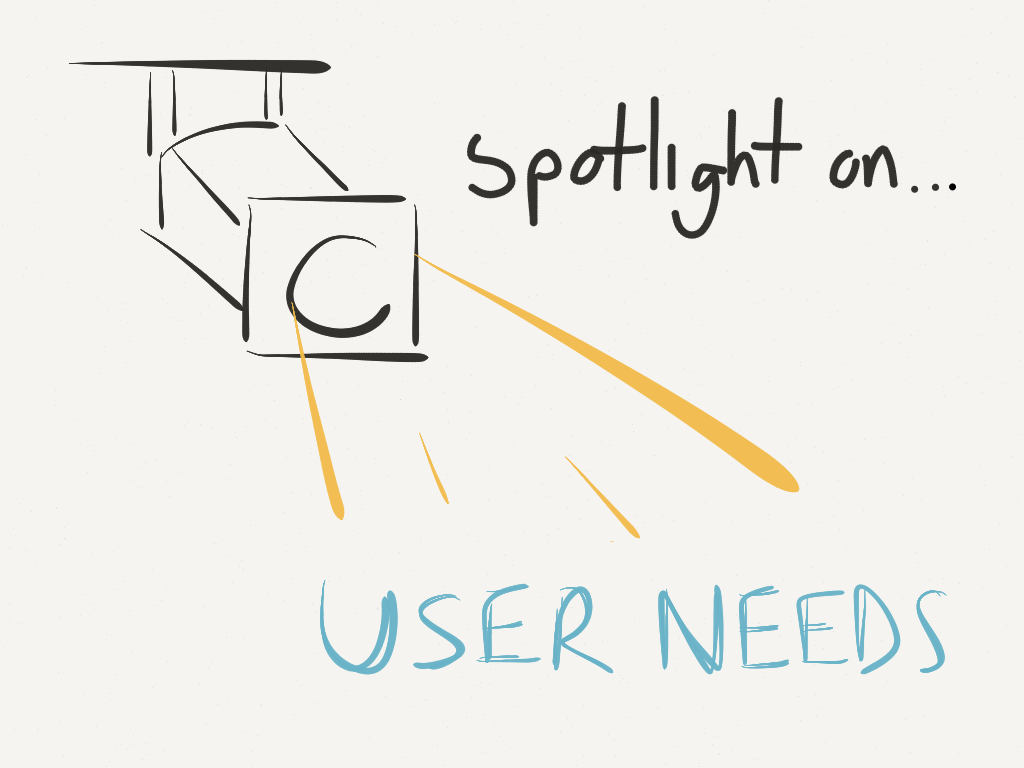Our team has successfully implemented two huge content strategy projects (Undergraduate and more recently Postgraduate) yet we’re always looking to improve our skills in this area. Lisa and I attended the latest Nielsen Normal Group (NNG) training on Content Strategy to pick up even more pointers.
We weren’t disappointed. It was a really inspiring and practical course, full of great ideas for techniques to help with content creation, and client buy-in.
We came back fired-up with loads of ideas to improve our processes and firm up our strategy – I left with a long ‘to do list’.
And the even better news? Turns out that by following the guidance from NNG and other experts in content strategy, we’ve done a fantastic job at the University, and we can take pride in what we have achieved so far.
Approval from the experts
Affirmation from a room-full of content professionals that the work we are doing is; absolutely the right thing to do to improve our websites, pretty advanced and even admired – followed by requests to share our best practice with others…well, wow!
It sure felt like a pat on the back from our peers that understand what we are trying to achieve, and a real boost to the team just when we needed it.
Top five tasks on our content strategy ‘to do list’
So, on to our to do list, here’s just the top 5…
- We’ve created a really good content strategy for Postgraduate – now we need one for the rest of the University
- Apply content strategy to our content strategy – pull out the top five principles and use them everywhere as keywords in our communications
- Create a University-wide tone of voice
- Use the results of our content audits in a more visual way to help colleagues see the benefits of our work, and the improvements made to usability, readability, accessibility etc
- Share Google’s outline about how to get good search results – and how we already do this in our content guidelines, and the training we deliver
Discover for yourself
If you’re interested in where we got our content strategy inspiration from – and more importantly why content strategy is so important for websites – there is a wealth of guidance available.
I’d recommend ‘Content Strategy for the Web’ by Kristina Halvorson and Melissa Rach. It’s a really easy read, and pretty much a step by step guide that has lived on my bedside table for many a month.