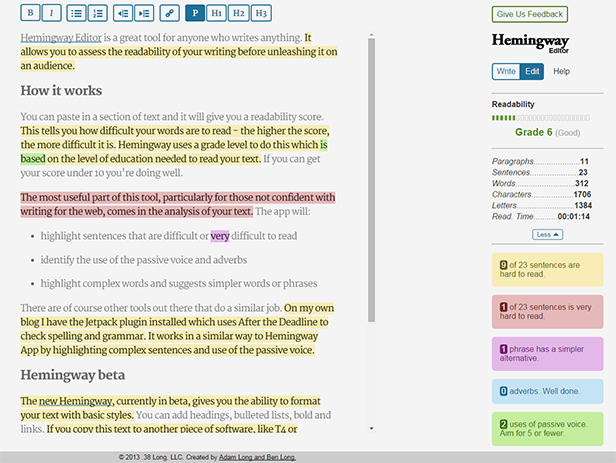Hemingway Editor is a great tool for anyone who writes anything. It allows you to assess the readability of your writing before unleashing it on an audience.
How it works
You can paste in a section of text and it will give you a readability score. This tells you how difficult your words are to read – the higher the score, the more difficult it is. Hemingway uses a grade level to do this which is based on the level of education needed to read your text. If you can get your score under 10 you’re doing well.
The most useful part of this tool, particularly for those not confident with writing for the web, comes in the analysis of your text. The app will:
- highlight sentences that are difficult or very difficult to read
- identify the use of the passive voice and adverbs
- highlight complex words and suggest simpler words or phrases
There are other tools out there that do a similar job. For example, on my own blog I have the Jetpack plugin installed which uses After the Deadline to check spelling and grammar. It works in a similar way to Hemingway App by highlighting complex sentences and use of the passive voice.
Hemingway beta
The new Hemingway, currently in beta, gives you the ability to format your text with basic styles. You can add headings, bulleted lists, bold and links. If you copy this text to another piece of software, like T4 or WordPress, the formatting is copied too.
Concluding remarks
We use this tool a lot within the Corporate Web team when producing copy for the website. It’s an easy way to check how readable your words are, putting your visitors in a better position to understand your message.
Try it out on some text from your website and see what small changes you can make to improve your writing. My greatest achievement is getting some text down from grade 41 (yes, you read that right) to grade 10. See how you get on.