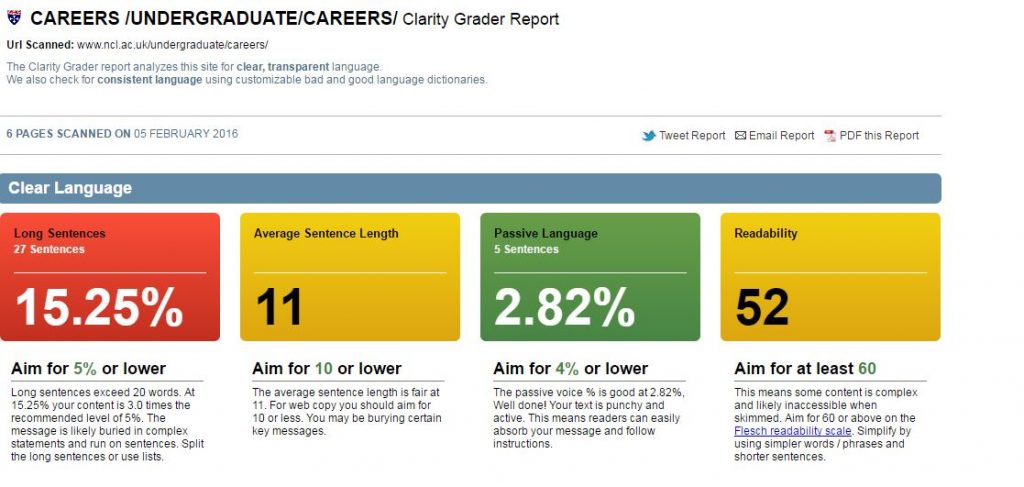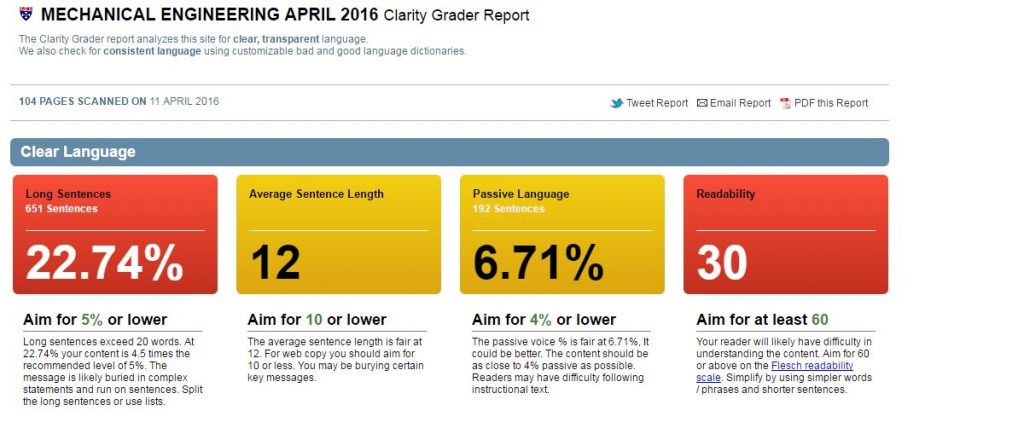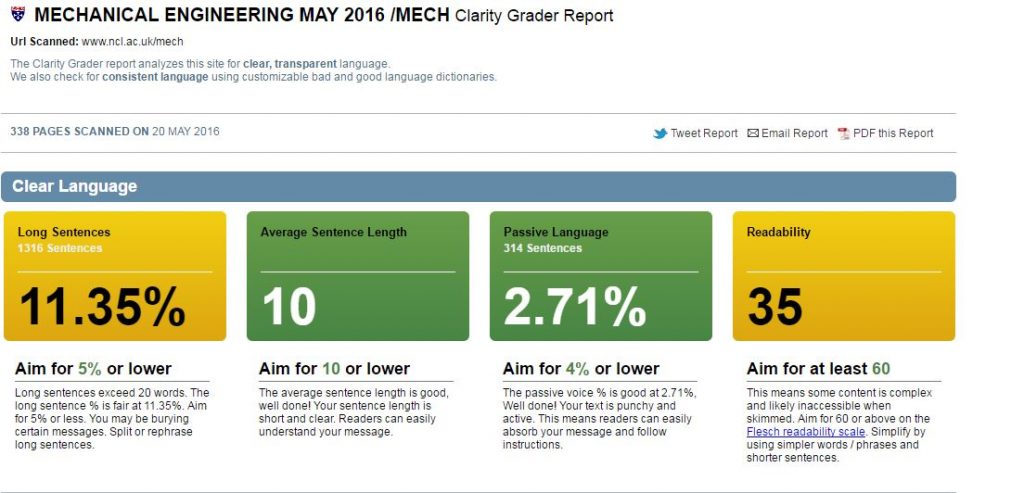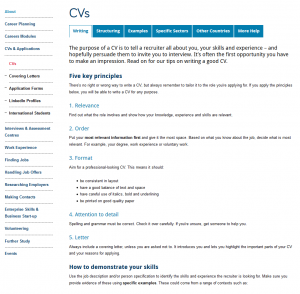Go Mobile programme
Linda met with the School of History, Classics and Archaeology to line up their site for Batch 4. She’s also been working on the Business School website to make sure it’s ready to go.
This last week has been all about the proofreading and final amends to sites to get them ready for launch on 29 July (today).
Emily’s been working on the NICR and CEAM sites to get them ready to go live, and has also helped out with the proofing of the Business School site.
Emma C made the final amends to the School of English Literature, Language and Linguistics website before passing it on to Andrew for proofing.
Andrew’s worked on editing sites for the Cardiovascular Research Centre and Institute of Cellular Medicine, before proofing English and helping proof the Business School site. He’s also completed the audit for CURDS in Batch 4.
Anne’s been proofing the Maths & Stats website ready for go live on 29 July.
Fen has been working on the School of Mathematics and Statistics website, and proofing the School of Chemistry website ready for go live today. She’s also been prepping for Batches 4 and 5, with audits of the Conference Team, Catering and Business Services websites.
Lisa has edited the School of Chemistry website, which has been proofed by Fen with help from Jane, who has pitched in with proofing for a number of sites. Jane also met with Accommodation to discuss further developments to their site, which launched in Batch 2.
There’s always ongoing planning for the next batches. Emma B and Linda have mapped out work in Batches 4 and 5.
Design and Technical developments
Catherine completed the colours and styles for websites in Batch 3 and has started some of Batch 4
Catherine has been building a T4 widget to provide Directions to our schools, faculties and services, with input from Jane and Andrew.
Peter has been conducting the technical preparation of websites in Batch 3, ready for Go Live on the 29 July (today).
Campaigns and other developments
Linda and Catherine met with the Advancement Team about design requirements for the new system they are implementing to manage the alumni community and events.
Peter dealt with a request from NU London to add campaign tracking from Rubicon.
Training and support
Fen and Linda delivered a full day training in Planning and Writing Web Content.
Andrew has delivered a half-day of media management training.
We’ve received 39 support requests through the NU Service Helpdesk and have resolved 22 of them.
Plans for the next few weeks
Starting Batch 4: audits, kick-off meetings and planning.