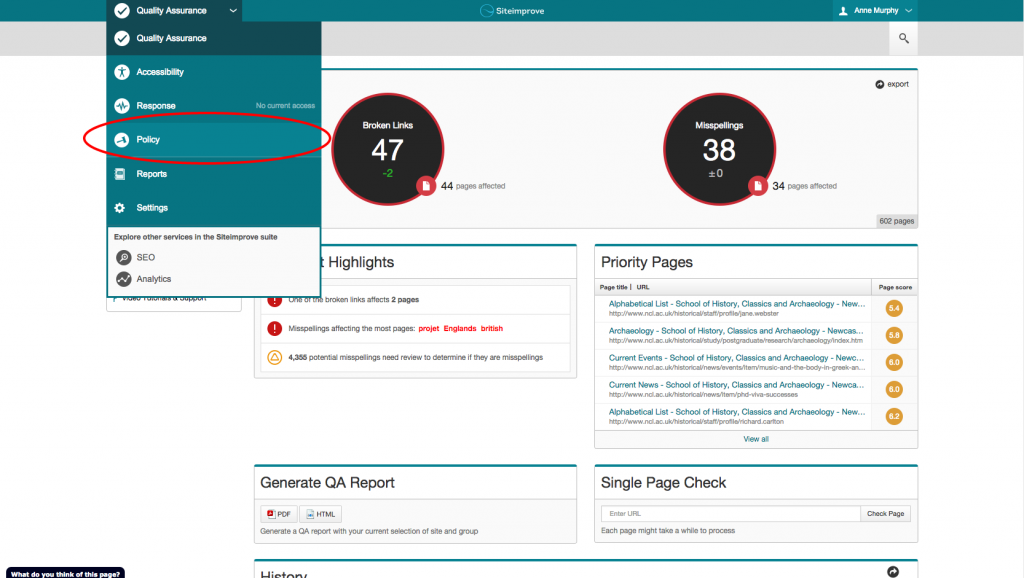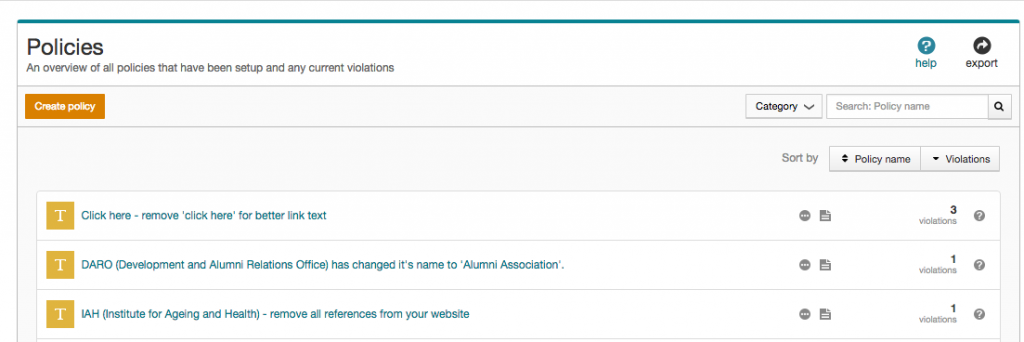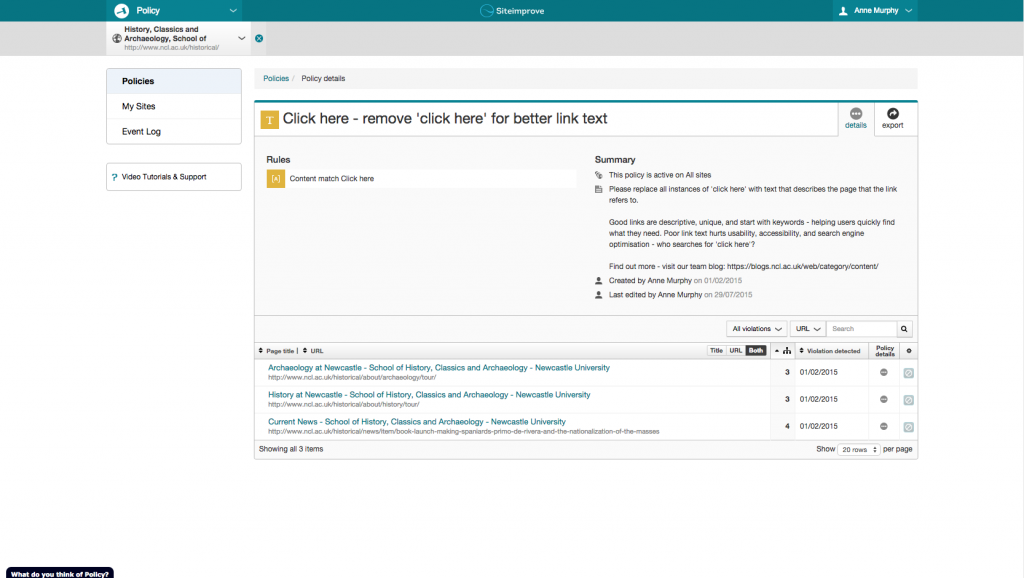Use of consistent language and terminology helps to raise the reputation of your website.
We have content standards and style guides in place for the University.
But, with over 100 websites and many editors, communicating and maintaining standards is a challenge.
We use Siteimprove, a quality assurance software, to help us find and fix broken links and misspellings on our websites.
Use Siteimprove Policy to remove unwanted content
Siteimprove also has a Policy function that we’re using to inform our editors about:
- terms we don’t want on the website – such as ‘click here’
- content changes – eg name of an Academic Unit or Service, or highlighting content that has changed its address
- reinforcing a standard term – eg Newcastle University not University of Newcastle upon Tyne
Siteimprove does the hard work of finding and listing the content that needs fixing. This makes it easy for editors to follow our content standards.
If you’re a University web editor already using Siteimprove you can start using the Policy tab today.
How it works
You can find the Policy tab in the Services drop down menu:
Here you’ll find a list of policies created by the web team, and the number of violations on your website:
Clicking on a policy description reveals:
- a policy summary
- advice on what the editor needs to do
- a list of all pages where a violation occurs
You know where the errors are, now let’s get those violations down to zero!
Create your own policies
You can create local website policies for terms that are specific to your content. View the Siteimprove Policy video tutorial to get started.
Access to Siteimprove
Request access to Siteimprove (University Login required) to get started on your website content clean up.