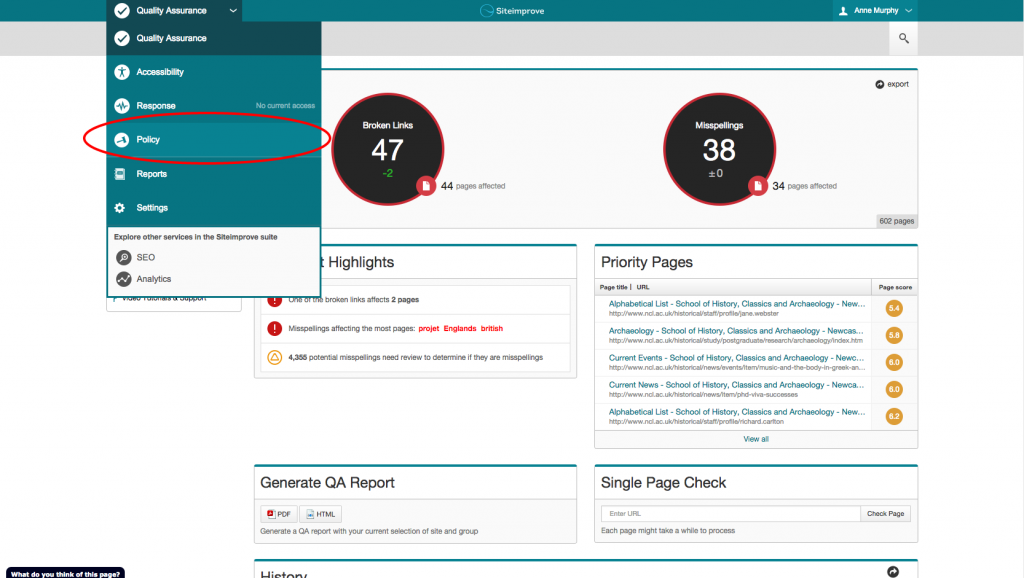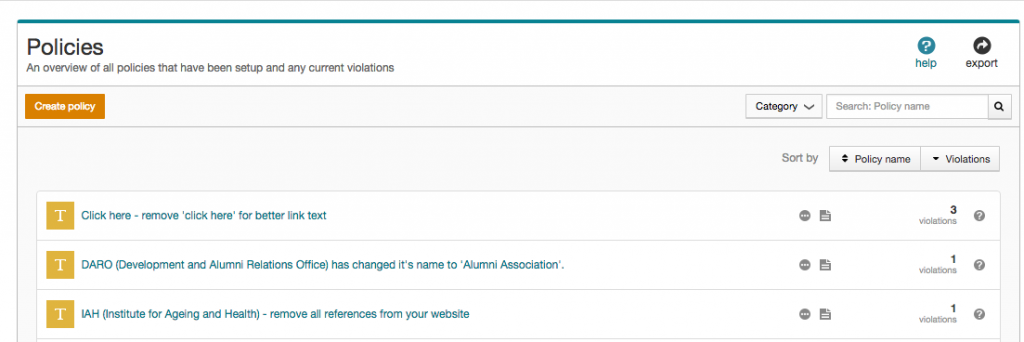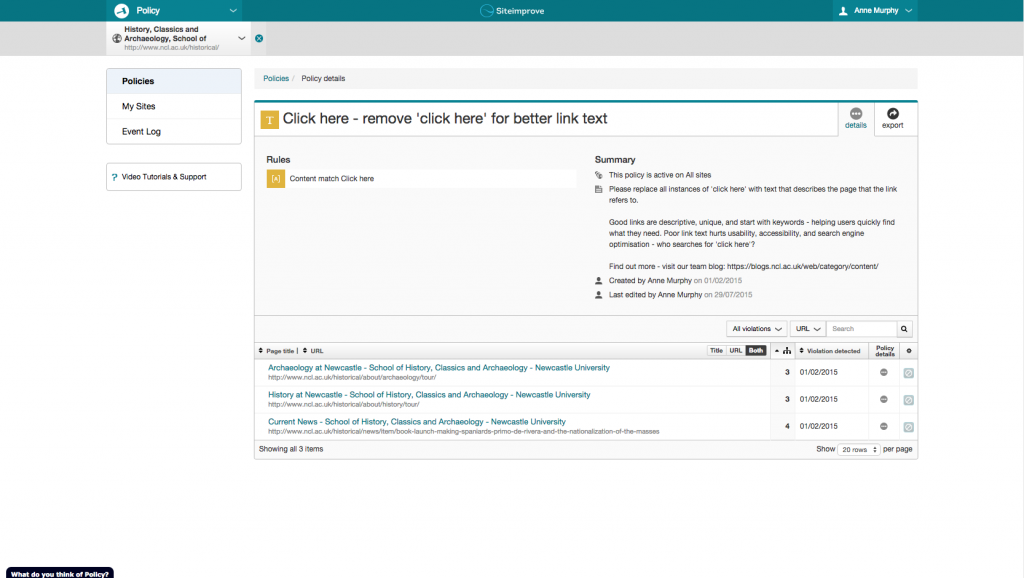Our Go Mobile Phase 1 sites are now live!
Go Mobile programme
We’ve now made 17 Go Mobile sites live, including the University Homepage:
- About the University
- Institute for Ageing
- Institute for Cell and Molecular Biosciences
- Institute of Neuroscience
- Institute for Social Renewal
- Institute for Sustainability
- Information for Schools and Colleges
- Newcastle Law School
- Open Day
- Postgraduate
- Research
- School of Agriculture, Food and Rural Development
- School of Architecture, Planning and Landscape
- School of Biology
- Staff and Students
- Study
Stay tuned for more updates about the next phase of the programme, coming soon.
The Undergraduate site is back in T4, Linda has been checking the import and building new grid-based landing pages to the UG Team’s specification.
Design and Technical developments
Finalising Press Office News template build to include feeds to Plasma screens, social meta data and theme based news. As part of the Go Mobile clean-up old scripts and systems that are not required by the Press Office team have been noted for removal and other systems to be kept for archive purposes only.
External homepage build is complete with news scripts and site manager connection added to the revised mobile layout.
Training and support
Emma C is busy writing our new training module – Website Media Management. This session will cover finding and editing images, best practice for documents and uploading to the T4 Media Library.
Anne’s working on some bespoke T4 CMS training for the Press Office.
We’re busy planning the next phase of training for Go Mobile. More sessions are scheduled through October-December ready for the next batch of editors.
We’ve received 29 support requests through the NU Service Helpdesk and have resolved 17 of them.
Campaigns and web developments
Lisa has been working with the editor of the Open Day site to carry out post-event updates
We’re trialling some new software to help us monitor our position in search rankings (on desktop and mobile) for targeted keywords.
Emma B has launched a new site for the Newcastle University Humanities Research Institute and been working with her editors in APL and Law to iron out any post go-live glitches in the sites.
Plans for the next few weeks
We’re now turning our attention to Phase 2, in which we plan to take the rest of the external facing website through the Go Mobile process (University login required). Phase 2 is planned to take place between January and December 2016.
The order in which we tackle sites is being prioritised by Faculty Steering Groups and central senior management. Once the order and timescale for each site is agreed, we will publish our plans on our website.
Feedback
Let us know what you think about our new mobile responsive websites – leave a reply.