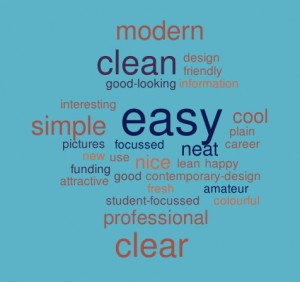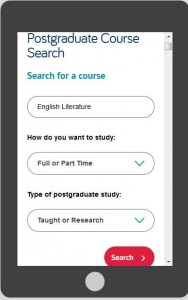We all know that effective web content starts with our audiences (our users). If we know who we’re talking to and what their tasks and questions are we can create websites to meet their needs and achieve our business goals.
Talking about abstract, generic ‘users’ though is not helpful. After all users are people – living, breathing individuals with motivations, needs and goals. And that’s where user personas come in…
A persona is a fictional representation of a group of target users who have similar needs, goals and behaviours.
User-centred approach
To enable us to take a more user-centred approach when developing websites and creating web content, the Corporate Web team are leading on a project to create personas for all our digital audiences.
Jane and I recently attended the Nielsen Normal Group (NNg) training Personas: Turn User Data Into User-Centered Design to pick up some tips on how to create personas. Both inspiring and practical, the course furnished us with techniques to create personas and achieve stakeholder buy-in.
Benefits of personas
Personas are valuable because they bring our abstract users to life, making us more likely to relate to and care about them. They:
- tap into our empathy for people
- make our audiences memorable to us
- help us predict users’ behaviour because we understand their attitudes and needs
Personas make us more likely to design for our users rather than designing for our organisation, or copying our competitors.
“Framing a statement around a specific persona breaks the listeners out of self-referential thinking and removes the speaker’s reliance on opinions, shifting the discussion away from personal judgments toward that particular persona’s needs.”
Aurora Harley, Nielsen Norman group (NNg)
Personas feed into story mapping so that every time we develop a new section of a website or design a new feature we’ll think of the journey from our personas’ points of view. This means that we’re more likely to develop websites that meet our users’ needs rather than designing features and writing content based just on our opinions.
As pointed out by Aurora Harley, personas also “focus design efforts on a common goal”. They have the power to align attitudes in a team, again because they help us focus on the user rather than individual attitudes and opinions. This enables us to design a usable service that meets our customers’ needs.
Based on user research
Like all data, personas can’t be used in isolation. It’s important to use personas alongside other data such as analytics, market segmentation, usability testing and subject matter experts.
Personas are fictional but they are based on user research and existing knowledge of our audiences.
First steps
Jane and I are starting with researcher personas. We’ve designed a short, online questionnaire to collect data from research-active academic staff.
Using techniques and tips we learned at the NNg training we’ll segment and analyse the data to identify patterns and priorities so we can begin creating our personas for researchers.
Grounded in user research, we’ll also be using our existing knowledge of our audiences to shape our personas.
And of course, we’re not trying to do this alone…we’ll be coming to speak to colleagues across the University who are the subject experts for many of our audiences, and who already have a bank of user research so that we can work collaboratively to create these personas.
We’ll be blogging about our progress and experiences as we venture further into the project.
References and further reading
Kim Flaherty, How Much Time Does it Take to Create Personas? Nielsen Norman Group (NNg), 25 October 2015
Aurora Harley, Personas Make Users Memorable for Product Team Members, Nielsen Norman Group (NNg), 16 February 2015
Aurora Harley, Segment Analytics Data Using Personas, Nielsen Norman Group (NNg), 30 November 2014