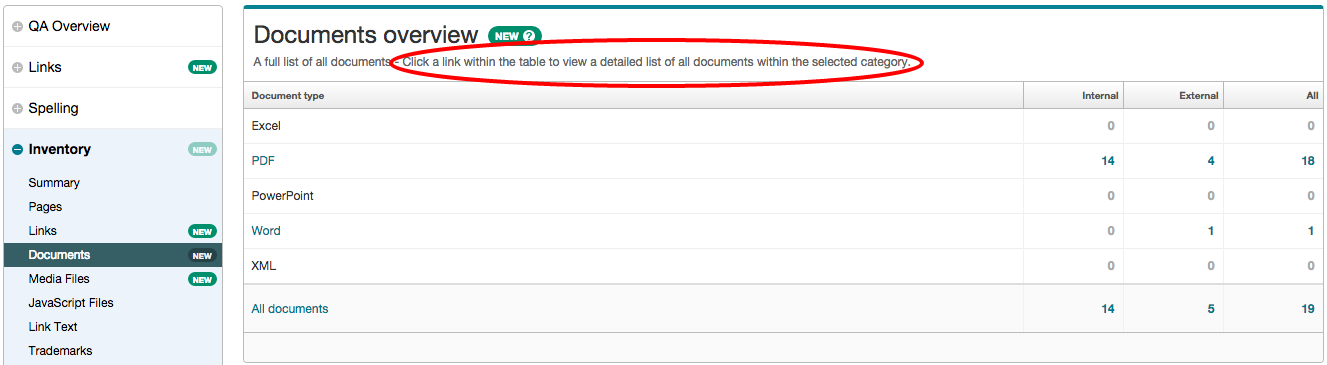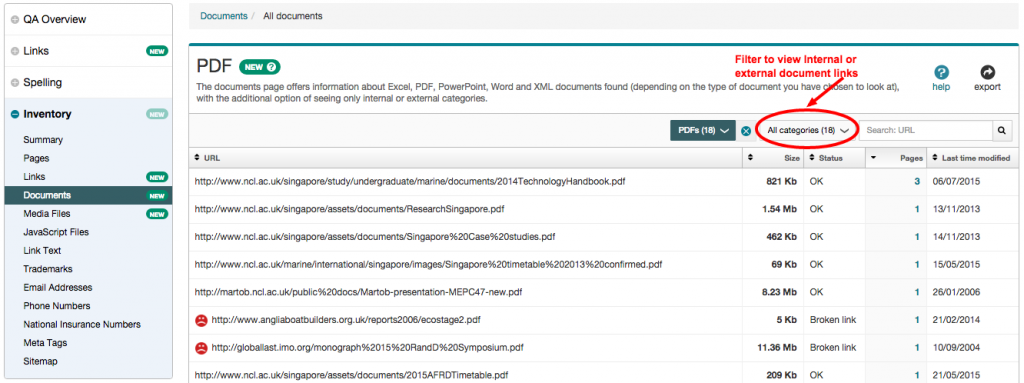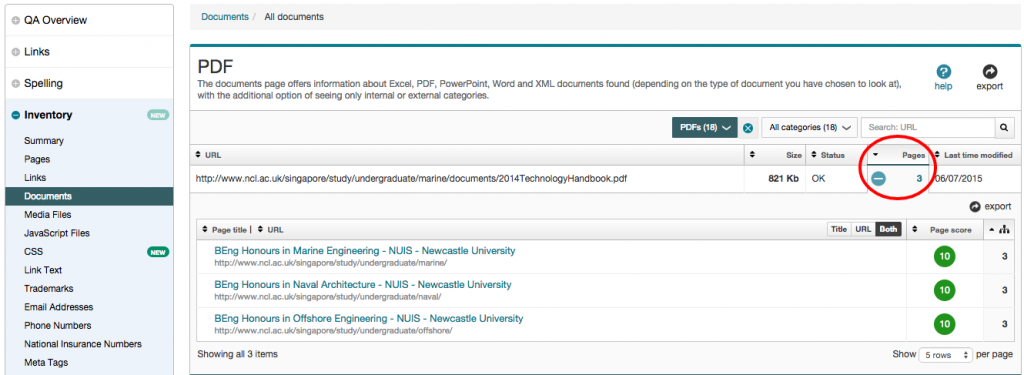We measure the success of the Go Mobile programme by looking at the readability score for our content.
Why readability is important
It’s important to us as our websites help us communicate with a broad range of users. Everyone from school leavers to top researchers visit our sites. They all have different content needs. They all want to find answers to questions. We need to provide answers clearly and directly. This is where readability comes in.
You can find out more in our blog posts about readability and simplifying language.
Benchmarking our readability
We use a browser-based tool called Clarity Grader to give us a clear language score for a website. They look like this (red indicates a bad score, amber is fair and green is good):
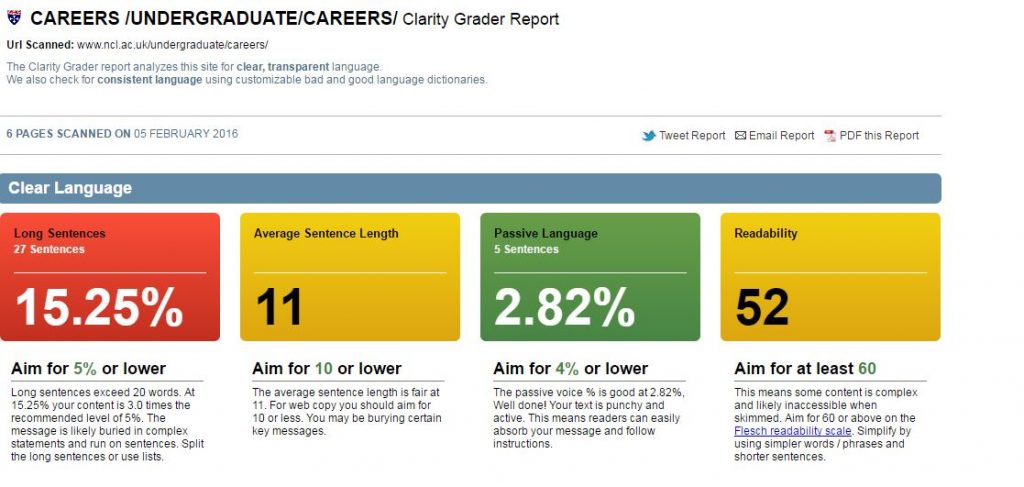
To work out the scoring of a site, Clarity Grader assesses the following:
Long sentences
A long sentence has more than 20 words. Using short sentences helps you to keep them simple in structure. It means it’s easier to get your message across. It also makes them simpler to read on a mobile screen.
Clarity Grader recommends having no more than 5% of your content in long sentences.
Average sentence length
Clarity Grader recommends an average sentence length of 10 words or lower across the site. Obtaining this average will mean that your content is clearer and easier to understand.
Passive language
You should be aiming for direct language. The Clarity Grader report considers a score of 4% or lower to be a good indicator of active messages.
Readability
A score of 60 or higher indicates your message is clear. It means users of your site will understand your meaning with ease.
Access to Clarity Grader
Our subscription means that we can’t make Clarity Grader available to all editors. If you think it’d be useful to you, get in touch and we’ll see what reports we can run for you.
You can get readability scores on a page by page basis by using the Hemingway app.
University readability – before and after Go Mobile
We’re running Clarity Grader reports before and after a site goes through Go Mobile. This has given us a useful benchmark to look at the readability of University web content.
Our School of Mechanical and Systems Engineering has improved the readability of their content. They’ve reduced the length of sentences and made their content more active.
Before
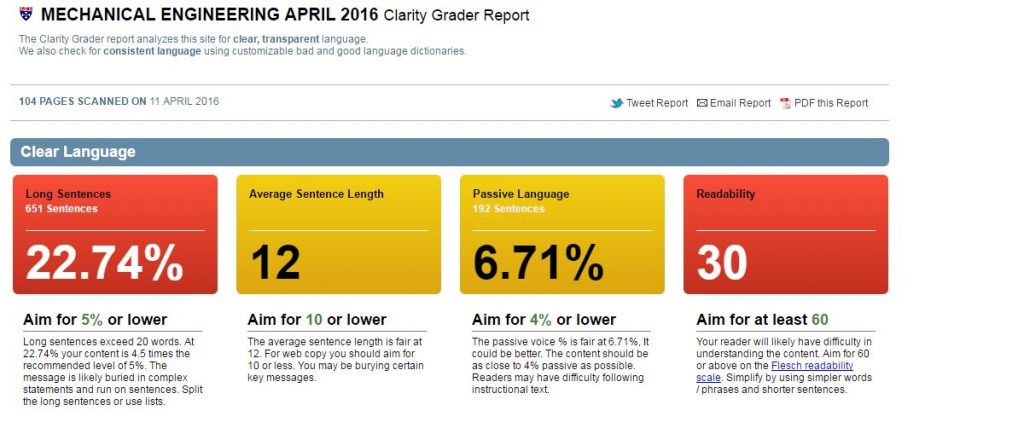
After
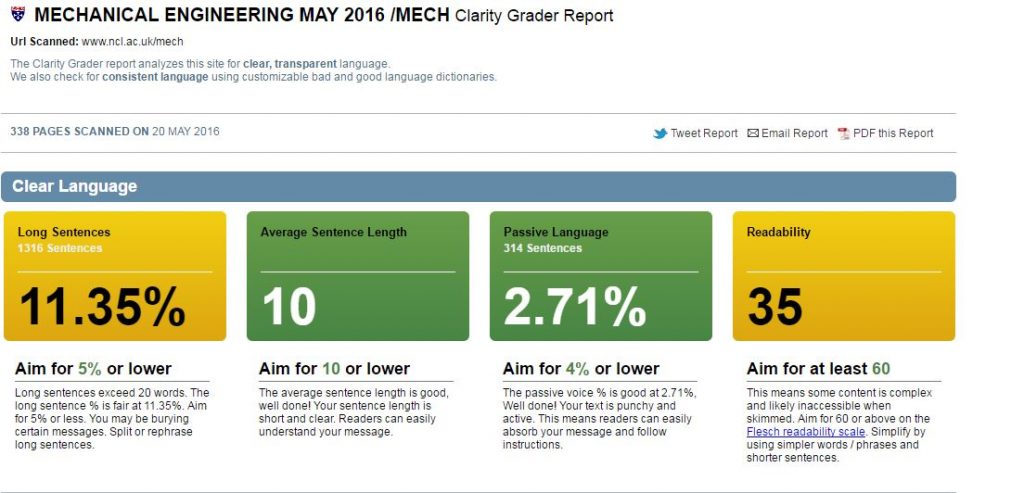
Setting a readability score for the University
We’ve shown that Go Mobile is improving the content quality across the site. I think the Clarity Grader scores are a little strict for us right now.
I propose a set of targets to get us nearer to where we should be. Unfortunately we’ll not get the lovely all green for good from Clarity Grader. But it’s a start.
I suggest:
- Long sentences: 15%
- Sentence length: 10 or lower
- Passive language: 4% or lower
- Readability: 45 or higher
Let me know in the comments if you agree with the targets.