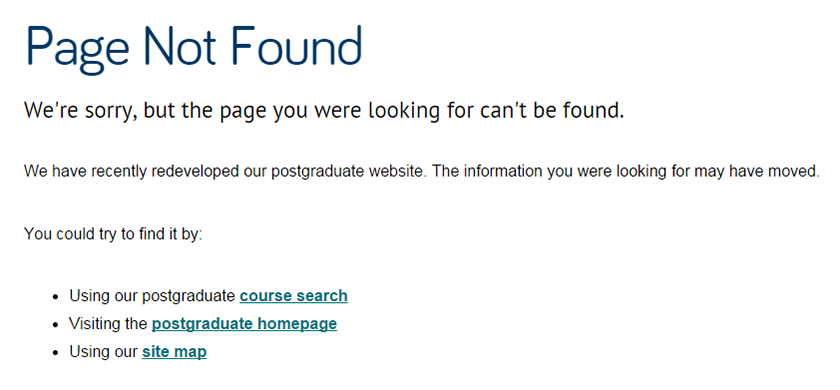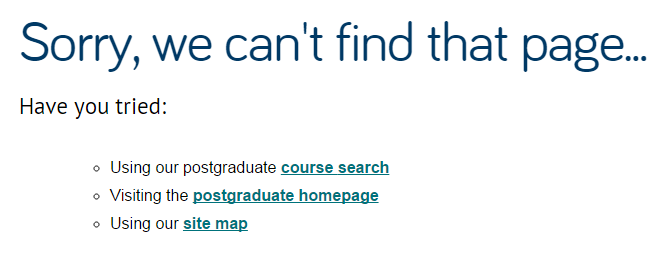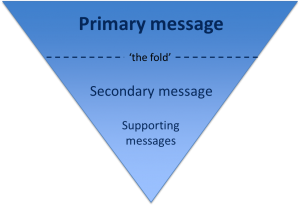In our recent Planning and Writing Web Content training there were a few questions about how to improve your website’s position in search results. So we thought it timely to share our top 5 tips for search engine optimisation (SEO).
There’s no mystery to it – writing content that will be highly ranked by search engines is the same as writing effective web content for your users.
1. Use the language of your readers
It’s important to think about the terms your readers might use to search for your site, and then to use these words in your content.
You should also identify keywords and phrases that you want to rank highly for. Keep these narrow; it’s unrealistic to compete with general terms like ‘student experience’.
2. Keep your content up to date
When a page was last updated matters to search engines as well as your users. It’s essential to check for, edit and delete out-dated content.
3. Highlight important content
Highlight key words to make sure that the search engine can work out which content is most important. You can do this by:
- including keywords in the page title and subheadings
- making keywords bold
- using keywords in hyperlink text
Don’t rely on graphics or text in images to convey your message. Search engines can’t get to this copy and your content won’t get indexed.
4. Use descriptive web addresses (URLs)
URLs appear in search results. It’s therefore important that your URLs are descriptive of the content on your page. Users can then tell if the page will be relevant to them.
5. Links
Search engines respond to well-linked sites. You should link to relevant content on Newcastle University’s website and externally. Also look for opportunities for colleagues at the University and external partners to link back to your site. This verifies your content’s relevance and importance to search engines.