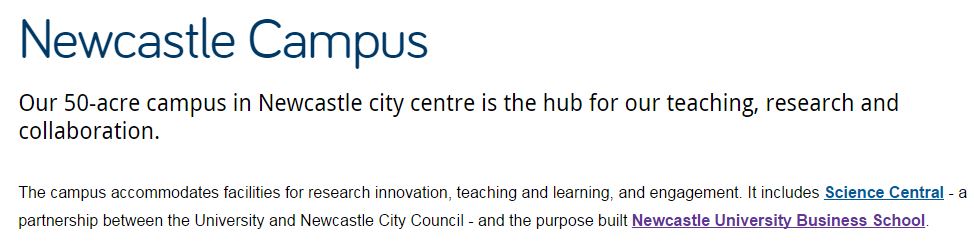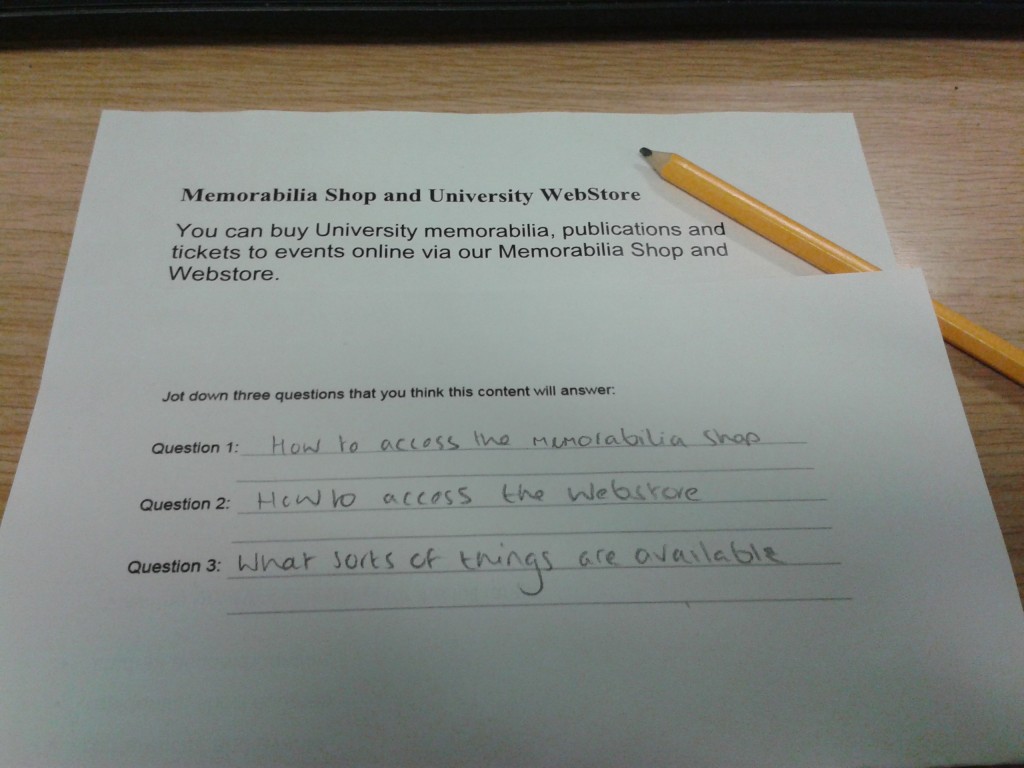We’re half way through January already and Christmas is just a distant memory. Here’s what we’ve been up to for the first couple of weeks of the new year.
Go Mobile programme
Lisa has rebuilt the Science Central website in T4. She’s edited the content so that it works in the new mobile responsive template.
Work has started on the central sites (International, Careers and Alumni) that are going through Go Mobile with an aim to go live mid-March.
We’re busy recruiting our new faculty web managers and content officers. That means planning interviews, inductions and new office space.
Design and technical developments
We’ve added Google Analytics tracking to the global menu links to see how it is used.
We often work with the University IT Service and third party developers to produce web applications. We’ve produced digital brand and visual identity guidelines to ensure consistency across these products.
The next batch of virtual tours are due to be converted to the responsive template by Revolution Viewing. This means we’ll have all virtual tours ready for the sites going through phase 2 of Go Mobile.
The Careers and School of Electrical and Electronic Engineering sites have been copied into the pre-migration template. We’re working on these now to get them ready to migrate into T4.
Training and support
We’ve received 33 support requests through the NU Service Helpdesk and have resolved 26 of them.
Anne’s been getting to grips with Adobe Connect web conferencing software. She’ll be using it to deliver two Contribute webinars to colleagues in Malaysia next week.
Planning is underway for our first ever web editor community event. For the first session we’ve invited editors with sites that have been through the Go Mobile programme and come out the other side.
Plans for the next few weeks
The University’s new Head of Digital, Graham Tyrrell, starts with us next week. We’ll be taking some time getting to know him and showing him what we’re working on.
We’ve got planning and writing for the web, and T4 training sessions running on 21 and 28 January.