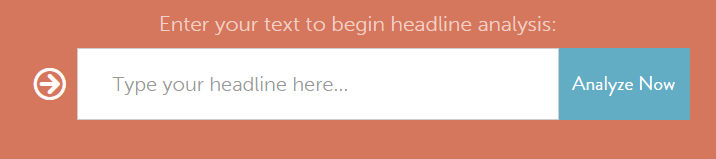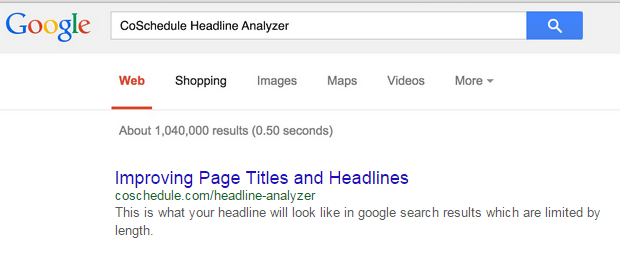In our Making New Year’s Resolutions post we shared our resolutions to improve websites and the services we provide to web editors. Mine was to develop a process for keeping up to date with advice from web industry experts.
I’ve already subscribed to a number of blogs and newsletters via email, and I read lots of articles and books but this is often sporadic and fragmented. When I do read something useful I often don’t do anything with that information, so it just sits in my inbox or on my desk.
I aim to come up with a systematic process for collating, reading and, most importantly, using the information I read to help inform our work. In this post I’m going to explain how I’ll tackle this.
Collating articles
I’ve set a rule in my inbox so that emails from blogs and websites I’ve subscribed to go directly to a folder for web articles. This will limit the disruption to my workflow.
I’ve also created a Trello board to help organise my reading. It contains different lists for different web topics that I read about such as content strategy, writing for the web, user research etc.
I’ve then dedicated some time on Friday mornings to go through the web articles folder and skim read articles to determine whether they will be useful. If an article looks relevant I’ll create a card in the relevant list in my Trello board for it and I’ll include the link to the article.
Reading articles
I’ve also blocked out some time every Monday afternoon to read the web articles I’ve collected from the previous week. Since the articles have already been categorised in Trello, I can quickly select articles that are most relevant to the projects I’m working on that week.
Allocating a dedicated time will allow me to focus solely on the article, as it will become another piece of planned work.
Using the information
After reading the article I will then use it in some way to inform our work. So, depending on the nature of the information, I might:
- write some notes about it (so that I have a bank of information for reference)
- share with the team via email or team meetings
- write a blog post about it to share with our wider web community
Or I might end up doing a combination of these things.
Have a go
Why not give it try? Dedicating just half an hour a week to reading articles from industry experts can give you tips to improve your web content, and some context to what we’re doing with Go Mobile.
I’ve listed a couple of sites that I find useful to get you started:
- Gerry McGovern’s New Thinking
- Nielsen Norman Group (NNg)
- Sticky Content