Notebook is a new feature in the Web version of Microsoft Copilot, which Newcastle University staff and students currently have licenced access to via https://copilot.microsoft.com (make sure you sign in using your University credentials – you may also need to use “Switch to a work or school account” in the profile menu).
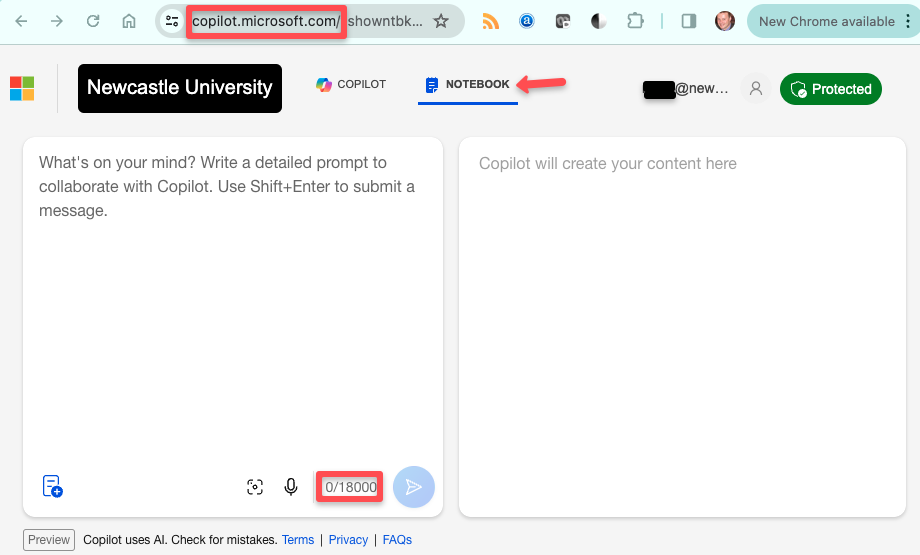
The first thing to notice about Copilot Notebook is it’s extended character limit of up to 18,000 characters, which is much more than the standard Copilot chat, which has a character limit of 4,000. This is particularly useful when you need assistance with longer content, such as essays, papers, or articles that require proofreading or summarising.
The true power of Notebook lies in It’s facility for prompt iteration. In many A.I. Chat tools, tweaking a prompt usually generates brand-new results, often losing the context of the previous answer. However, in Notebook, your previous prompt remains intact after initial answers are generated. This means you can more easily tweak the original prompt and iteratively refine it, to optimise the answers that the A.I. generates.
Of course the disclaimer “Copilot uses AI. Check for mistakes” remains true of generative AI services in general. A.I. can generate many accurate answers, but occasionally have “A.I. Hallucination”, where convincing answers may include false or misleading information, presented as fact. Nevertheless, the time-saving benefits are potentially significant.
Using A.I. effectively involves you developing the skills and experience to write more precise prompts and to take the time to read results and quality assure them. The layout of the Web version of Copilot Notebook, with prompt on the left and results on the right (see screenshot), complement the development of these skills.
The current licence held by Newcastle University doesn’t include Copilot integration with your documents, Outlook Emails, Calendars etc. So don’t expect great results for questions which are University, Faculty or School specific (integrating contextualised University and Faculty-specific information is something we are exploring in our ERDP A.I. Chatbot project). However, Copilot Notebook can be very useful for generating general subject related answers, or refining your specific content.
In summary, Copilot Notebook gives you a new interface to refine your prompts to get more precise results. The more generous character limit is helpful, for example when drafting plans, generating ideas, or organising information.

