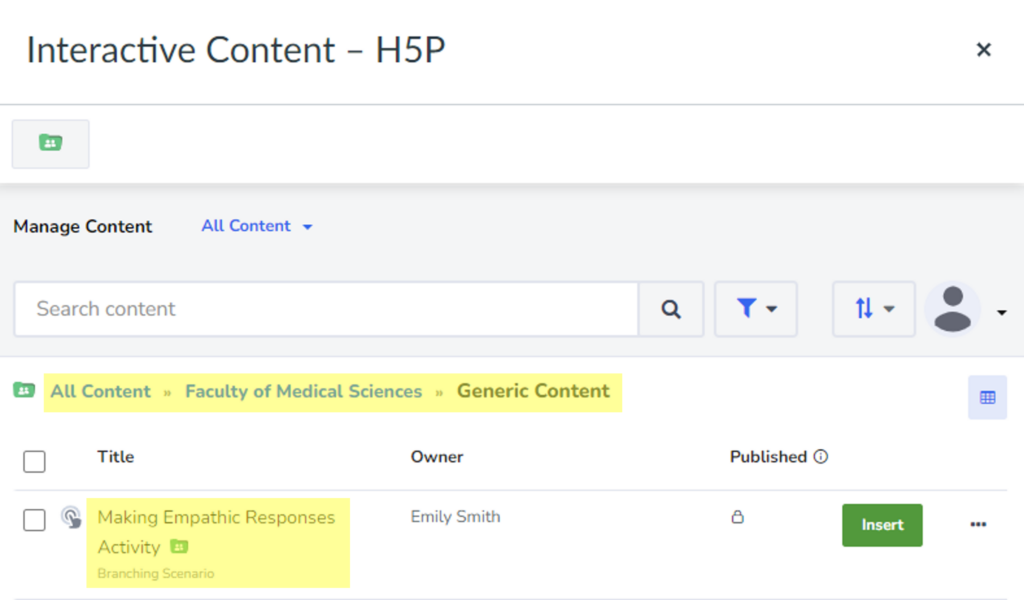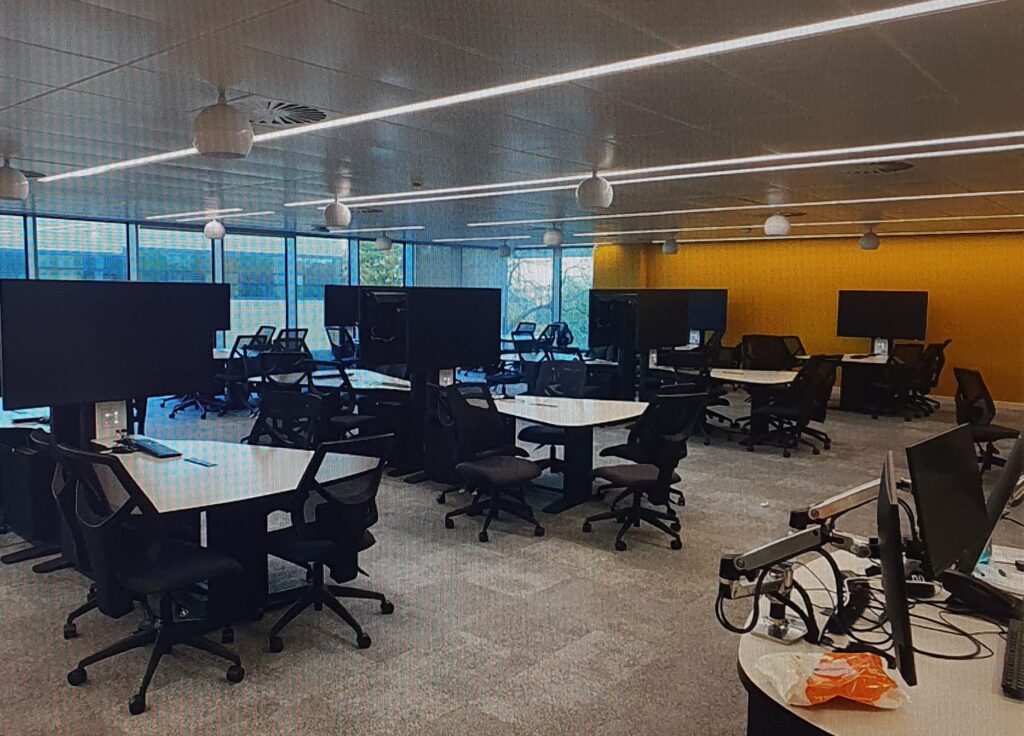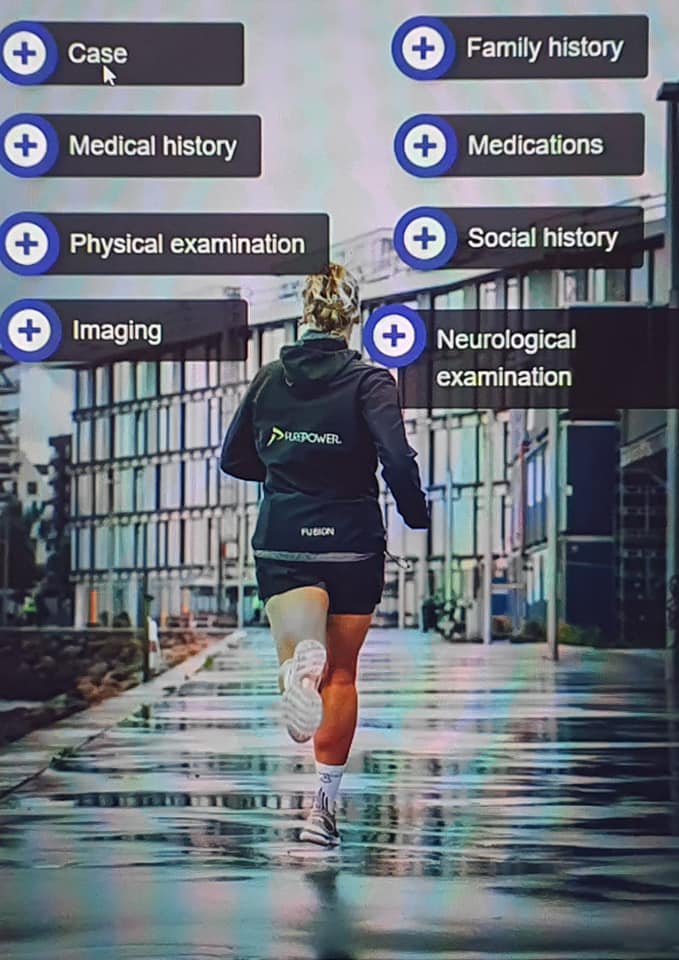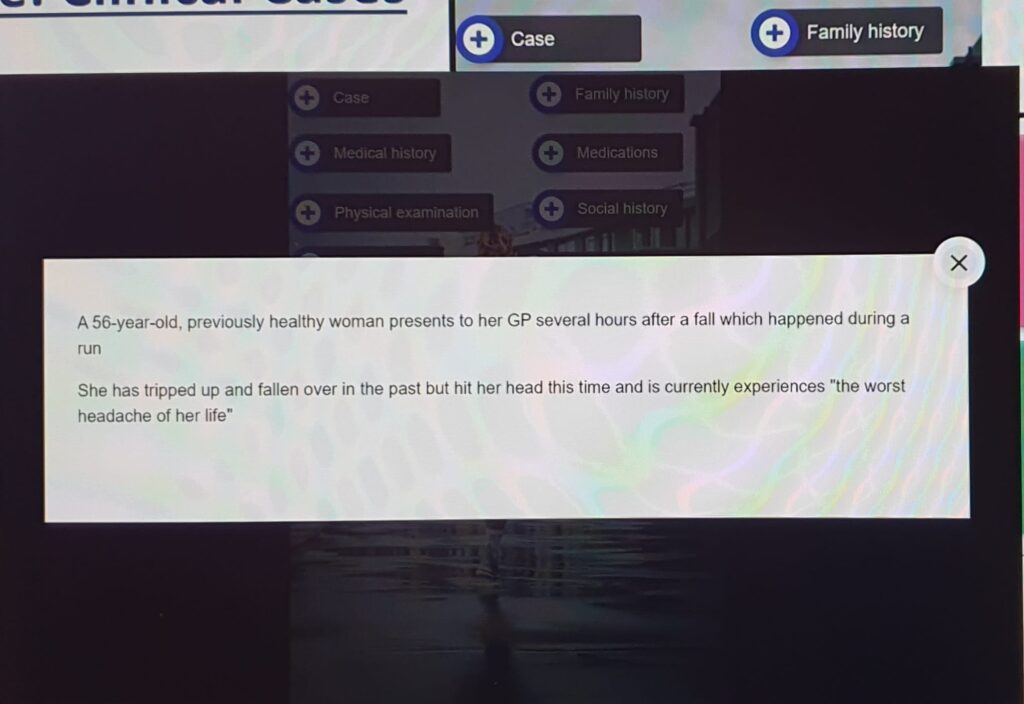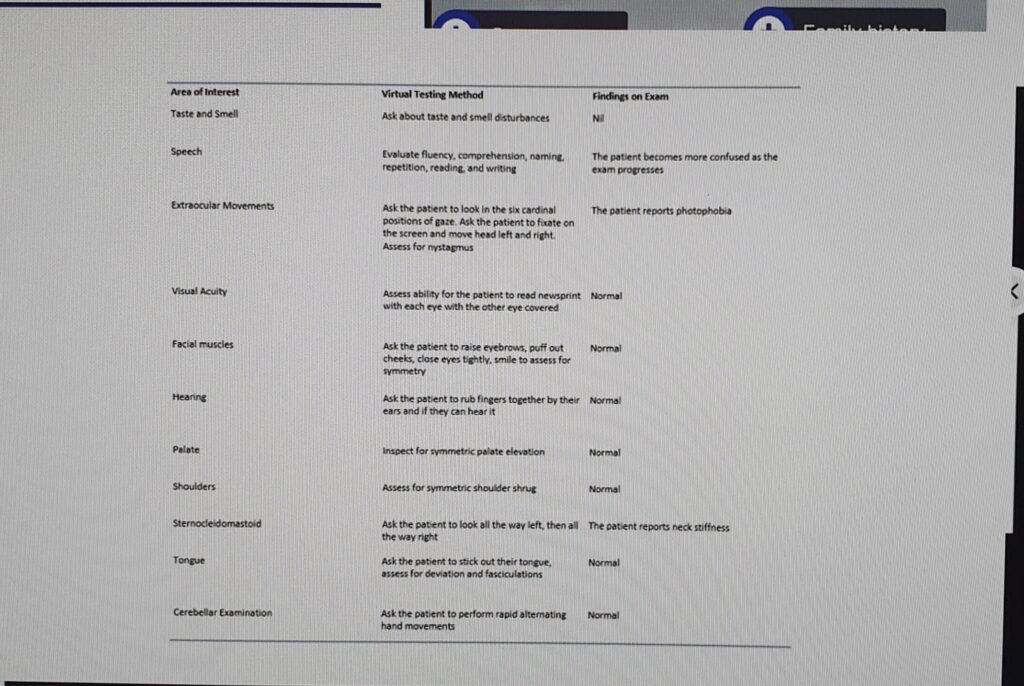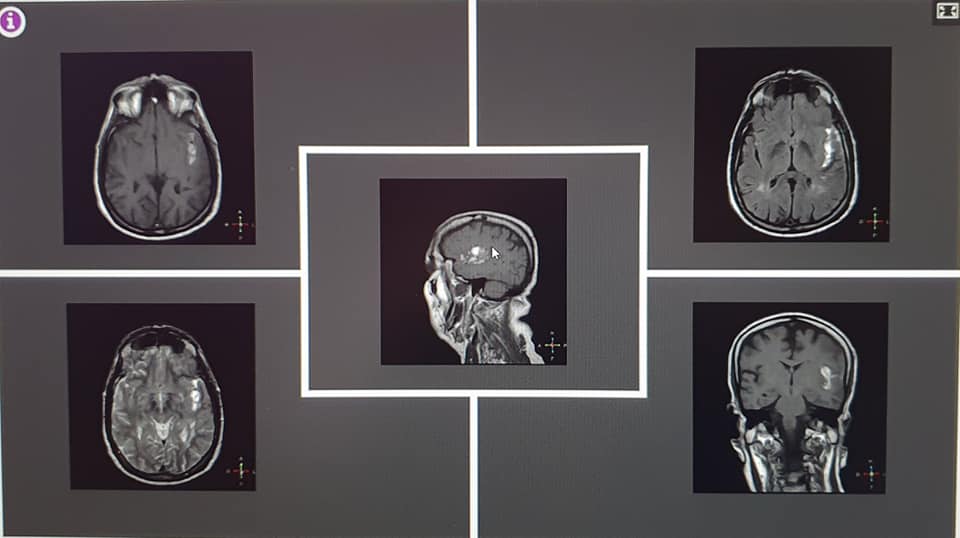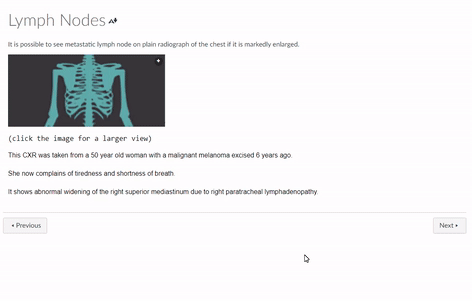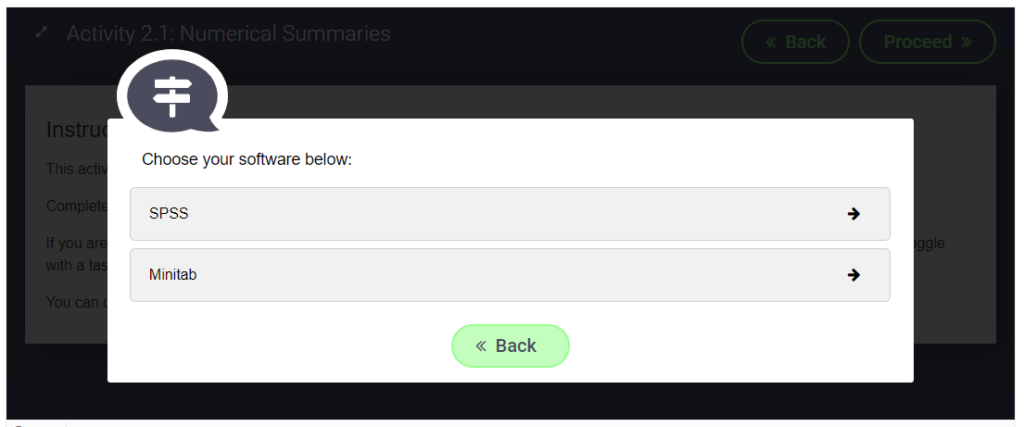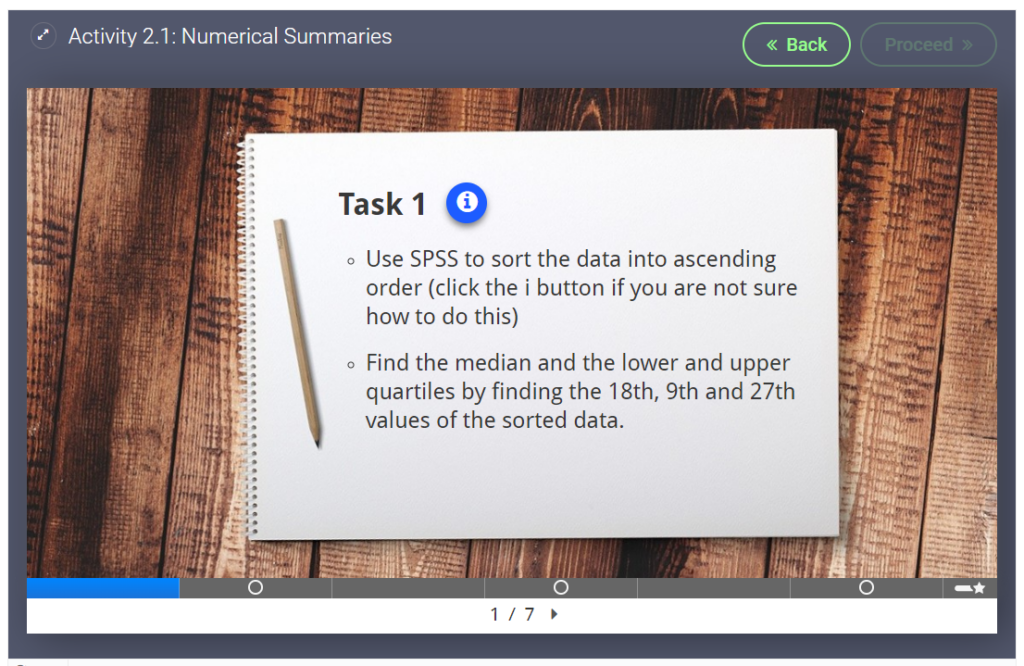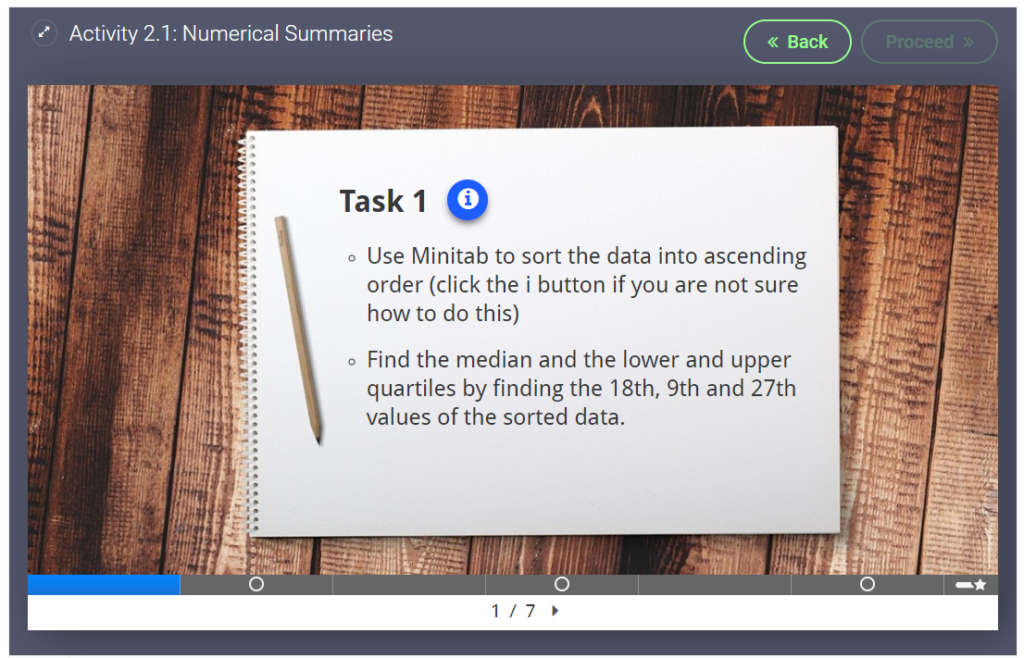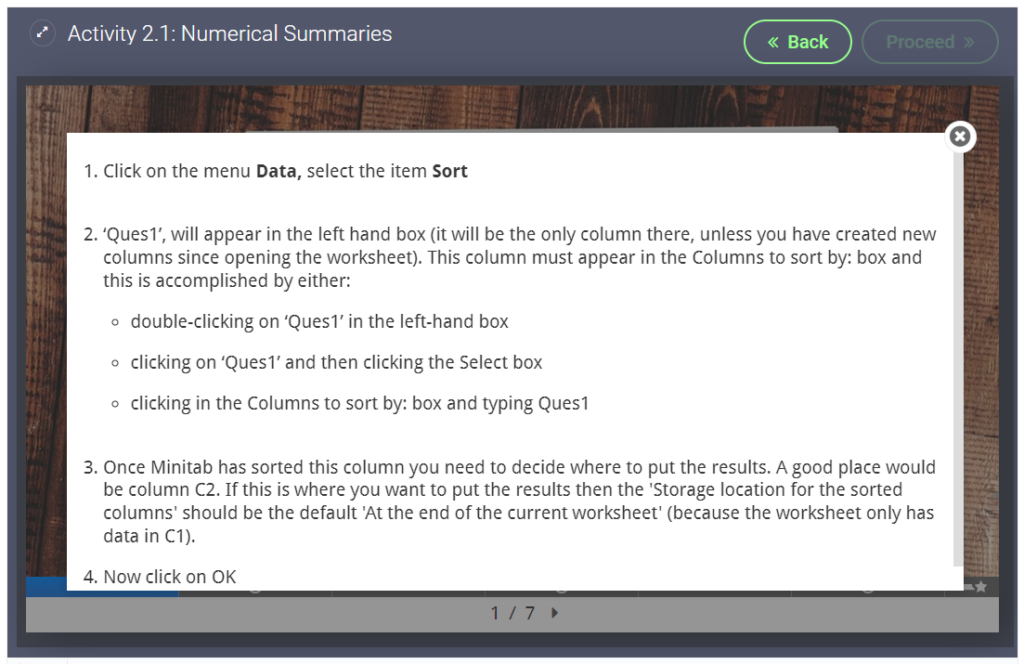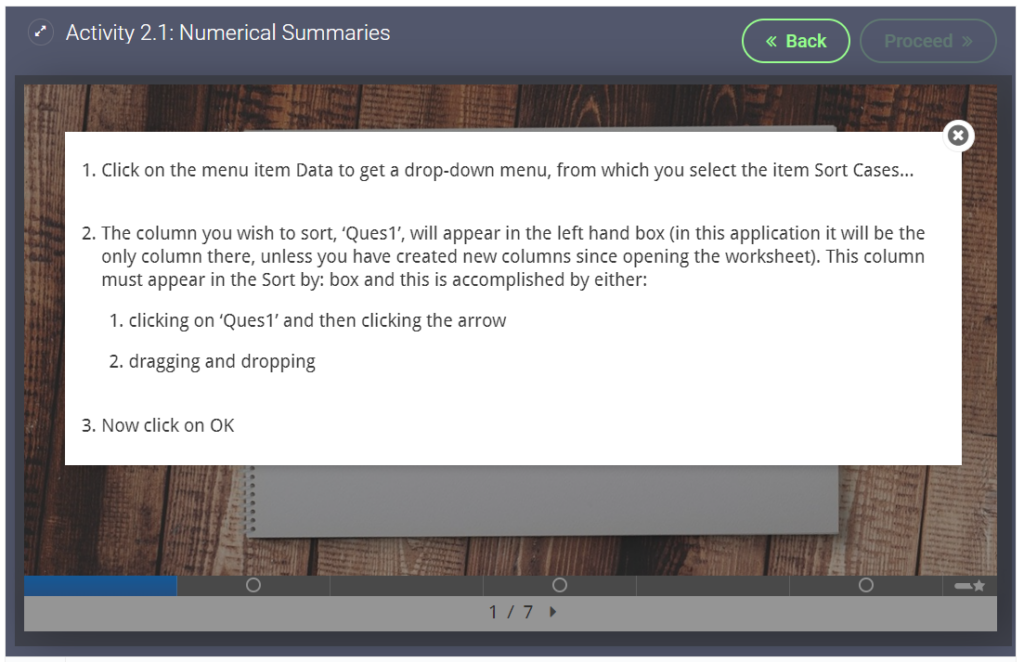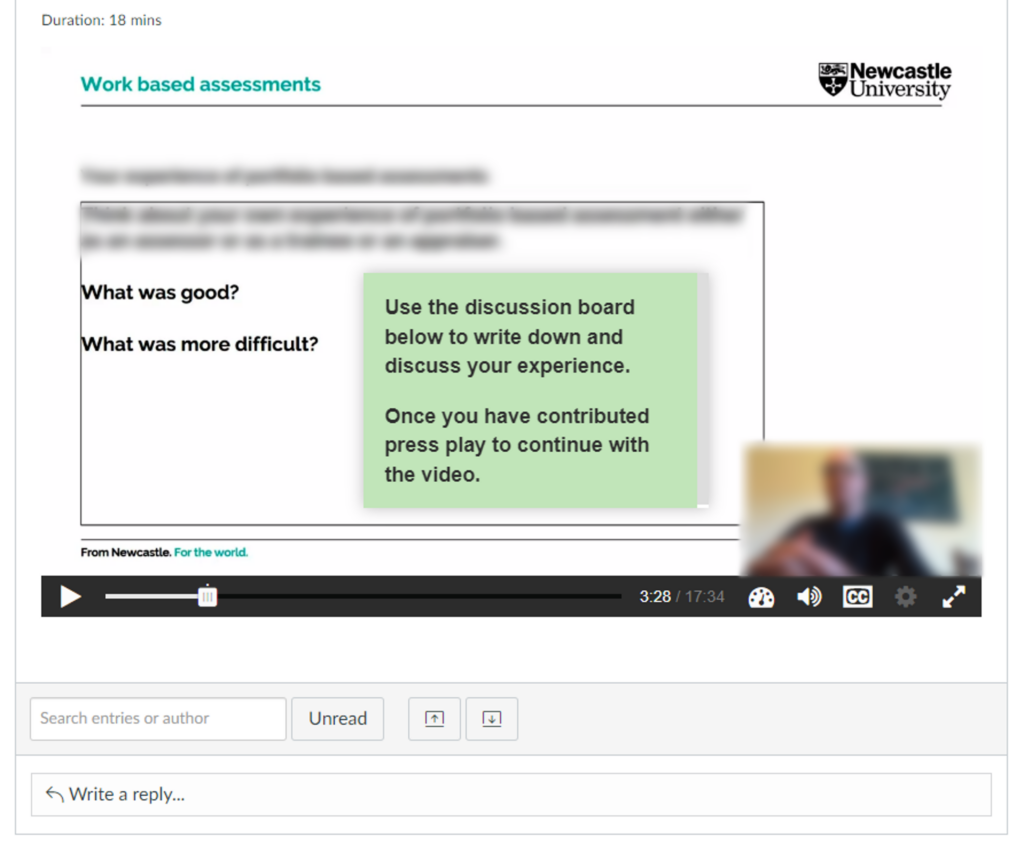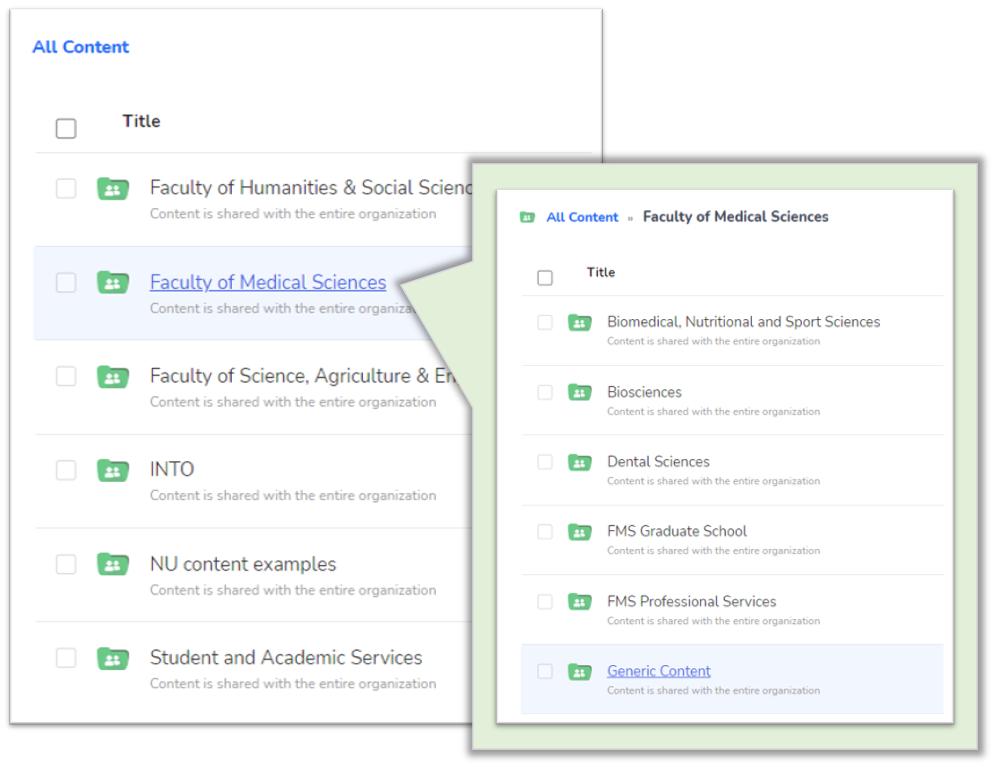The Idea
Inspired by an H5P talk at the NU Learning and Teaching conference, Kay McAlinden, module leader for ONC8030 Psychosocial Issues in Advanced Disease, approached the FMS TEL team about creating a branching activity.
We jumped at the opportunity to be involved and offered our services to film and edit the videos, and also build the activity in H5P and Canvas.
Bringing to idea to life
Kay took the lead in crafting the scripts and coordinating an actor. Pip Davies, roleplaynorth Co-Ordinator, kindly offered to play our patient and Kay would take the role as the Health Care Professional.
Emily Smith and Tracy Connell from the FMS TEL Team volunteered to be our videographers and canvased the campus to find a suitable room to be our ‘doctors office’. Once the scripts were finalised and the room was staged, filming commenced. Using two cameras and a team of two videographers we were able to film both the patient and the health care professional scenes at the same time. This aided in the flow of the conversation for the actors and filming was able to be completed within a couple of hours, with brief interruptions for the inevitable giggles and occasional bloopers.
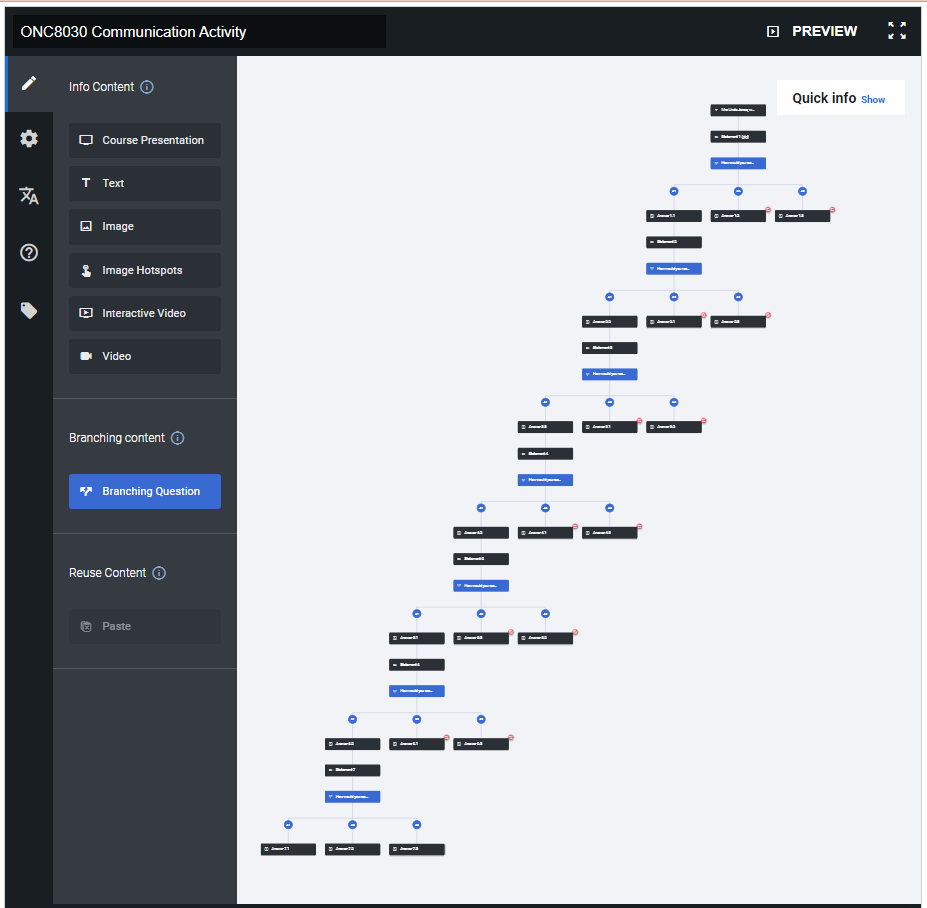
Next, we moved onto the task of editing the footage, which was completed in Adobe Premiere Pro, and building the task in H5P. We had filmed two options for the patients thoughts so a few different variations were created. After choosing a variation, making any further adjustments and proofreading of the captions, the activity was finalised.
All in all, the process took around a week of work.
The Final Layout
The activity is situated within a discussion board on Canvas, providing students with the opportunity to complete the task and subsequently engage in discussions with their peers. This setup also enables us to gather valuable feedback regarding the students’ perceptions of the task.
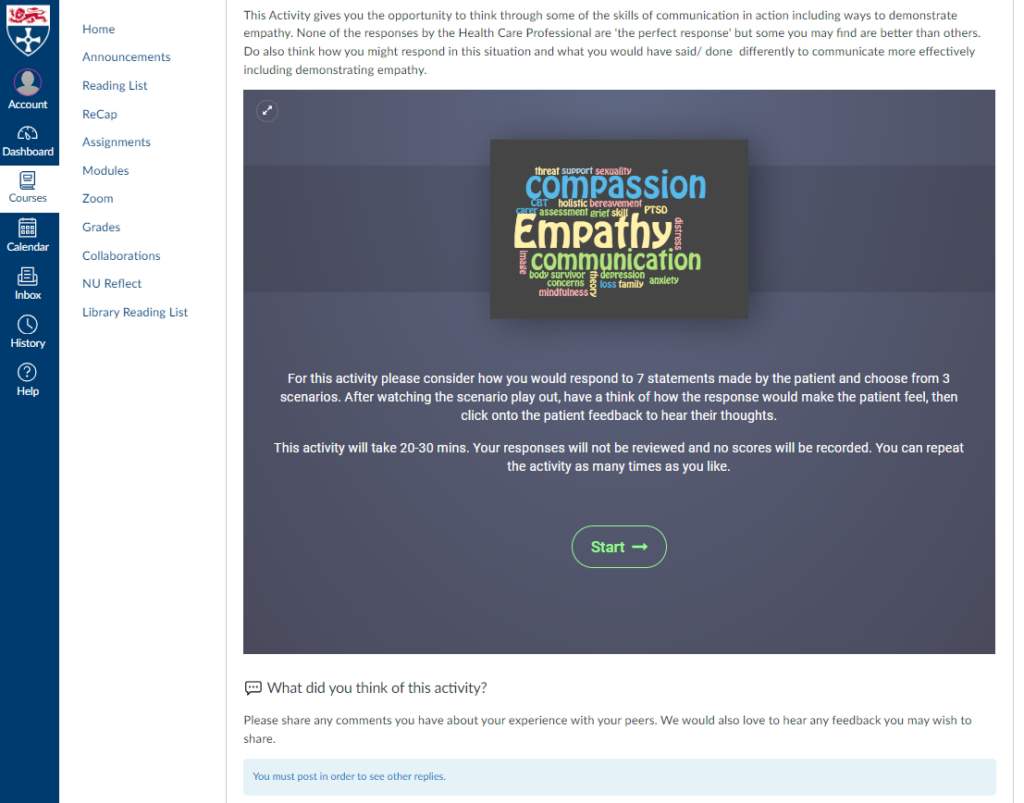
After the introduction and instruction slides the first statement is introduced. Students are then prompted to pick from 3 responses. The corresponding response video is played, and students get a opportunity to reflect on the response and consider the patients perspective. Finally, we get to hear the patient’s thoughts. There are 7 statements for the students to work through, guiding students through a sequential conversation with the patient, fostering a sense of engagement and interaction.
Student Responses
While the activity is not actively monitored we are able to track which students have completed the task, view their selected options, and read their written responses. These insights will prove valuable when we conduct future reviews of the activity.
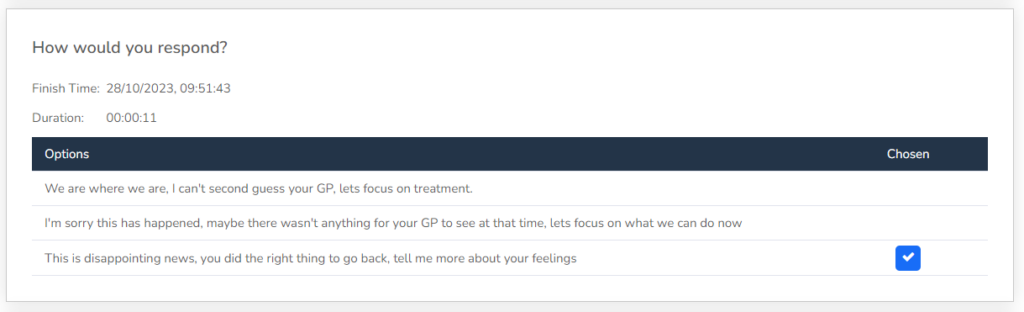
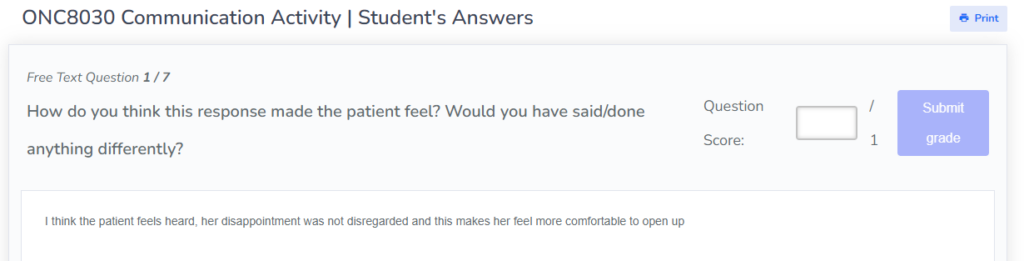
Student feedback
We have been inundated with wonderful feedback from all the students. Below are some of our favourite quotes:
“This was a really valuable reflection for me. I could think back to how I had previously handled discussions like this. Had I perhaps been too quick to try and offer solutions and fix things. “
“This was quite an interesting exercise. It is quite easy to tip into problem solving and fixing, however what this highlights is that stepping back, allowing space for difficult emotions to be expressed”
“This was really interesting, I liked that there was not necessarily a wrong answer but makes you think about how you are wording answers to patients and the sequence to presenting the information to the patient.”
“I thought that was an interesting activity. It highlighted the importance of actively listening to what your patient is telling you and not just them with more information…. It was interesting sometimes the one i picked wasnt said in the way I would have said and therefore the response from the patient wasn’t what I would have expected.”
“I thought this was a really effective activity; it made me really think about how I would respond in these situations and how to put myself in Linda’s shoes to try and understand her feelings. I found that my responses developed through the activity and could see how by offering more space and time for Linda to talk it allowed her to open up and feel understood. At the start I definitely could see myself trying to find solutions to her problems but it became apparent that answers weren’t what Linda was seeking, she just wanted reassurance and to be understood. This will be useful to take into practice.”
“As a healthcare professional, this activity has opened my eyes to the fact that more often then not, we have been taught to focus on the physical issues and to prioritise first the physical health, and then the psychosocial aspects of the person’s life. During this activity, I realised how therapeutic empathy can be in itself.“
Final Thoughts
The creation of this branching activity, led by Kay McAlinden and supported by RolePlay North and the FMS TEL team, has been a successful collaboration. Scriptwriting, filming, and editing, came together to create an engaging and interactive learning experience for the students.
The use of technology, including Premiere Pro and H5P, was essential for executing the activity seamlessly and collecting valuable data for future improvements.
The overwhelmingly positive feedback from students underscores the effectiveness of this activity in enhancing their learning experience. It’s a fantastic example of how technology and teamwork can result in innovative and impactful activities that students truly enjoy and appreciate.
Your Next Step: Resource and Support
This activity has kindly been shared with all staff at Newcastle University and is available in the Faculty of Medical Sciences > Generic Content folder within H5P.
- View and Reuse this activity in your teaching
- LTDS Guides to create and insert H5P Content into Canvas and MLE
- Create your own branching activity with the H5P tutorial and guide
- Reach out to the FMS TEL team for personalised assistance