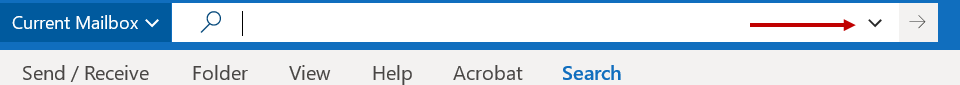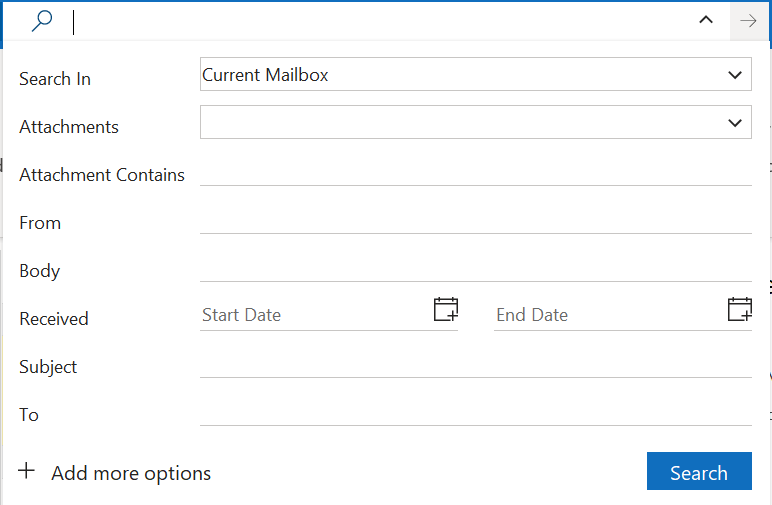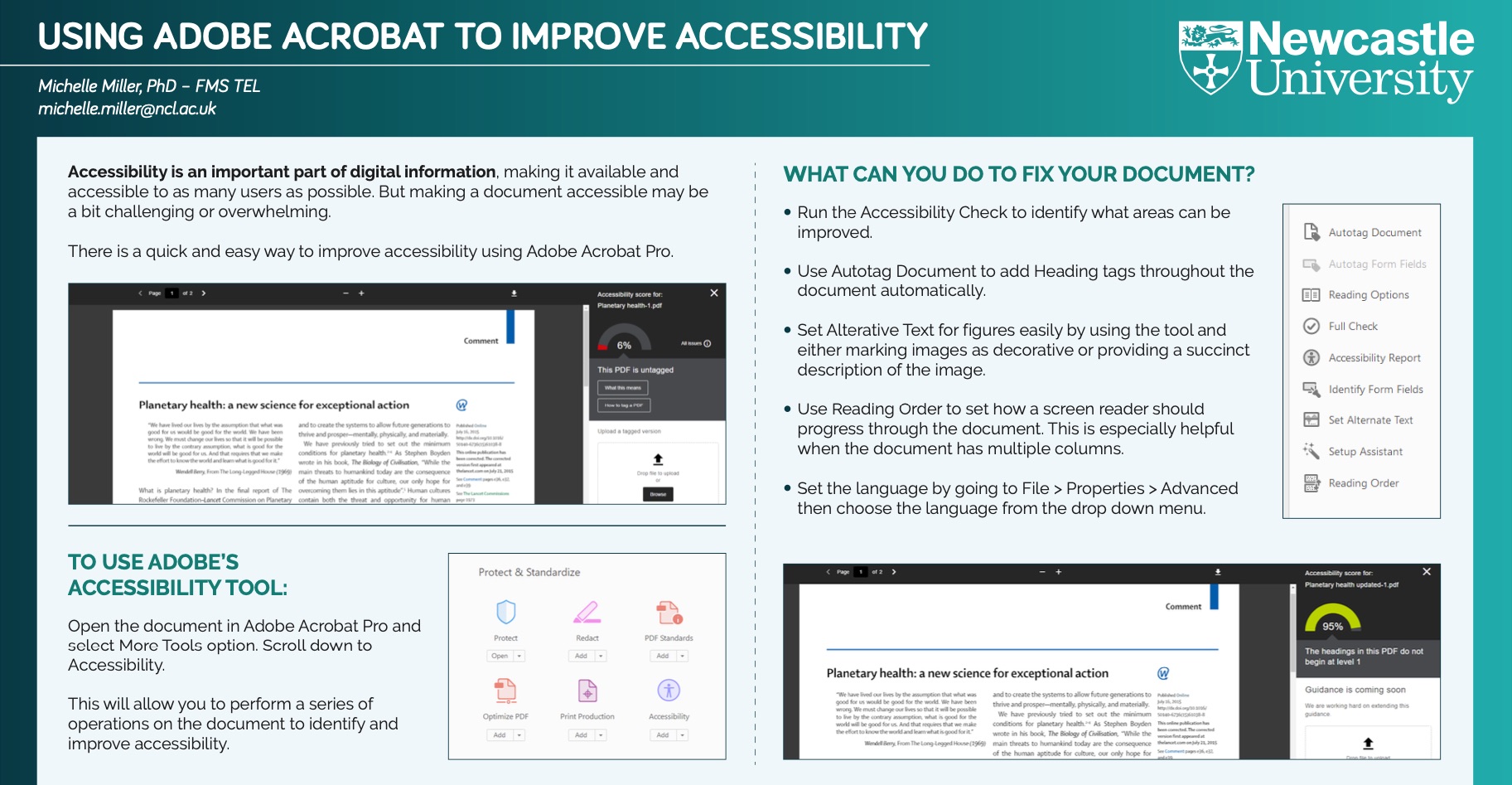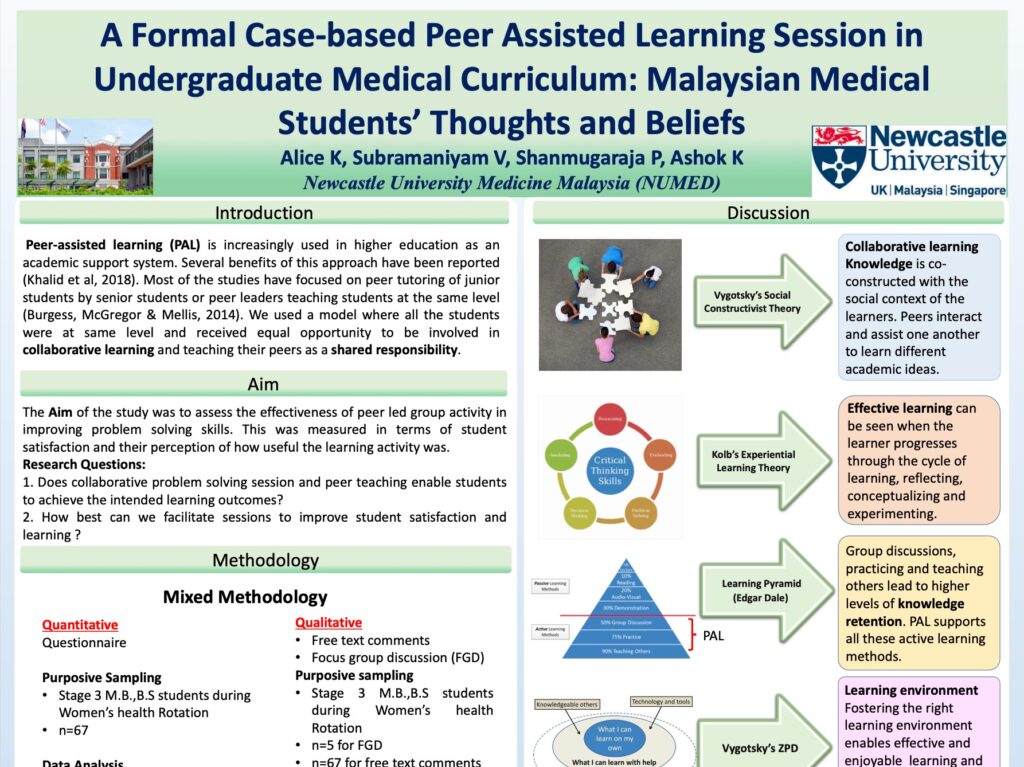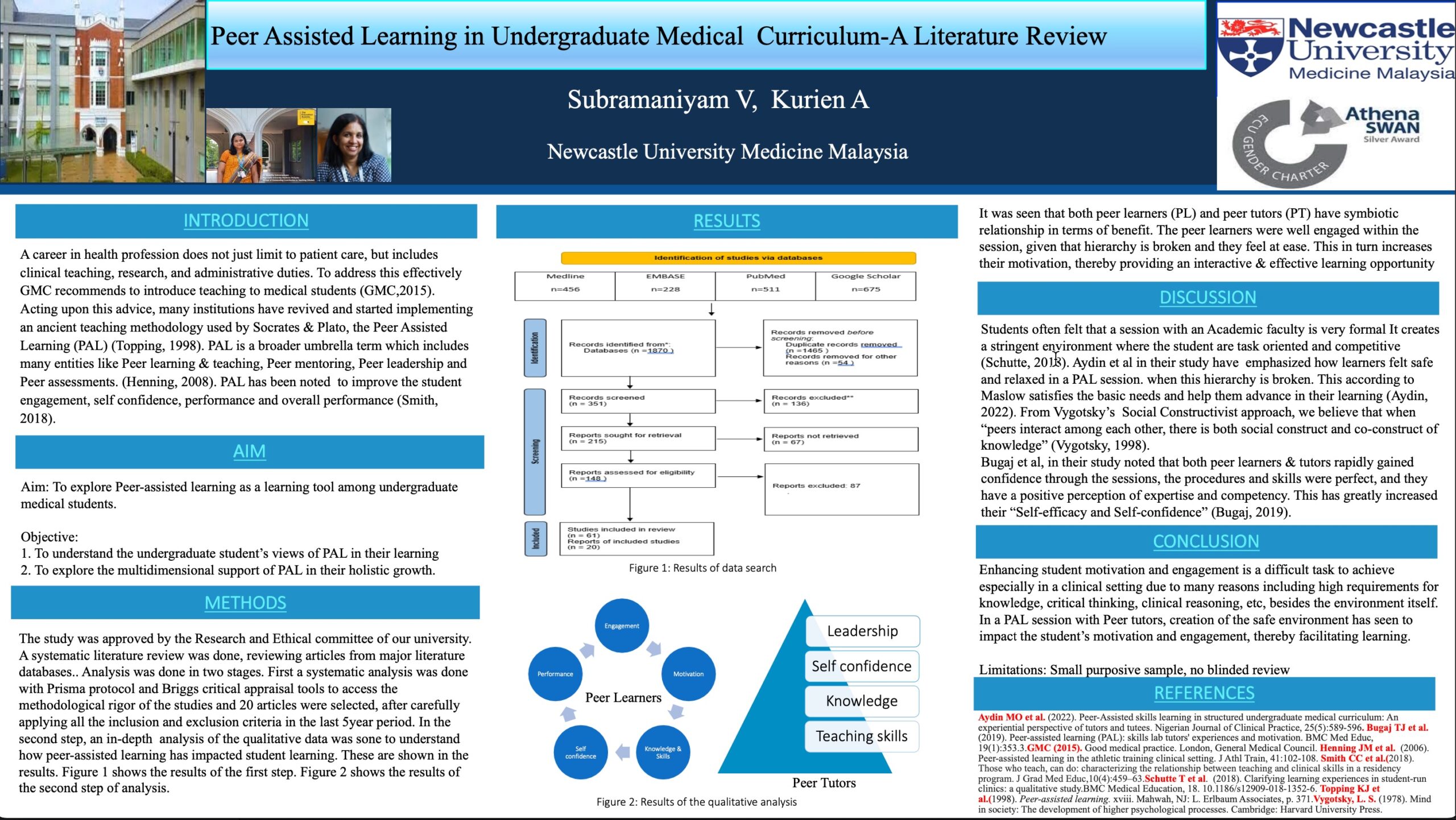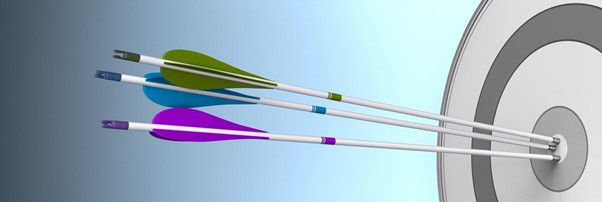During the FMS TEL Conference, Leonard Shapiro of the University of Cape Town presented an overview of the many ways in which people draw, dispelled myths about the ‘quality’ of a drawing, and covered some of the many ways in which drawing can be useful in learning and in communication once we stop judging ourselves on our artistic skill.
You can watch Leonard’s talk in Panopto.
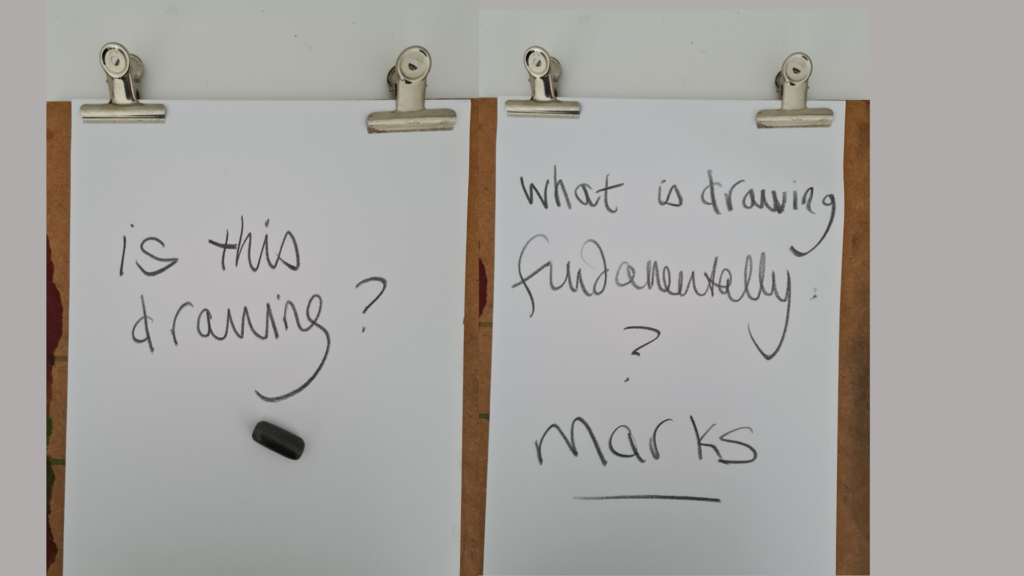
The university has a range of tools that allow us to draw for learning and communication, and draw collaboratively when teaching in person and online, such as smart boards, interactive whiteboards, and collaborative whiteboards in Zoom and Teams, as well as note making apps on devices we have in our pockets.
Drawing as a method to understand 3D anatomical structures is central to Leonard’s work – how might drawing allow your students to take a different viewpoint in your subject?
You may also wish to consider the approaches and methods used in the other linked FMS TEL videos below:
- Creating and using animations to explain concepts
- The Power of PowerPoint on Canvas or the MLE – showing how to utilise icons and shapes to build drawings and animations in PowerPoint.