We have added a summary of what FMS TEL does to a new What We Do page. Take a look and see what you think!
Month: January 2023
Taking Ctrl: Paste text without Formatting
The Problem
I often copy and paste bits of text from one place to another, but don’t necessarily want the formatting that comes with the text. Just using Ctrl + V, or selecting ‘paste’ brings that formatting across. This means that text might look ‘odd’ when pasting it into another document, or something like a Canvas page.
The Method
- Windows: Ctrl + Shift + V
- Mac: Option + Shift + Command + V
The Solution
This means you just keep the characters, meaning your pasted text looks the same as the rest. This works in lots of desktop applications.
Microsoft Applications
To do this in Word, right-click and select ‘paste without formatting’ as below.
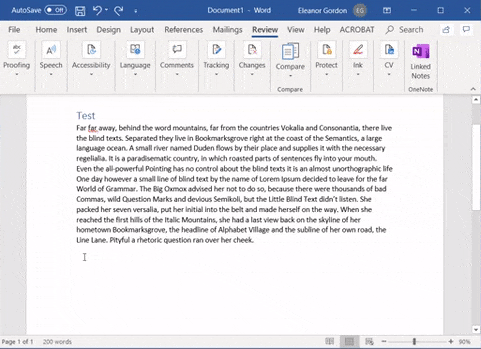
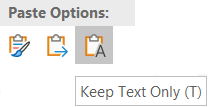
Try it today!
How did you do that so fast? Introducing Taking Ctrl
Introducing a new series – Taking Ctrl – a guide to keyboard shortcuts that can save you time!
Many of the tasks we do using the computer have a ready keyboard shortcut to speed up the task, though we might not always know what these are. We have asked the FMS TEL team to share their favourite keyboard shortcuts in this series. This is the team at their most geeky – enjoy, and see how much time you can save!
Our first keyboard shortcut is Windows key + E. This opens up your file explorer – much faster than looking for that icon.
New Year’s Resolutions
Whether you’re planning to try something new, or simply get organised, take a look at this selection of FMS TEL Blog Posts to kick start your January.
Whether you’re planning to try something new, or simply get organised, take a look at this selection of FMS TEL Blog Posts to kick start your January.
- Get started with image editing with Microsoft Photos.
- Consider what processes you use in your own work routines and how they could be improved.
- Take control of your inbox with filters, rules and searching.
- Get organised managing your Canvas course files and
- Boost the accessibility of your materials with Adobe tools for PDFs and faster captioning for videos.
- Check out our full set of guides and webinars for inspiration and refreshers.
Enrol in the FMS TEL Canvas Community on Canvas or the MLE to access our full guides, previous training webinars and a range of other resources.


