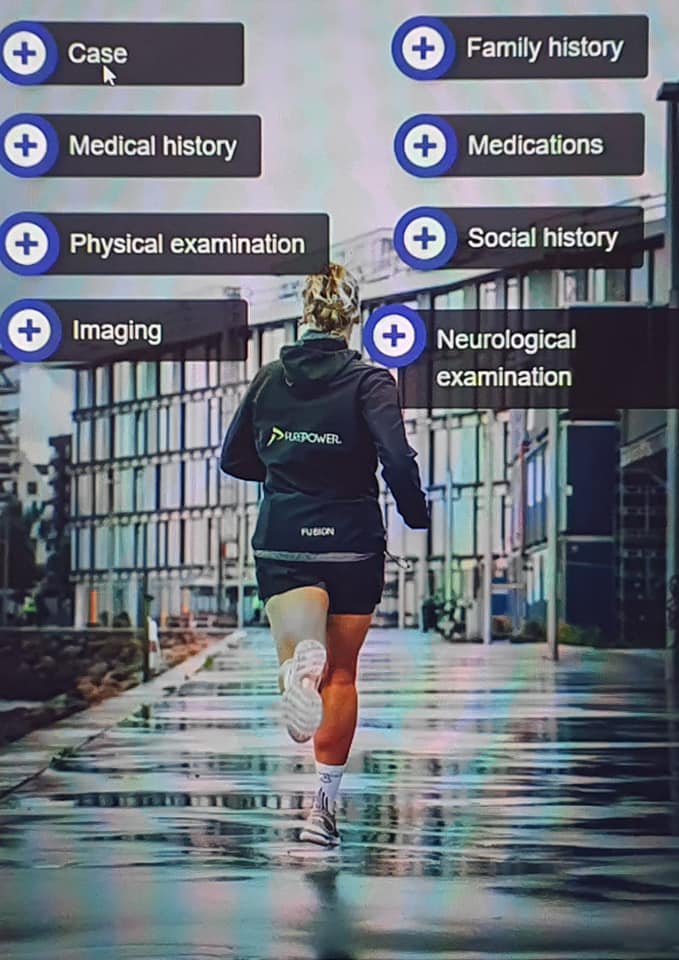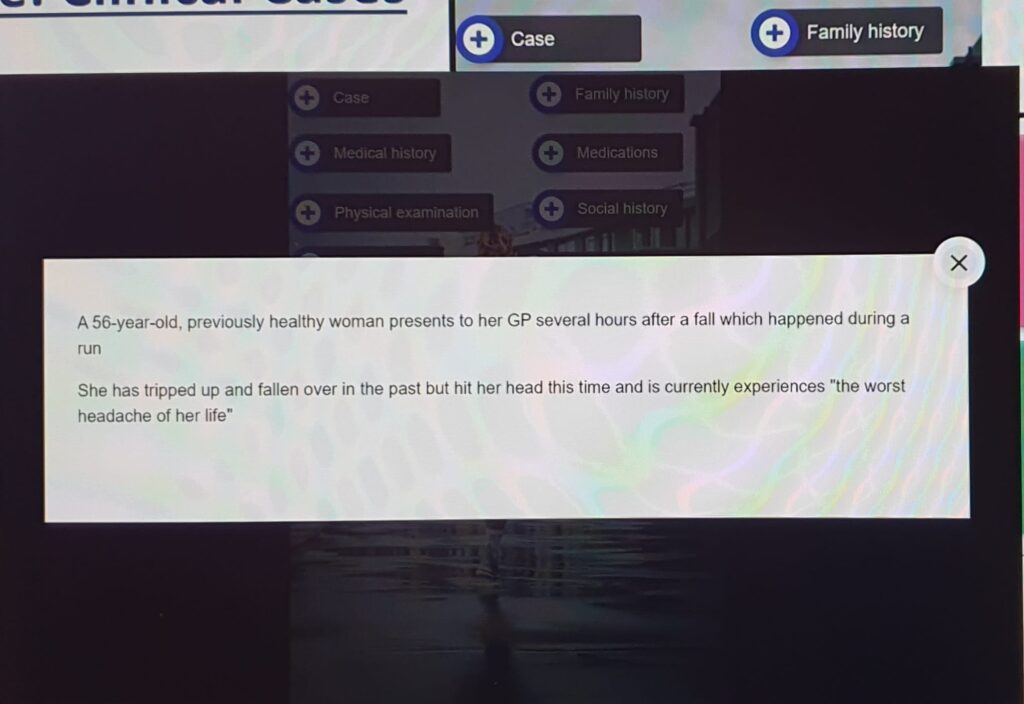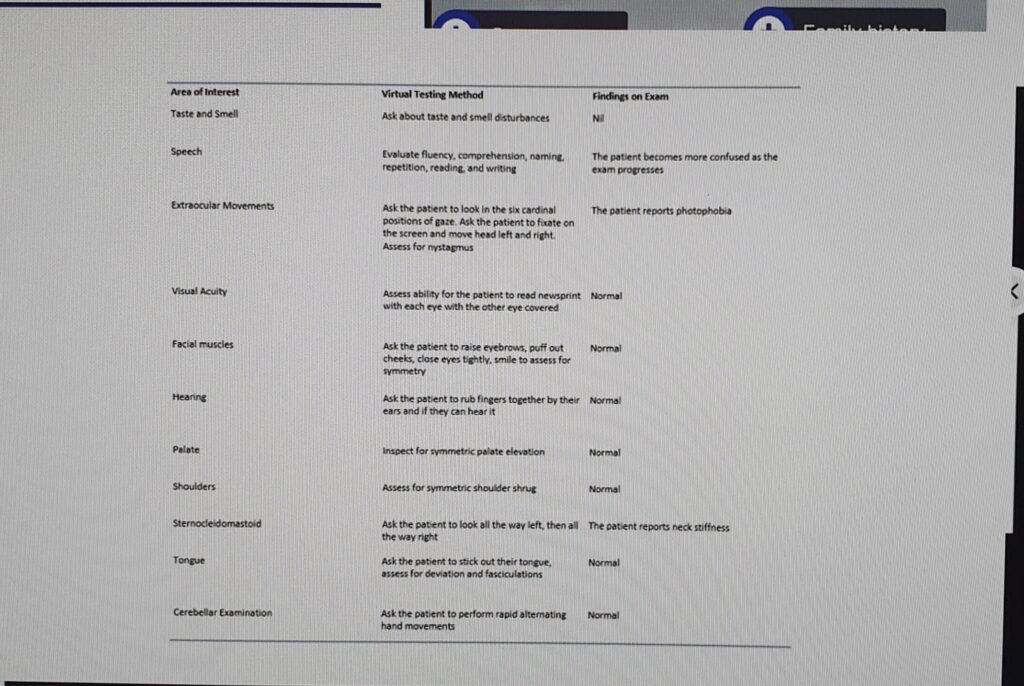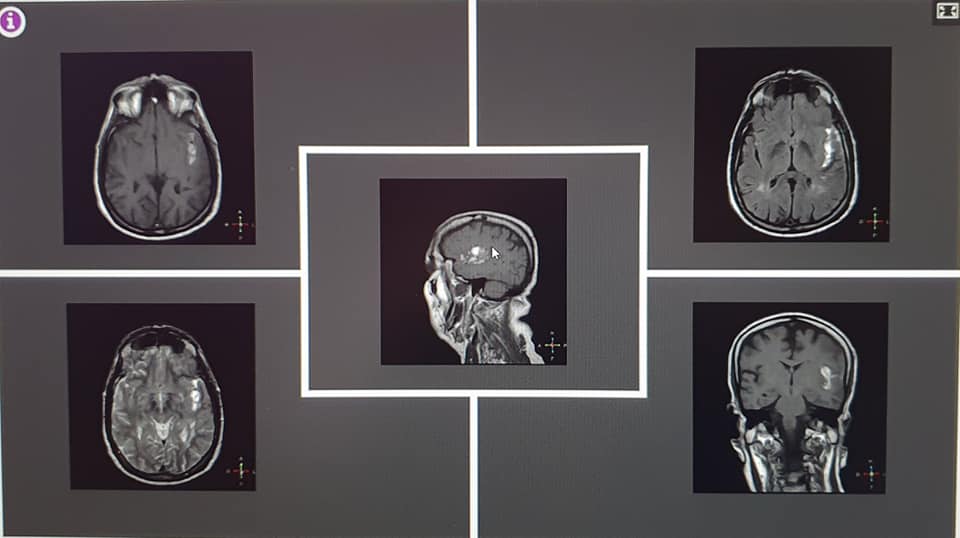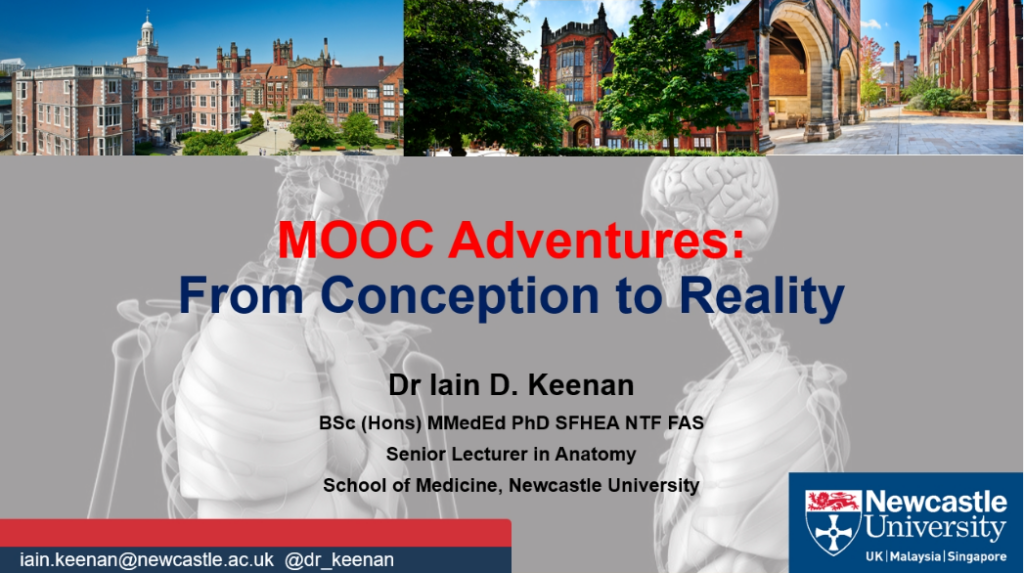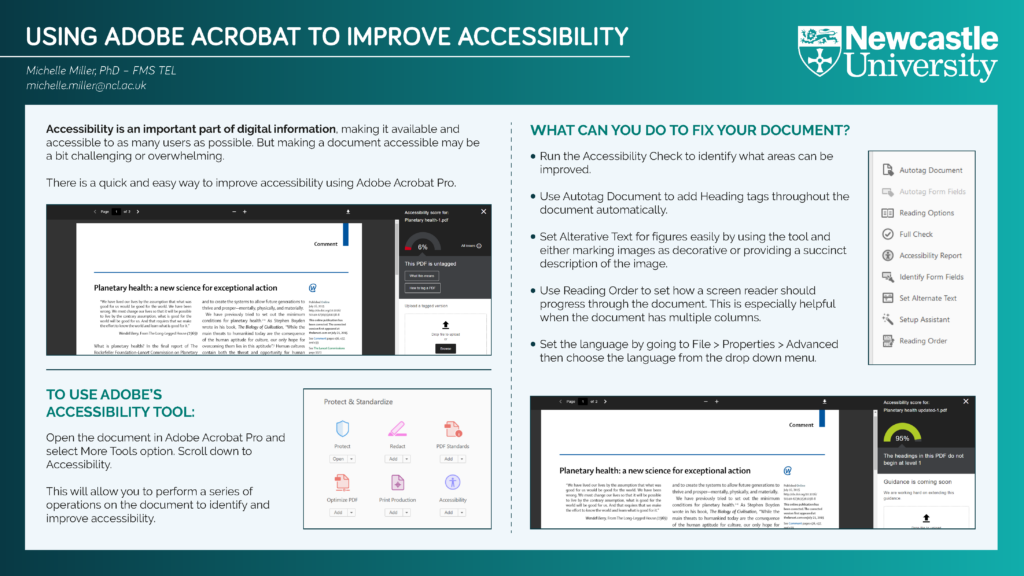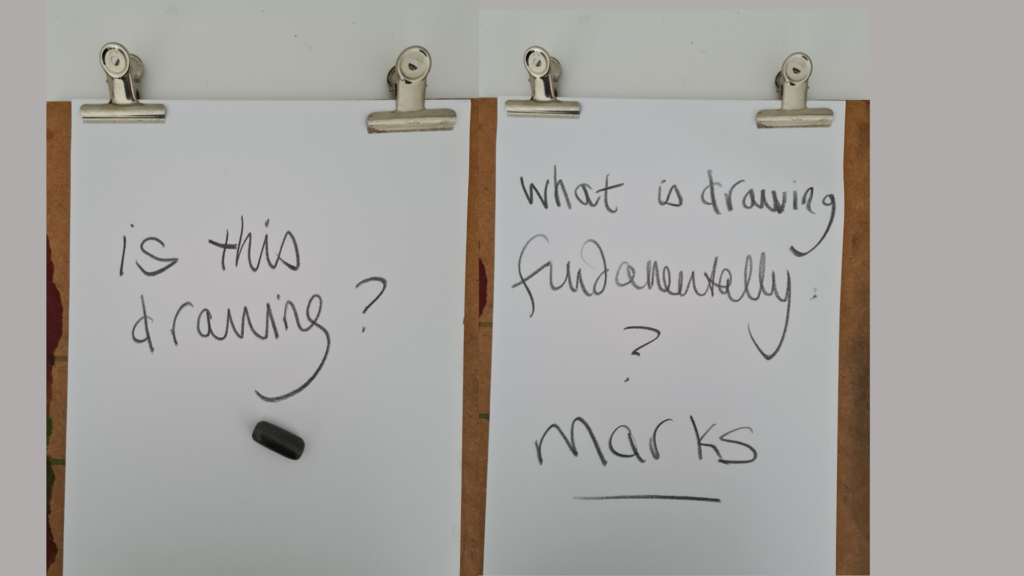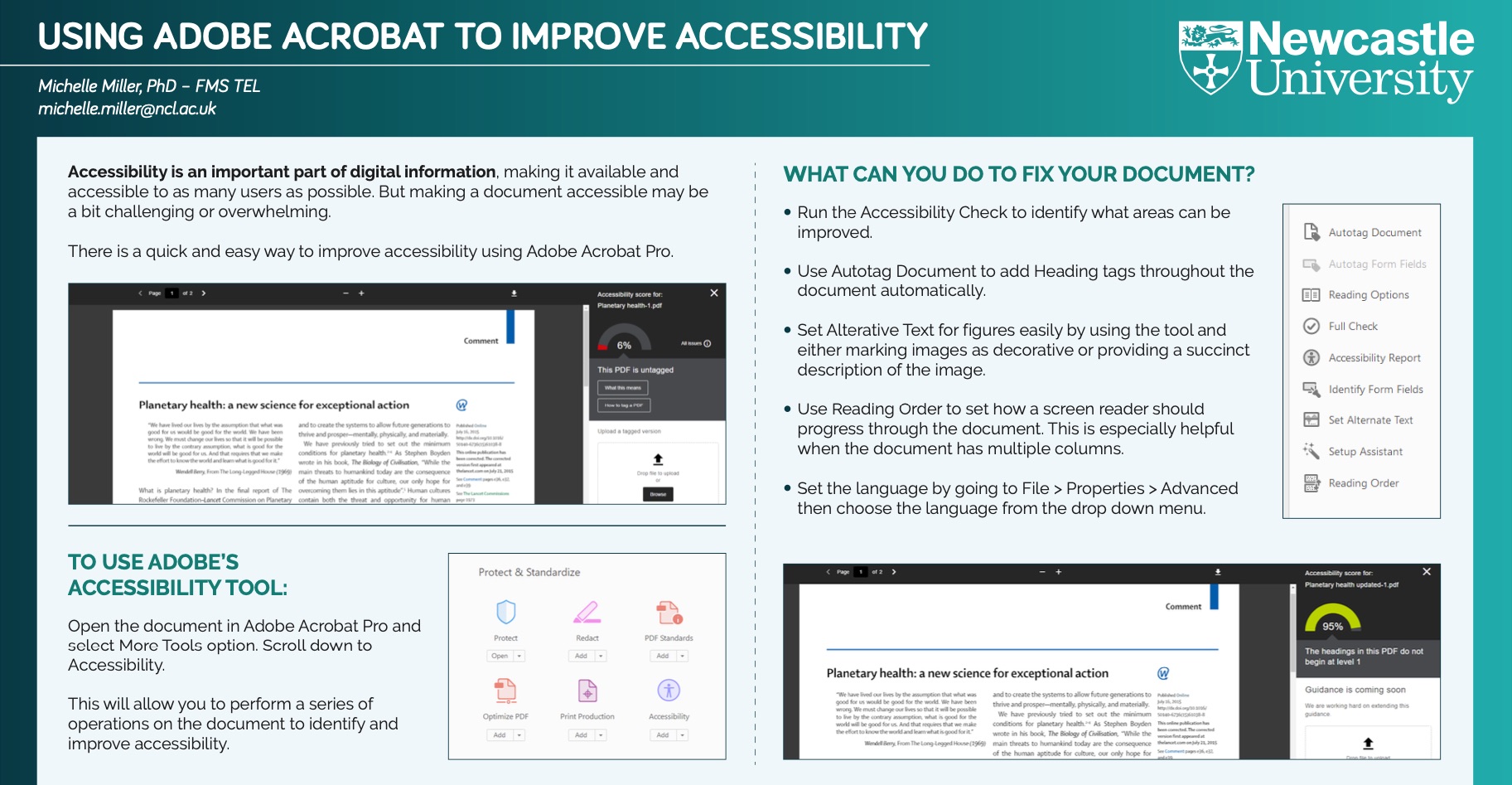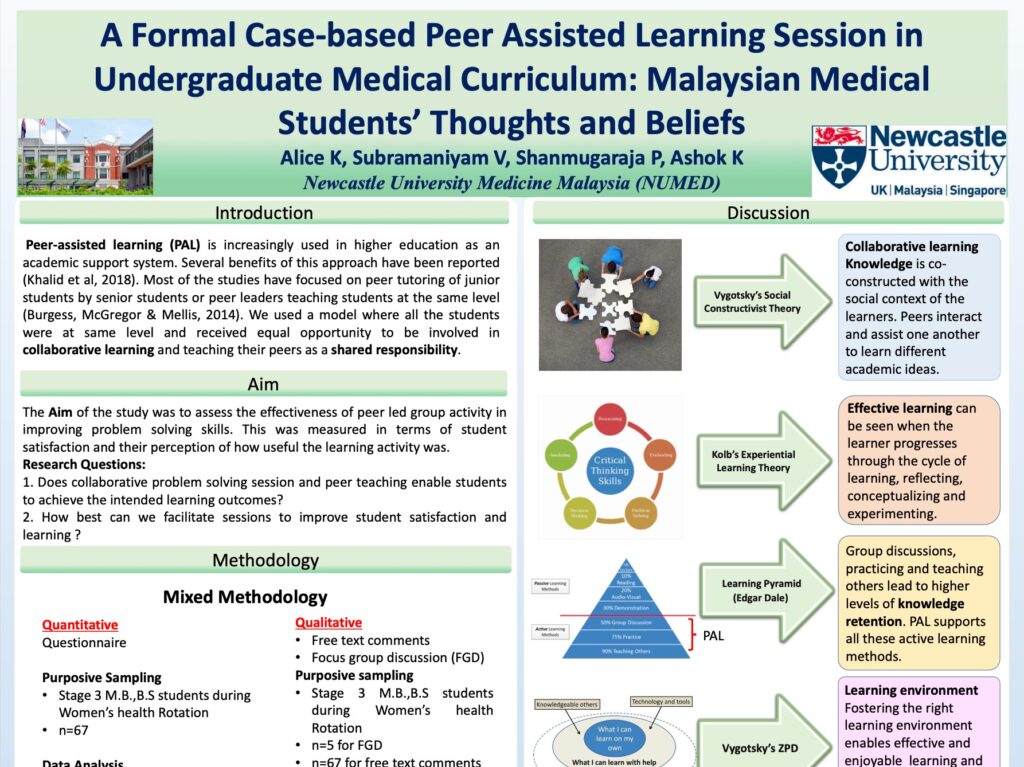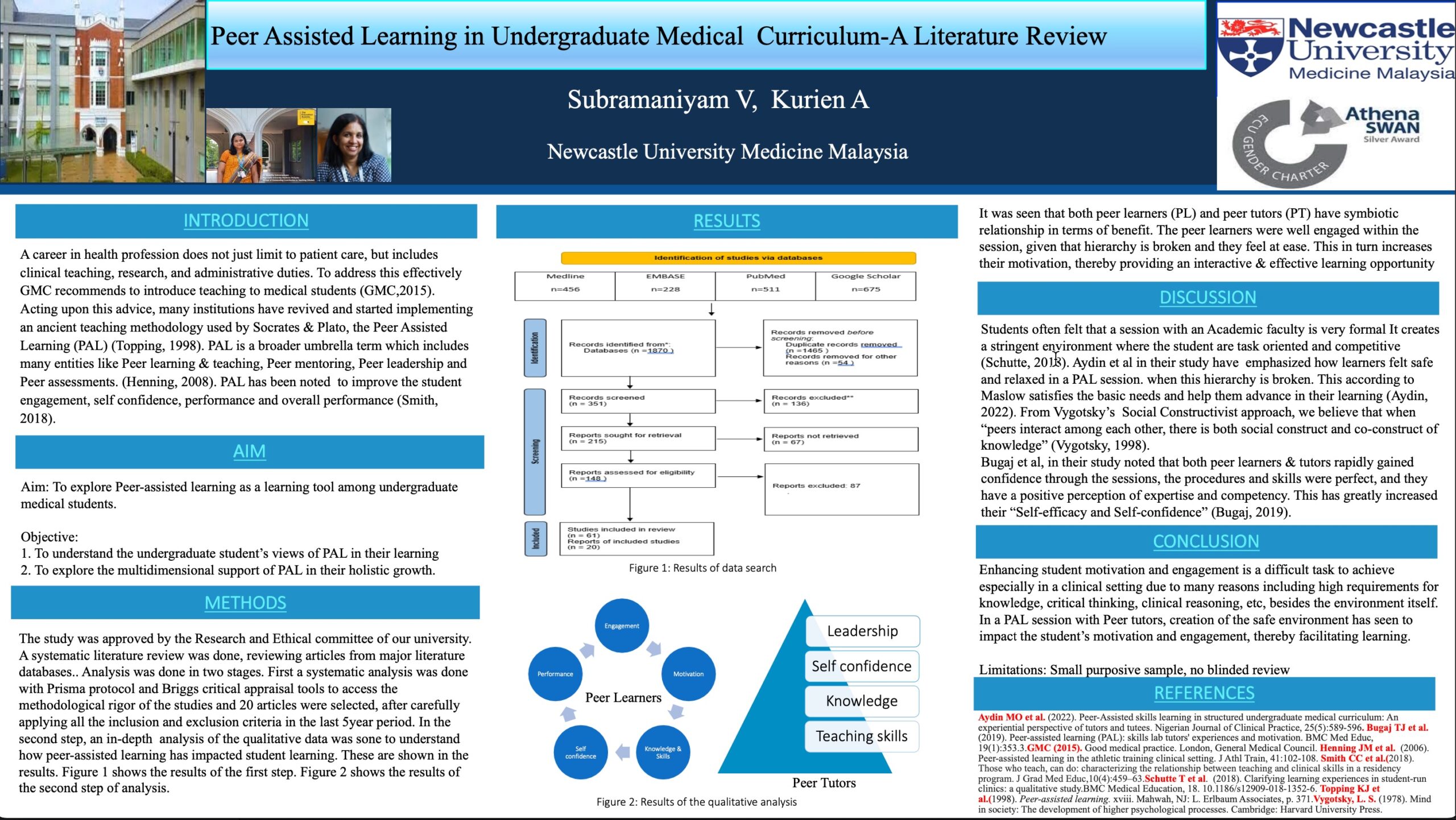Following their successful presentation at our FMS TEL Conference, Rebecca Handcock and Bas Olthof presented at the regional Three Rivers Conference on 27 June 2023, discussing their escape room style seminars in Neurological Clinical Reasoning.
Students are organised into groups of 6-8 in learning labs. They work through eight clinical cases to identify the neurological diagnosis through peer-led clinical reasoning. Each case has hidden puzzles which students complete to get more information for their diagnosis.
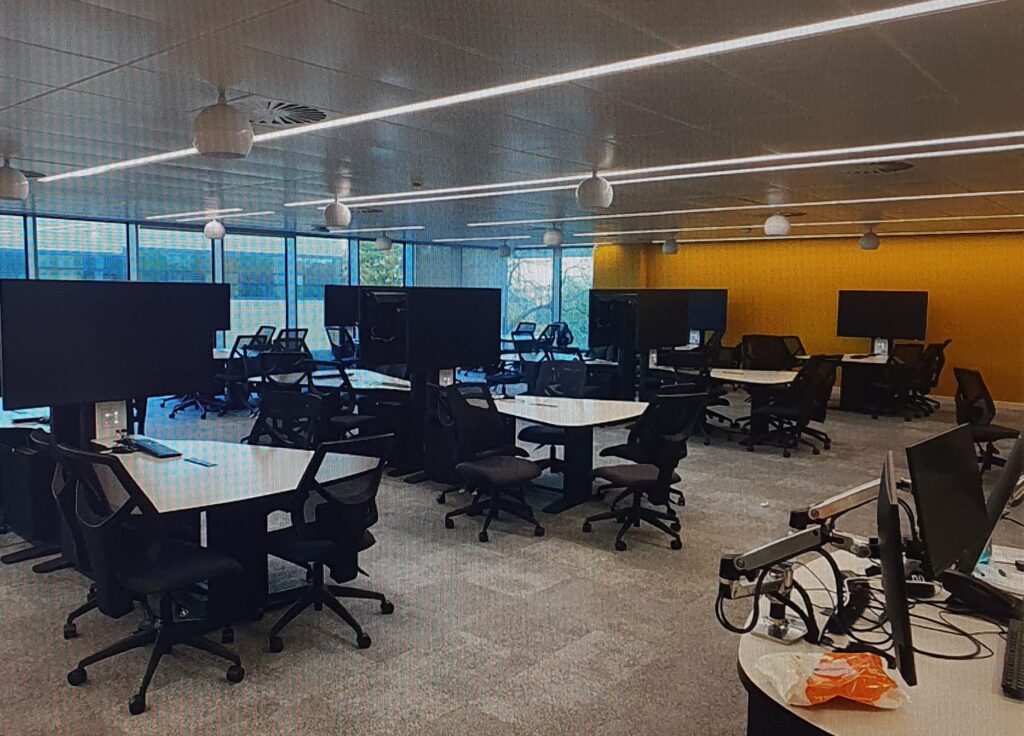
Students are provided with a link to access the first puzzle. They must put in the most likely diagnosis before they can proceed to access the scan images. They receive automated feedback from the system, as well as feedback from tutors who facilitate the seminars.
The exercises help with critical thinking and problem solving skills, diagnosis skills, communication, teamworking, and create a little bit of competition between groups.
The escape rooms are created using H5P, which can consist of drag and drop exercises, branching scenarios, images with information hotspots detailing medical history and symptoms etc.
Resources
- Watch their presentation from the FMS TEL Conference
- Find out more on the H5P page on our Learning and Teaching website.
- Join the H5P@Newcastle Community
- Book to attend an H5P training session