The Faculty of Medical Sciences Digital Skills provides lifelong learning to students throughout the faculty on a bespoke basis. Our tutorials cover the use of Microsoft Office programmes such as Word, Excel, and PowerPoint, as well as tutorials on how to work with specific media such as images and posters.
Recently, we have increased focus on the value of our tutorials by highlighting lifelong learning skills for accessibility. As part of our Word tutelage, we teach students to use Styles to format their documents. Styles are packets of information that control how text looks and behaves. Namely, we teach students to work with heading and caption styles. In addition to being effective and efficient methods of formatting text, styles have an important role to play in accessibility. Screen readers can analyse a Word document using styles and accurately interpret headings. This allows users to easily navigate through documents. And, when converted to a PDF, styles automatically create tags in the document affording the same benefit for screen reader navigation.
Additionally, we teach students how to add alternative text (alt text) to images they insert into Word or PowerPoint. Alt text allows users with impaired visibility to understand what an image depicts. By using alt text, student increase accessibility of their digital documents. And, like styles, when converted to PDF, images retain tags of their alt text.
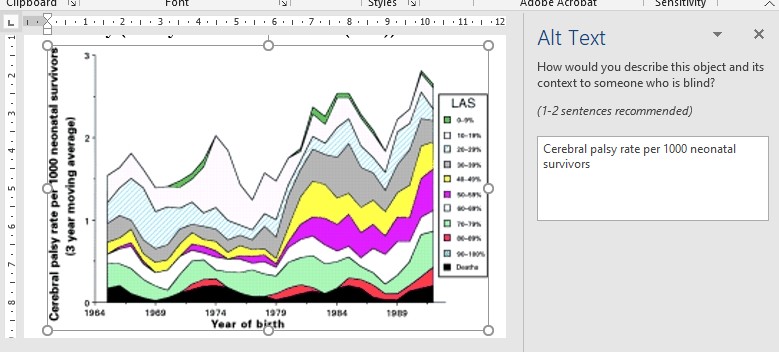
These skills are truly lifelong learning skills as they provide students with the knowledge and ability to create accessible documents. These skills will serve them in their future careers where digital documents will be required to meet specific accessibility regulations.

