In FMS and SAgE, students can produce heavily mathematical theses. These can be difficult to manage in Microsoft Word as it is not designed for documents that include a lot of equations and other mathematical notations. Furthermore, theses are often very large documents with each chapter in a separate file. Compiling those chapters into a single document is something that LaTeX is ideal for. It was designed with professional typesetting so that users can focus on their content and not the style of the document.
Here at FMS TEL, we added a session in LaTeX to our catalogue of digital skills sessions a few years ago, and since the pandemic we have transitioned this to a webinar with some interactivity.
LaTeX is an open-source mark-up language so the training sessions are on primarily on learning the LaTeX code. This enables postgraduates to set up their documents from scratch or, more likely, to modify pre-existing templates such as the template that we provide them on the Digital Skills Hub or working a boilerplate paper. The slides used in the session are also provided on the Digital Skills Hub as well as some additional materials used during the session such as the graph files used.
Sessions are in two parts and cover how to set up your document in LaTeX, incorporating comments, mathematics, images, bibliography and references, tables and matrices, and more. There are many different LaTeX editors but the training session is built around the Overleaf.com editor as that is completely in the cloud and therefore nothing needs to be installed to be able to use it. It is free to use unless collaboration is needed with a document or other advanced needs. Skills learned with this editor should be easily transferable to other editors.
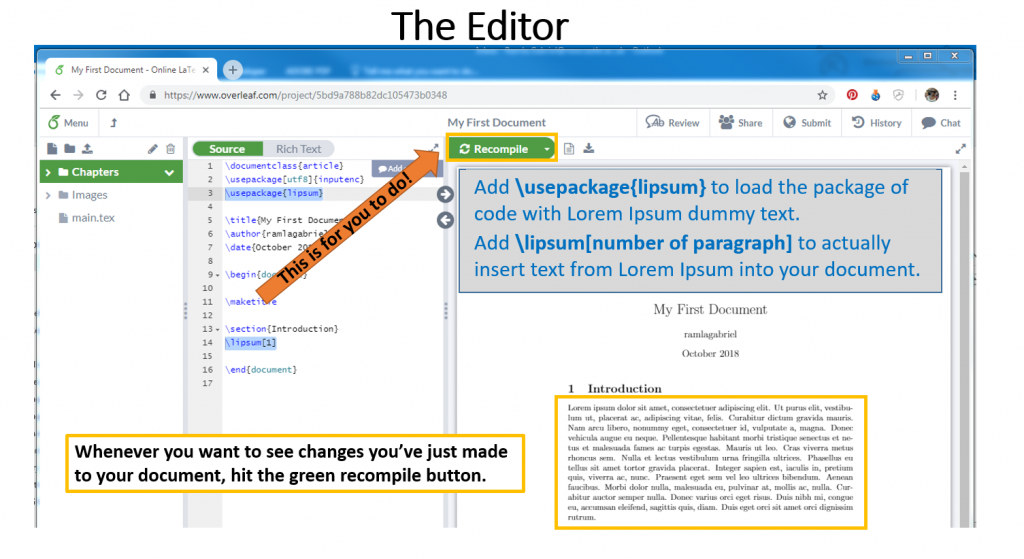
We have had a great response to the LaTeX training session. It is always very popular and we get a lot of positive feedback from participants.



