This year, 2021/22, FMS TEL took their first steps into 3D scanning to find a solution for a project in Dentistry.
Below you will find a summary of our progress to date, with further developments to come as we learn the craft of creating 3D digital images.
Equipment
- Artec Leo scanner
- Artec Studio 15 editing software
- Sketchfab hosting
Artec Leo Scanner
This is the Artec Leo 3D image scanner. It is a structured light scanner, using light to create geometrical shapes from objects to produce digital 3D versions of real world objects.
The Artec Leo is wireless and has an inbuild screen which you can view the progress of your scan on, rather than having to view on a computer screen like the other Artec scanners. You can store scans onto a micro SD card up to 256gb.


Find out more about he Artec Leo scanner: https://www.central-scanning.co.uk/product/artec-leo/
Artec Studio Editing Software
Artec Studio is used to edit scans, taking you through various processes to create a scan that is ready for online viewing or 3D printing.
Below is a screenshot from Artec Studio 15
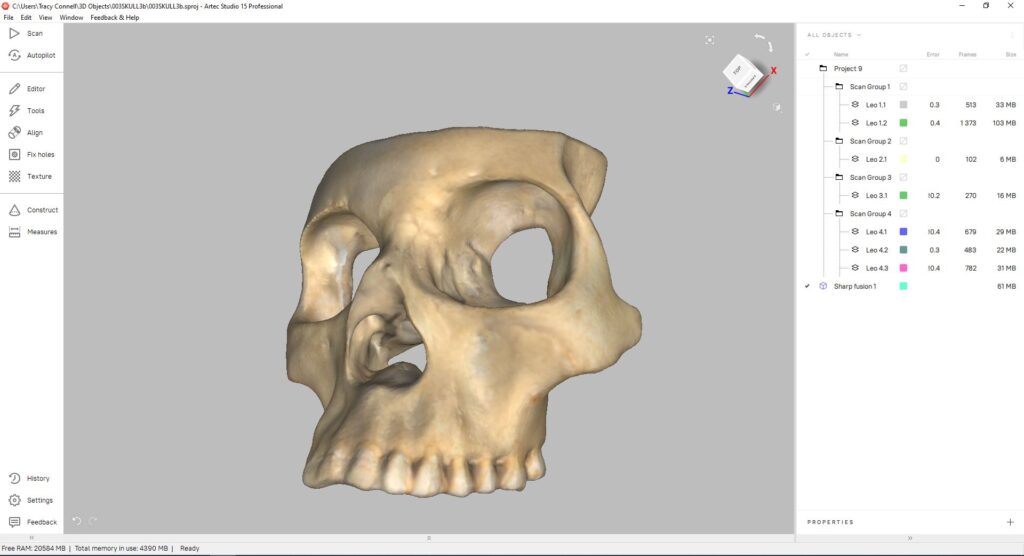
Sketchfab Hosting
Sketchfab is one of a number of sites where you can host 3D scans.
Below are some examples of scans we have created and uploaded to Sketchfab

