Would you and your students benefit from the ability to have live, in-line feedback on essays, projects, and other work products? You can provide in-time feedback to students or colleagues as they work on individual or group work using Office 365 Share and Reviewing features. We’ve recently started using this method in our TEL Team to collaborate on documents.
To start the process, author simply need to share their file with the reviewer using the Share button in the file menu bar.
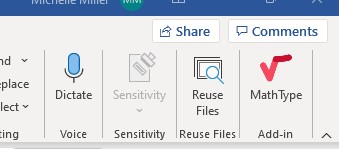
This sends a link to the file to the reviewer. By clicking on the link, the file will be opened in Office 365 online. The file could be a Word document, PowerPoint presentation, or an Excel workbook.
To make revisions that display to other authors/contributors enter the Reviewing setting.
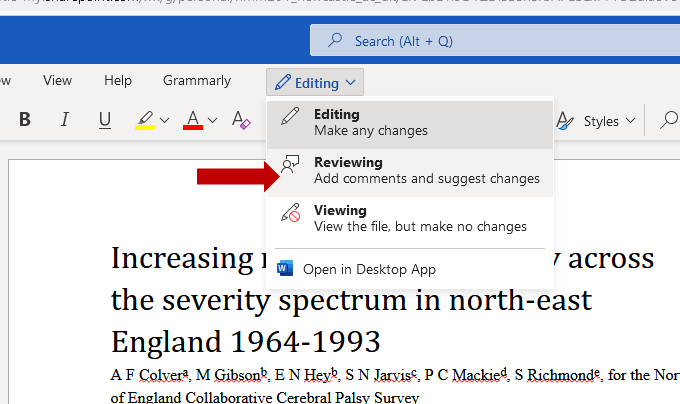
This will turn on your track changes that will then be displayed to other document authors. The other authors can see mark-up and accept or reject changes in-time or asynchronously as needed. Note, the editing and viewing must take place in the Online Word App. Using the desktop app to view the changes will not show track changes.
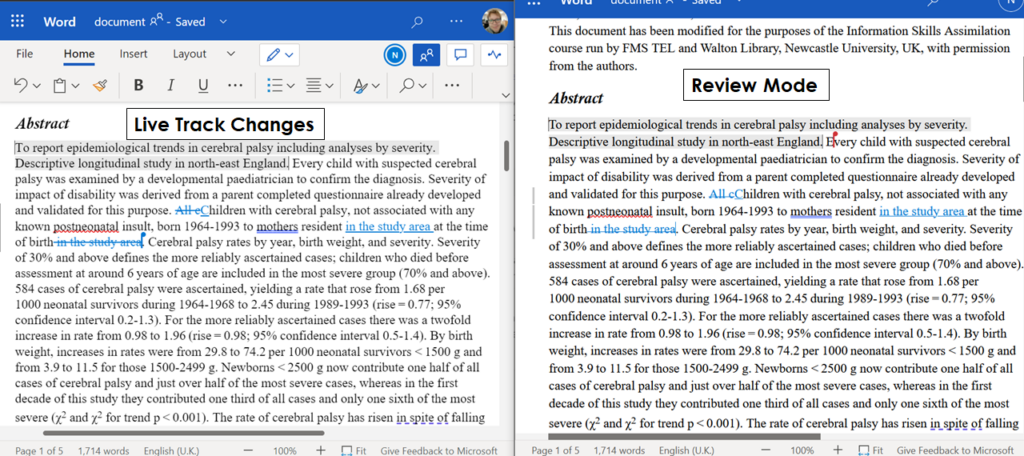
This can greatly benefit students as they work through their assignments, as well as give reviewers with the opportunity to provide input and suggestions as work products develop. It can also allow for dynamic collaboration between colleagues by allowing a “single” author control over accepting or rejecting edits by others.
An example of this could be a group of students working on a Word document together. One student could be in charge of the ‘final’ document while the other students make additions and changes at track changes. Thus increasing the transparency of editing. The coordinating author could then choose to accept or reject the input from their fellow students.
The unique power of live track changes provides authors with the opportunity to modify and edit their work as it develops rather than only at the point of submission or finalisation. This similarly benefits the reviewer as the option to review is not time constrained in the same manner as a submission for review may be.

