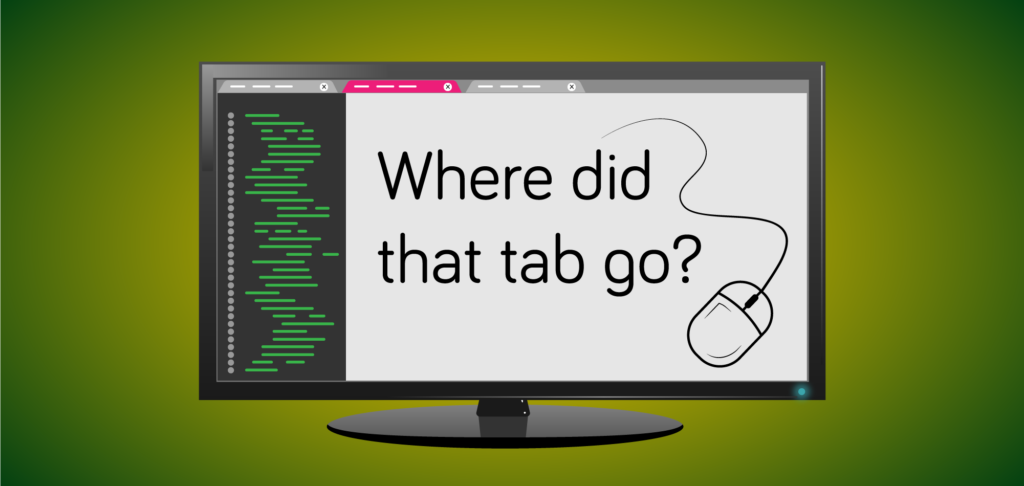
The Problem
We’ve all been there.
That tab that we had open ten minutes ago has just disappeared!
Luckily, theres a solution for that.
The Solution
Pressing Ctrl + Shift + T (Command + Shift + T on a mac) will reopen crashed or closed Chrome tabs.
You can repeat this shortcut until it runs out of tabs and closed windows to restore from your history.
Enjoy this post? Check out the others in our Taking Ctrl series.


