The Problem
I often copy and paste bits of text from one place to another, but don’t necessarily want the formatting that comes with the text. Just using Ctrl + V, or selecting ‘paste’ brings that formatting across. This means that text might look ‘odd’ when pasting it into another document, or something like a Canvas page.
The Method
- Windows: Ctrl + Shift + V
- Mac: Option + Shift + Command + V
The Solution
This means you just keep the characters, meaning your pasted text looks the same as the rest. This works in lots of desktop applications.
Microsoft Applications
To do this in Word, right-click and select ‘paste without formatting’ as below.
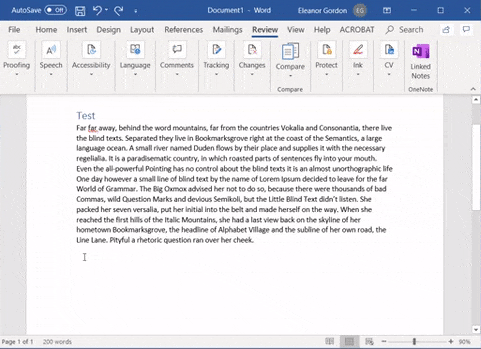
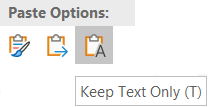
Try it today!

