Following a request to create branching activities for the BMS Health and Safety Course, we have added an example of a branching activity to the FMS Community so that others can try these out. These activities can be used to present a scenario with a range of options for students to follow, like a choose-your-own-adventure book.
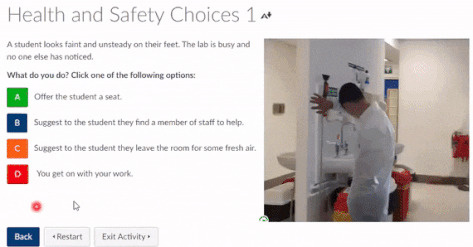
A branching activity was included in the Health and Safety course this year to guide students through a scenario where a fellow student becomes unwell. At each stage, some information and a set of choices is presented. The student clicks through to discover the consequences of their choices, and finally, an outcome is presented. Students can run through the activity multiple times to try out different paths through the scenario.
These activities are built by setting up pages in Canvas to represent each stage and adding buttons that link pages together in the right order depending on the choices.
You can try out an example branching activity in the FMS Community. This example has 13 different pages, including a landing page where students start the activity. The number of pages you need to create will depend on how complex you want your scenario to be.
If you’d like to try making your own branching activity, you can find instructions here: https://ncl.instructure.com/courses/30988/pages/creating-branching-activities.

