So, you like our FMS TEL blog and you’d like to have something similar. How do you do it?
Go to blogs.ncl.ac.uk. You will see the following page with a choice to create a personal blog or a team blog. FMS TEL use the Team Blog as everyone in our team contributes to it.
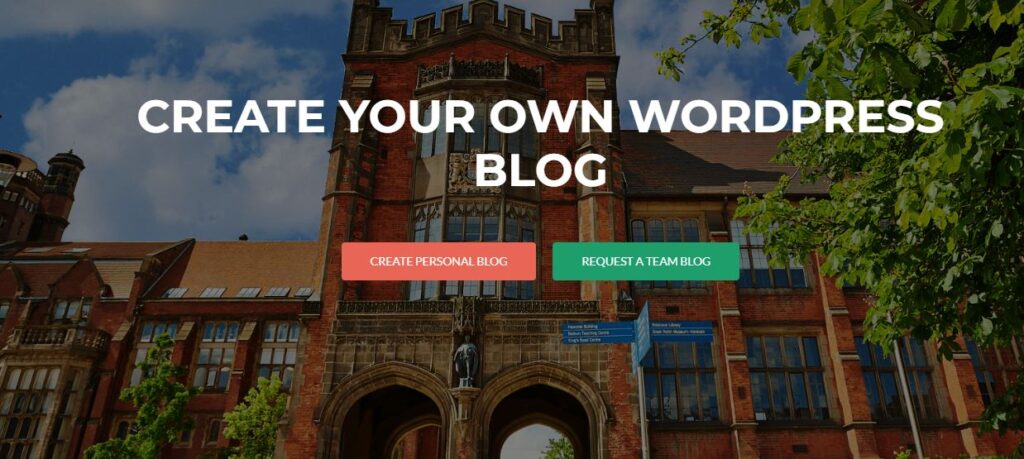
Click on the button for your choice of blog. You will then be asked to sign in.
Team Blog
For a Team Blog, if you are not already logged in, you will have to login using your University email (username@newcastle.ac.uk) and password. You will then be presented with a form to request your Team Blog.
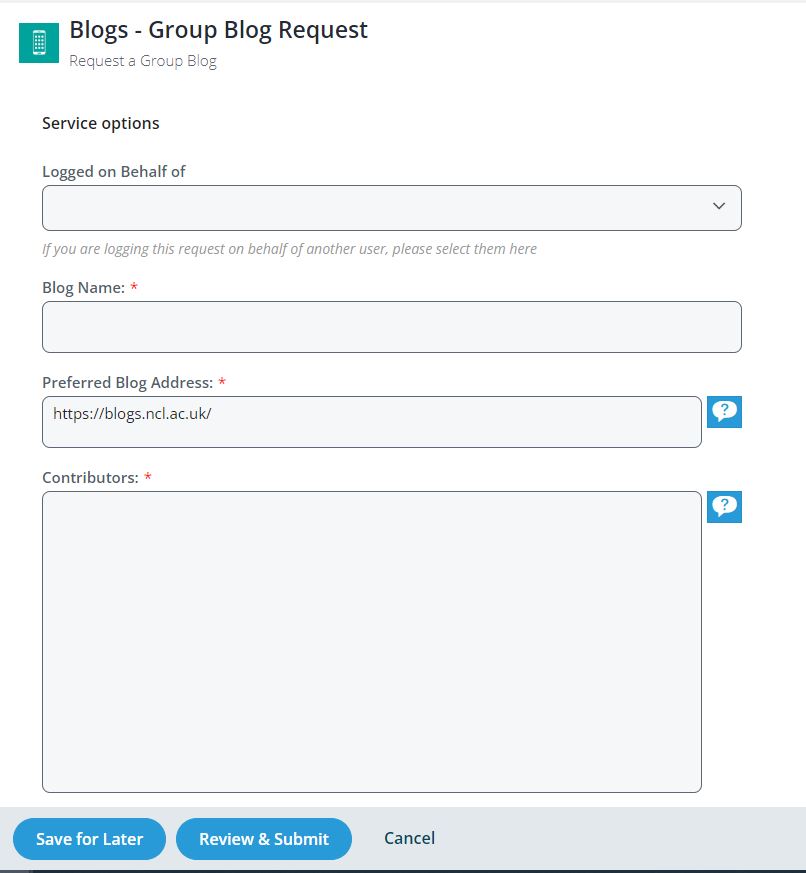
You can also use the form here to request a team blog: Team Blog Request Form
Personal Blog
For a Personal Blog, if you are not already logged in, you will just enter your username and password . You will then be presented with a form to register your personal blog site.
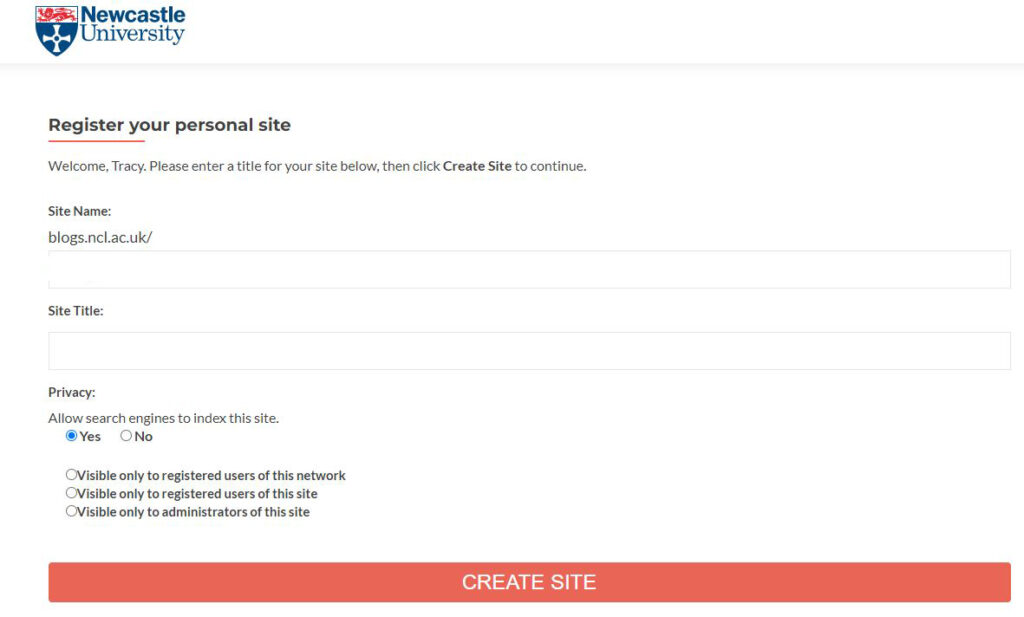
Rules and Policies
Please make sure you read the university Rules and Policies regarding publishing content on university servers and applications.
More Information
More information can be found at the IT Services Blogs page.
Download the Blog Service User Guide


