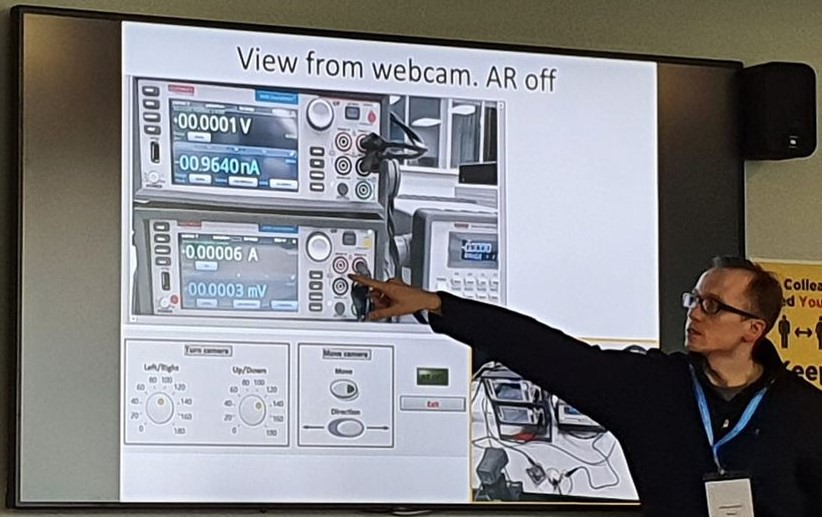FMS TEL recently attended a presentation on a mixed reality platform called GigXR, a clinical simulation platform with a number of apps, including HoloScenarios and HoloHuman.
The target audience is mainly medical education courses at the moment.
This technology aims to:
- create a consistency of experience for all students
- provide repetitive training in a safe-fail environment
- reach rural learners
- reduce instructor time
How it works
A headset is connected wirelessly to a computer which generates a hologram of a patient into the room through the headset. There is equipment nearby, such as oxygen masks and blood pressure cuffs. You can interact with items and use them on the patient.
You are able to insert your own 3D digital objects into the software. For example, if you have created a 3D image of a heart from CT scans. GigXR can create a holographic version which you can view through the headset.
Conversational AI is being integrated, so you can talk to the patient and ask questions. Currently this is in text format using ChatGPT, but developments are being made and hopefully soon you will be able to actually speak to the patient.
For more information, see the Gig XR website