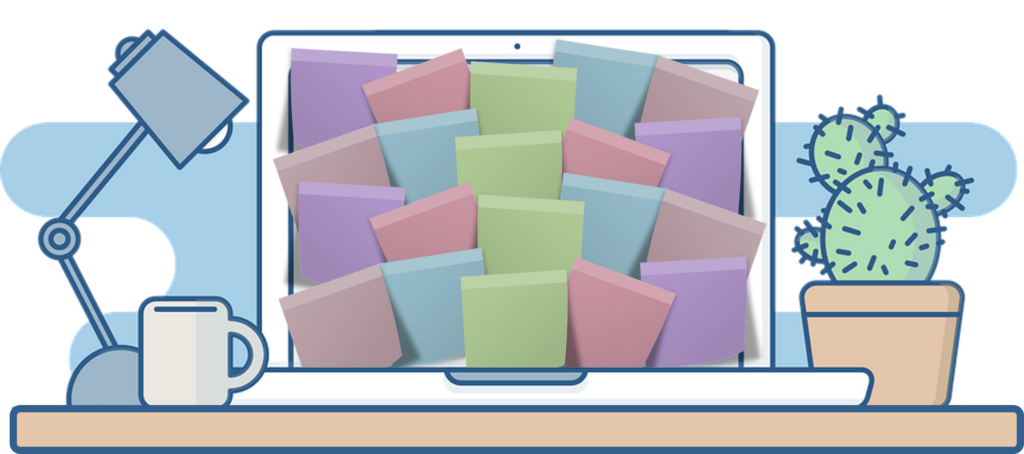
The digital intensity of our workday is increasing, and we need to be thoughtful about how we help manage it
Kate Maxwell, Microsoft Industry Blogs
???? Teams
I spent 5 minutes reviewing the chats I was a part of. Below are a few things I considered:
- Is this conversation still on going?
- Do I talk to this person/group regularly?
If I answered no to both questions then the chat can be removed from my list. There are a few ways to do this:
- Hide – This is my preferred option, the chat is removed from my list but the conversation history is easily restored by searching for the conversation and clicking “Show hidden chat history”. The other members of the chat are unaware that I have hidden the conversation and if the conversation starts again the thread will reappear in my list and I will be notified.
- Delete – This is a more permanent option but does have its uses. Perhaps you are in a group chat and your contribution is complete, however the conversation is still ongoing. By deleting the chat you leave the conversation and are no longer able to see any future posts. Other members of the chat will be made aware that you have left and can re-invite you if you are needed again.
I now review my chats on a more regular basis, my aim is to remove the scroll bar to ensure the colleagues I chat with on a regular basis are easily accessible without having to scroll through the clutter.
Next I looked at the “Teams” I was a member of. Some teams had been started with all the best intentions but had never gotten any traction or the teams were used during a project which is now complete, so I decided to leave those teams. Other teams which were active but were not currently offering value I decided to “hide”. This way they do not clutter up my teams window or send me notifications but I can still pop in an read any updates if I need to.
? OneDrive
After decluttering my teams (which didnt take as long as I thought it would) I felt invigorated to do more decluttering so I moved onto my OneDrive.
I have to admit I am guilty of saving and keeping everything, so my OneDrive was very full and quite messy. I knew this was going to be a big task so I set myself a timer for 10 minutes and I would do as much as I could and call it a win.
I started at the top level and decided any loose files needed to be sorted into folders. I then went through the folders I had for teaching materials and anything I knew I had uploaded to Canvas I deleted.
This task is still on going, anytime a meeting finishes early or I am waiting for a meeting to start I use that time to review a few more folders.
Resources
- FMS TEL Course: Taking control of your email
- Microsoft Guide: Leave a team
- Microsoft Guide: Hide, unhide, mute or pin a chat in teams


