A combination of 360° interactive images and interactive hotspot formative assessment tasks have been used to greatly enhance the Health and Safety lab training materials delivered in the School of Biomedical, Nutritional and Sport Sciences.
Within the school, there is a range of labs used in practical sessions. In previous years, preparatory Health and Safety Materials have been distributed on paper, or via PDF, however, one of the challenges of this mode of delivery is that some students do not necessarily engage with this material, resulting in some students not being well-prepared to work in these potentially hazardous environments.
These resources have now been moved to Canvas, and are available as general basic lab health and safety training in their own module. This module is targeted at Stage 1 Undergraduate students, though Stage 2 and 3 also have full access to the module for revision purposes. The module includes training on
- Basic Health and Safety
- Fire safety
- General chemical, biological and physical hazards
- General lab safety
- Codes of practice
As well as module resources, there are also 360 lab tours that students can use to familiarise themselves with the lab environments, clicking through the images to ‘walk’ around the lab they might be using in the future.
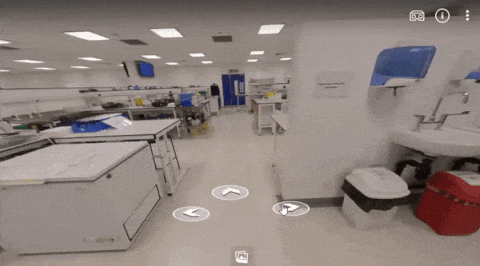
The course concludes with quizzes and some ‘hidden hotspot’ tasks that students can use to test their own knowledge in hazard identification tasks. Interactive images like the one above have extra information inserted, which means that when students click on certain areas, information is displayed.
The interactive hotspots are created using the tool Theasys – 360 VR Online Virtual Tour Creator. One of the main advantages of using this tool is that the hotspot areas are hidden, meaning students have to explore the images in greater depth to discover the hazards. While there is a cursor change when a student hovers over the right spots, this is still much more hidden than in other tools, which highlight the hotspots with circles or other icons.
After the students have finished exploring the image, they can reveal all of the hotspots to find any they may have missed, allowing them to test their own knowledge. This could be enhanced even further by setting a Canvas quiz in the module or asking students to write a summary of the hazards found.
In addition to assessing students formatively, these 3D images and hotspot tasks provide a chance for students who may be anxious about the lab environment to explore these areas virtually first. This helps to minimise the risk of students being overwhelmed by the new space. Pairing the input with the virtual tours and, crucially, the chance to check knowledge builds confidence for all students, helping them feel well-prepared and knowledgeable about the lab environments before they even cross the threshold.

