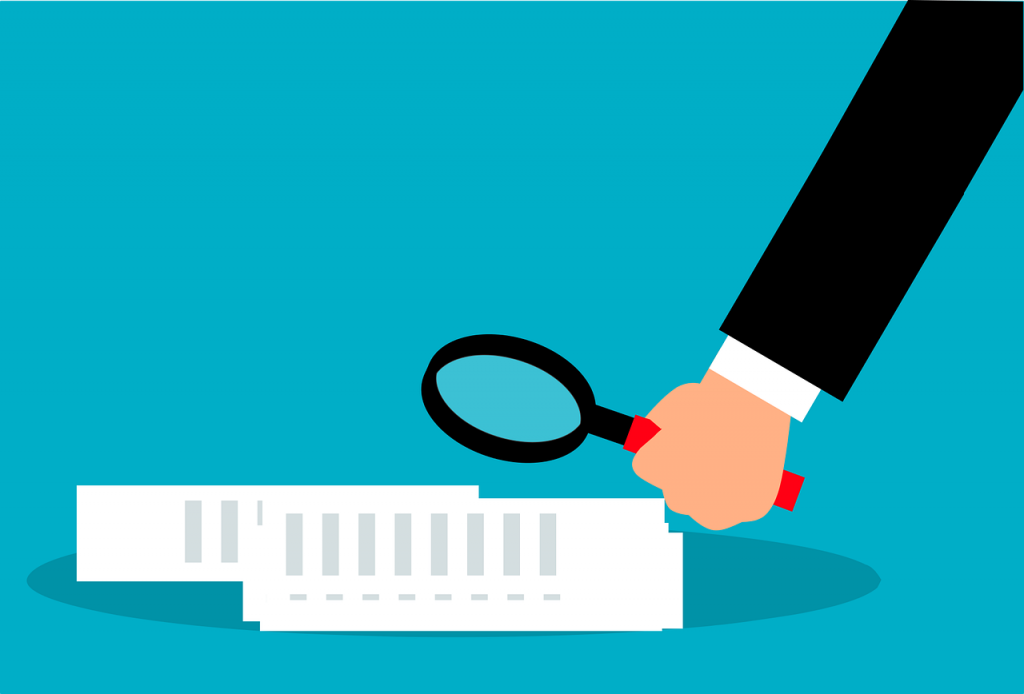A written summary of our training on using rubrics with links to the full webinar resources.
We have recently delivered some training for BNS (School of Biomedical, Nutritional and Sport Sciences) in collaboration with Rebecca Gill and Susan Barfield from LTDS. The two sessions covered Rubrics – both their design and how they can be implemented in Turnitin. You can access the training recordings and resources at the foot of this page.
Examples covered included:
- a rubric with very few criteria and letter grading
- a rubric with weighted criteria and bands
- a very fine-grained rubric that awarded numerical points based on ten different criteria.
What are Rubrics for?
Rubrics can be used to evaluate assessments, whether you use a quantitative rubric to calculate marks, or a qualitative one with more wiggle room. Using a rubric makes it easier to identify strengths and weaknesses in a submission, and creates common framework and assessment language for staff and students to use. This in turn can help make learning expectations explicit to learners, and assist in the provision of effective feedback.
What is the best way?
There is no one way to design a perfect rubric, as assessments are very individual.
Before you begin you may want to consider how you can design your rubric to lessen the marking or feedback workload. Quantitative rubrics can reduce decision-making difficulties as this means you don’t need to consider what mark to give within a band. On the other hand, you may need this flexibility to use professional judgement. A detailed rubric with less wiggle room per descriptor also acts as detailed feedback for students, reducing the need for writing long additional comments, but also takes longer to design.
Descriptors
When writing descriptors, ensure that there is enough clear and objective difference between each band. You may find that aligning your descriptors with an external framework helps you write them. This is critical for secure marking, and is helpful for students receiving that feedback. Using positive language also helps make this feedback easier to digest, and allows students to see what they need to include to improve.
Rubric Workflow
When creating a rubric, you can follow this basic process. At every stage it is important to consult local assessment guidelines and discuss progress with your colleagues for constructive feedback.
- Determine your assessment criteria – ideally these should be aligned with the learning outcomes of the task.
- Consider the weighting of each element, if required – is presentation as important as content?
- Decide whether you will need defined marks or flexible ranges. This may be partly determined by your in-house guidelines.
- How do marks in various criteria interact with or depend upon one another? For example, if there is a very low mark in a content criterion, does that mean that the assessment can never be a pass?
- Try to write out individual descriptors – if you’re having difficulty discriminating between bands you may need to adjust your structure.
- Test your rubric against former or dummy submissions and adjust as necessary. Does it work for a lower level of mastery as well as a middle-scoring and high-scoring submission? If you had difficulty deciding between criteria, or discover a double-credit/penalty, you will need to adjust.
Technical Setup
Turnitin allows for the use of Grading Forms and Rubrics. You can watch how to implement these in the Using Turnitin video in the session resources below.
Turnitin grading forms can be created to assist with marking assignments, allowing you to add marks and feedback under various criteria. When using these forms, the highest mark entered will become the grade for the assignment. You can also use this without scoring to give feedback.
Turnitin rubrics allow for marking under multiple criteria and bands. You can have standard rubrics that calculate grades, or qualitative rubrics that do not include scoring. Custom rubrics can be used for more flexibility within a band.
An alternative to using Turnitin is to integrate a rubric into the assignment itself by using a coversheet. (see the ‘Effective Rubrics – Using Turnitin’ video at 28m25s, link in the Canvas below).
Resources