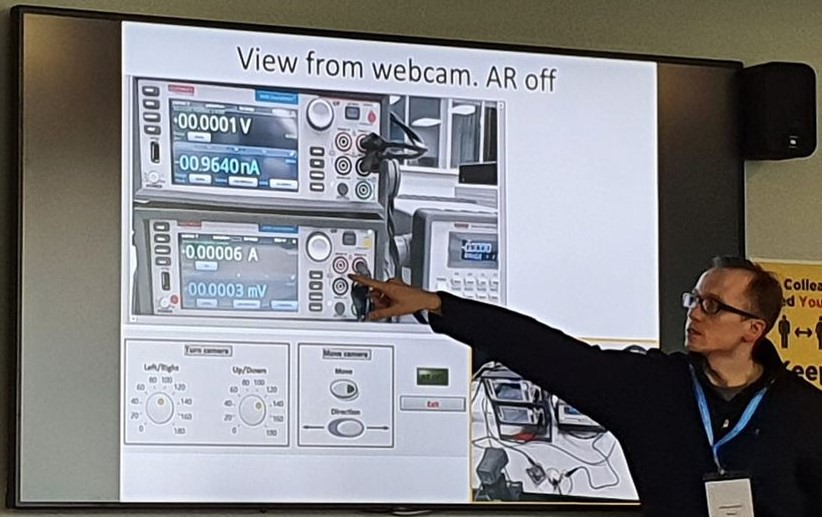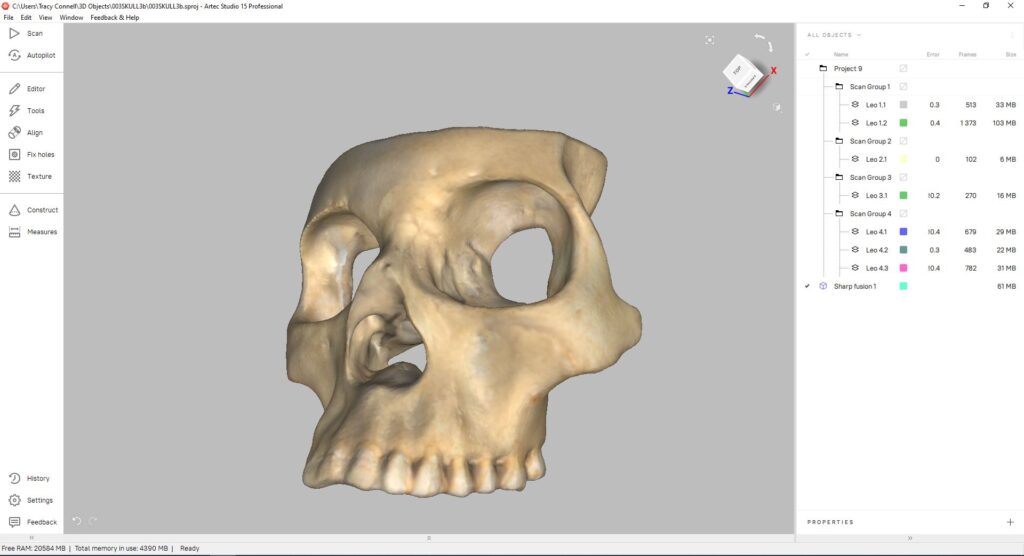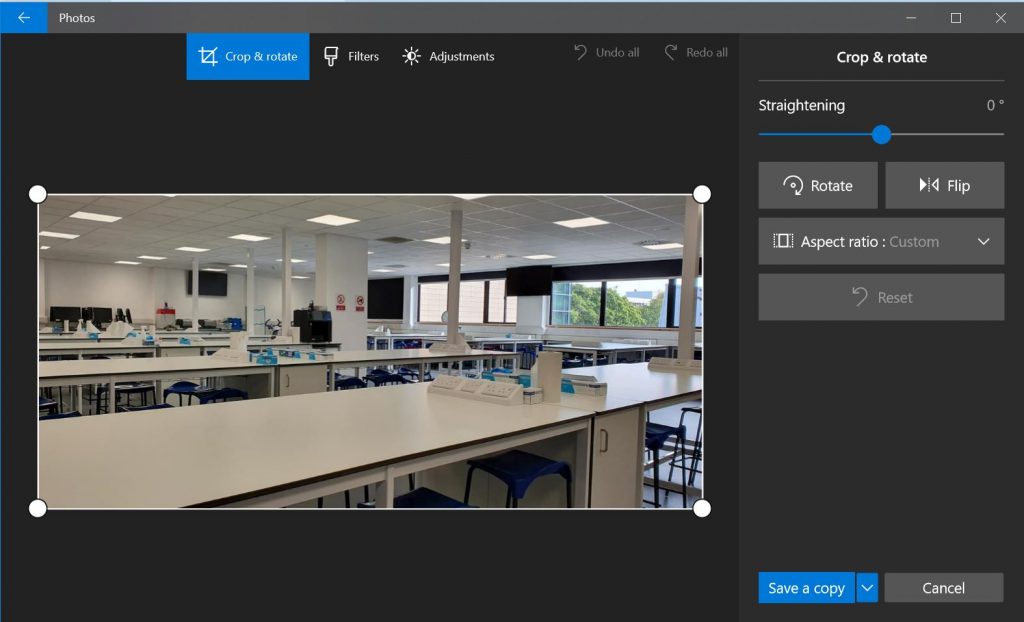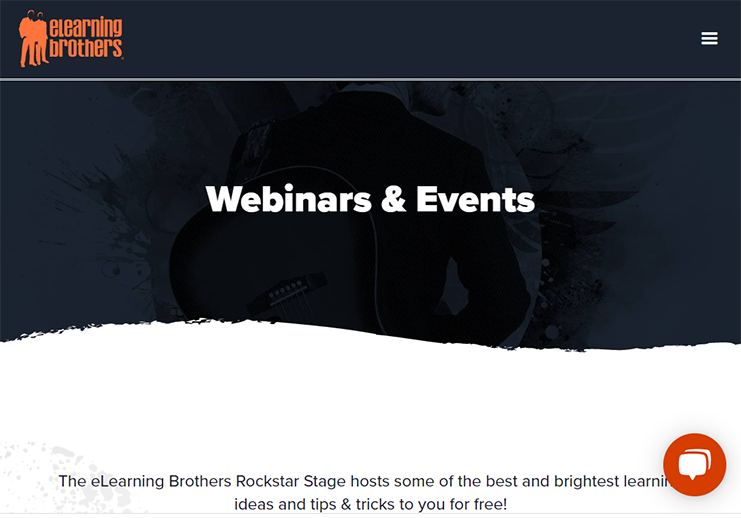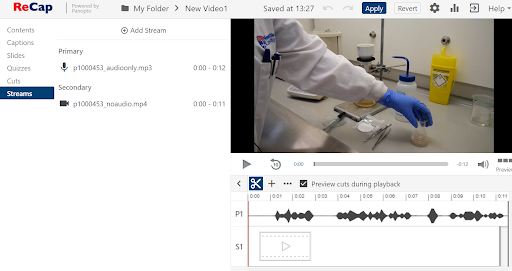Dr Aleksey Kozikov discussed the uses of 3D holograms and showed examples, including the projection of lab equipment, objects, and presenters into lecture theatres.
In traditional teaching approaches, students are taught in a sitting and listening manner. To provide a more participatory learning experience, help students to visualise, clarify the taught concepts and enhance the way students learn, we are planning to introduce 3D “holograms” into the real space learning environment. We will discuss ideas to use holograms of research facilities and extend to any practical activities that are otherwise not possible to do in a lecture theatre
This can enhance in-person teaching and could be a resource used in FMS.
There could be live projections of speakers or leading experts in the field, who could not be there in person. They could join the conversation from abroad but look like they are physically in the room with other speakers.
Lecturers could explain a piece of equipment which was previously too cumbersome to transport to lectures. Students could see a visible representation of equipment beside them as they discuss it.
We could show experiments without the person and equipment physically being in the room. This could be done in multiple rooms simultaneously, relieving the need for large lectures halls or repeated sessions.